
for expert insights on the most pressing topics financial professionals are facing today.
Learn MoreAt the end of October, you will be able to initiate and delegate brokerage actions through a shared Tasks list. This additional update to the WealthscapeSM integration will allow you to assign and receive Tasks reminders to complete brokerage actions on behalf of a client.
Simply click on your existing Task icon on your navigation bar to open the Task drop-down, then click the Add button to create a new Task.
![]()
Or if you are already on the Client Overview page of the client you are delegating actions to, select the Notes, Tasks, History icon, then click the Add button to create a new Task.
![]()
Once you’ve begun the process of creating a new Task, you can select the action that is being taken in the Category drop-down.
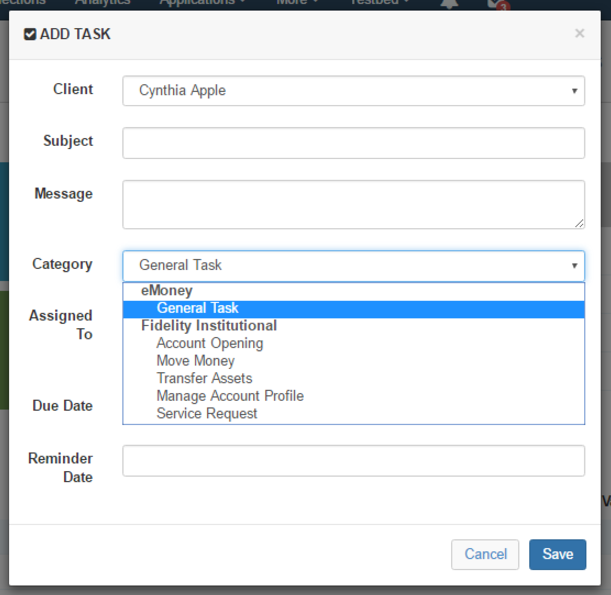
If you want your delegate to Open an Account, Move Money, Transfer Assets, Manage Account Profile or execute another Fidelity Institutional request, it can be assigned here or you can assign it to yourself. You’ll then be prompted to choose the brokerage account for your task. For account opening, you will select the client you want to open the account for and their information will be pre-filled into Fidelity’s account opening tool.
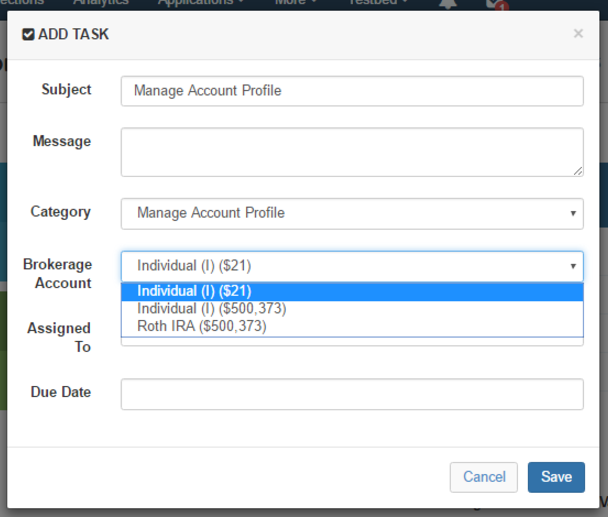
Then, assign the task to yourself or a delegate and set a due date before clicking Save. That’s it!
When a task has been assigned to you, your Task icon will light up and show the number of assigned tasks. When you see the red number indicator, just click the Task icon to view your incomplete tasks.
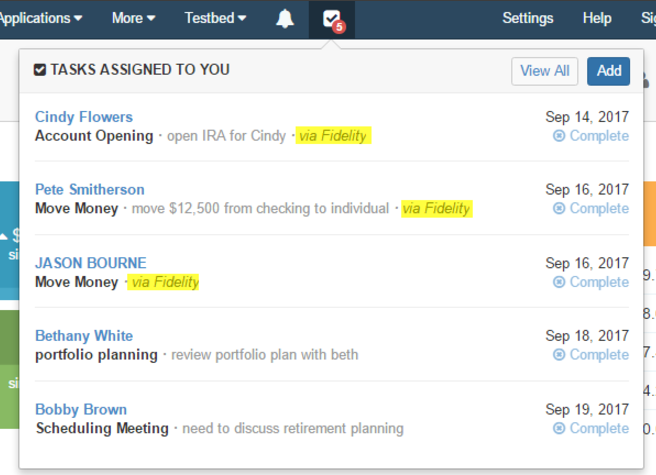
Then click the Task to automatically launch the brokerage feature for the assigned client and account. Once you’ve completed the task, click the Complete link to mark the task complete.
Questions? Call us at 888-362-8482 or send us an email.