
for expert insights on the most pressing topics financial professionals are facing today.
Learn MoreImagine if you could identify all the opportunities within your book of business from one platform…Our Analytics feature lets you do just that! It’s a great way to increase the value to your book, and lets advisors access multiple sets of client data, including:
To get started, select the Analytics tab from your Home screen.
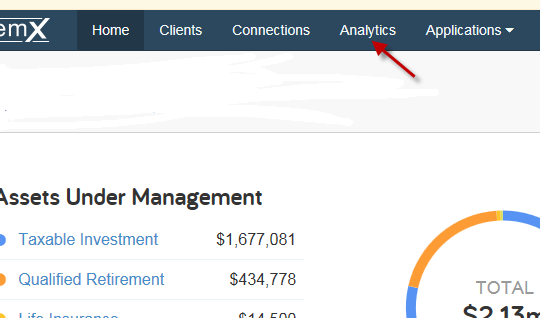
Once on the Analytics page, you’ll see six sets of data:
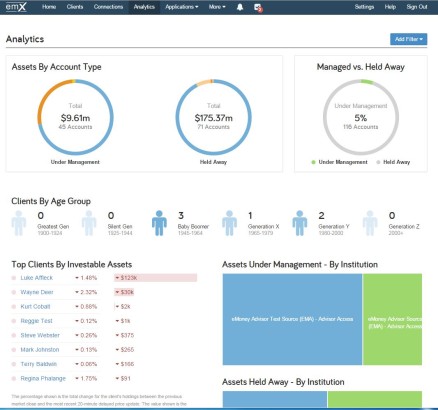
The Add Filter option allows you to apply one or multiple filters on the page to any of the specific data fields. To do so, select the Add Filter button and enter the filter criteria.
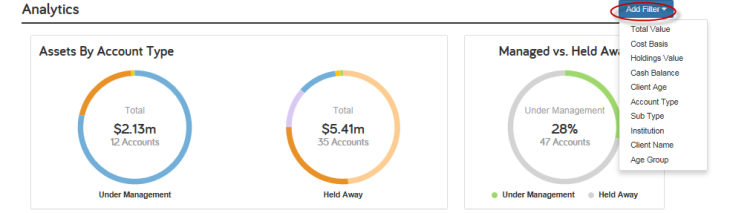
Applied filters carry through to lower level charts and are displayed above the charts with the number of selections next to each filter’s name. To remove any filter, simply click on the X in front of the filter name.
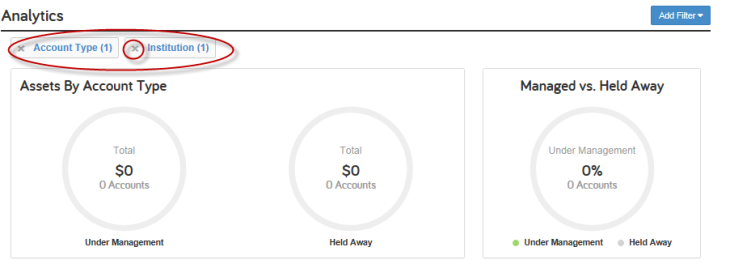
To edit a filter’s name, select the corresponding accounts, and choose the filter button in the bottom right-hand corner.
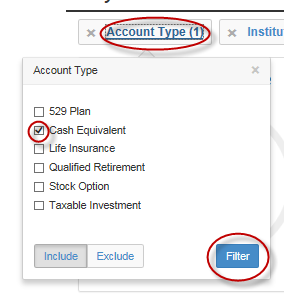
Your Analytics Dashboard also displays three warning messages to improve the quality of client data, including: change the clients manages assets, date of birth, and missing accounts.
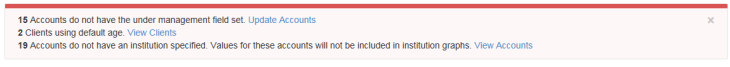
Additionally, certain analytics data is available on your home screen. By clicking any of the hyperlinks on the home screen, you can drill down into: Assets Under Management, Assets Held Away, or Top Clients by Investable Assets.
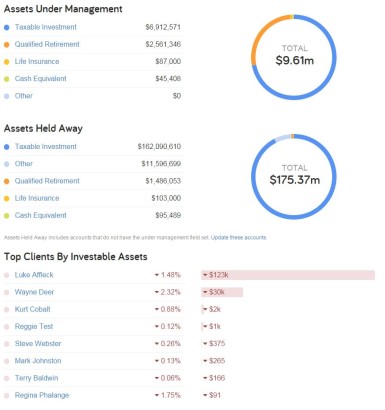
You can also include or exclude any of your shared client data by modifying the Settings tab.
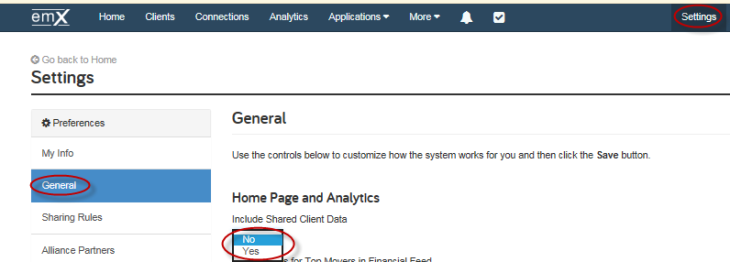
With any questions, never hesitate your Client Engagement team at customerservice@emoneyadvisor.com