
Learn more about some impactful enhancements coming to Decision Center later this year. Then keep reading to learn about what’s new in eMoney this quarter. Don’t forget to sign up for our September Product Update webinar on October 5 to learn more about the latest features!
Released September 28, 2021
We’re addressing one of our top feature requests by streamlining the way you work with real estate in eMoney by adding the ability to attach property taxes and maintenance expenses—that automatically adjust based on ownership or removal—directly to real estate properties.
Note: If you’re currently accounting for property taxes or maintenance expenses using Other Expenses or the Living Expense Worksheet, please remove these expenses before using the new feature.
When you open a piece of real estate property in Advanced Facts with the property type Residence, you’ll see the new Residential Taxes and Expenses area. Here you can quickly assign the annual property taxes and maintenance expenses. You also have the ability to index the tax and expenses as required.
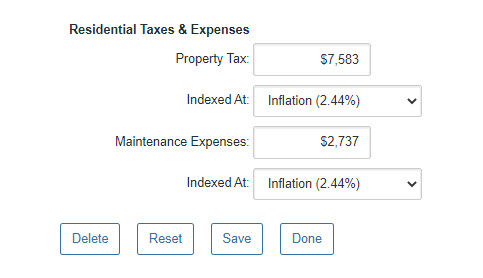
These fields will also be available when using Buy/Sell Transactions or making changes to real estate with advanced planning. Finally, the designated property taxes and expenses will be visible in all essential reports and sub-reports like Fact Details, Cash Flow, Income Taxes, and the Ledger.
Learn more about this feature in our September Product Updates webinar on October 5 at 2:00 p.m. ET.
Coming Soon
We’re releasing a series of enhancements to Decision Center, designed to make creating, editing, and presenting plans easier. Watch a short video on what’s coming or keep reading below for more details.
First, we’re moving the Advanced Techniques section up, situating it immediately beneath the menu that controls it. We’re also retitling this section to Plans.
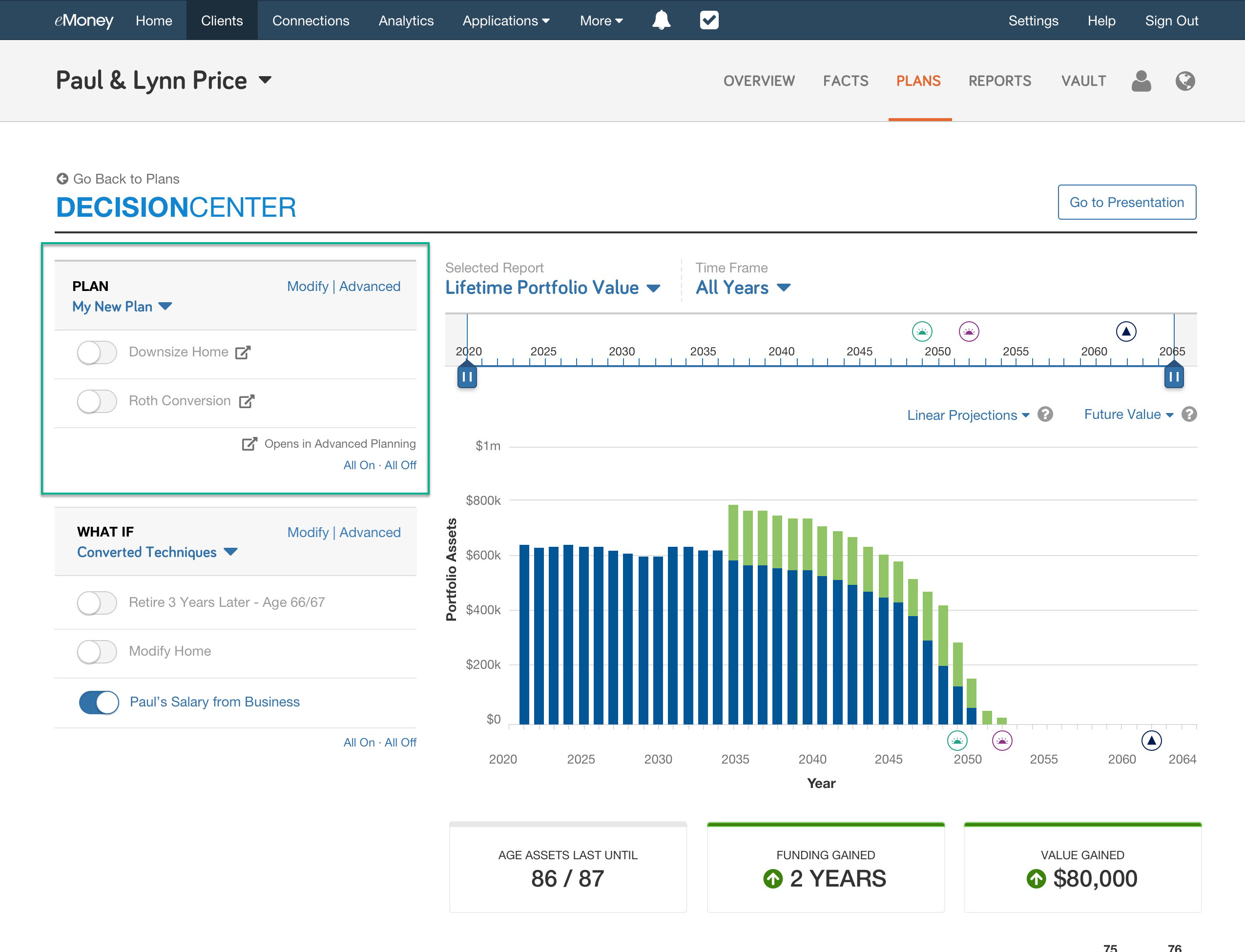
Next, we’re making it easier than ever to create or edit plans from Decision Center by letting you add basic techniques directly into plans. These changes will be applied to the Plan just as if you’d made them via Advanced Planning and will appear in all eMoney reports.
Click Modify from the Plans section and add your selected techniques using the same panel you’re familiar with under Techniques today.
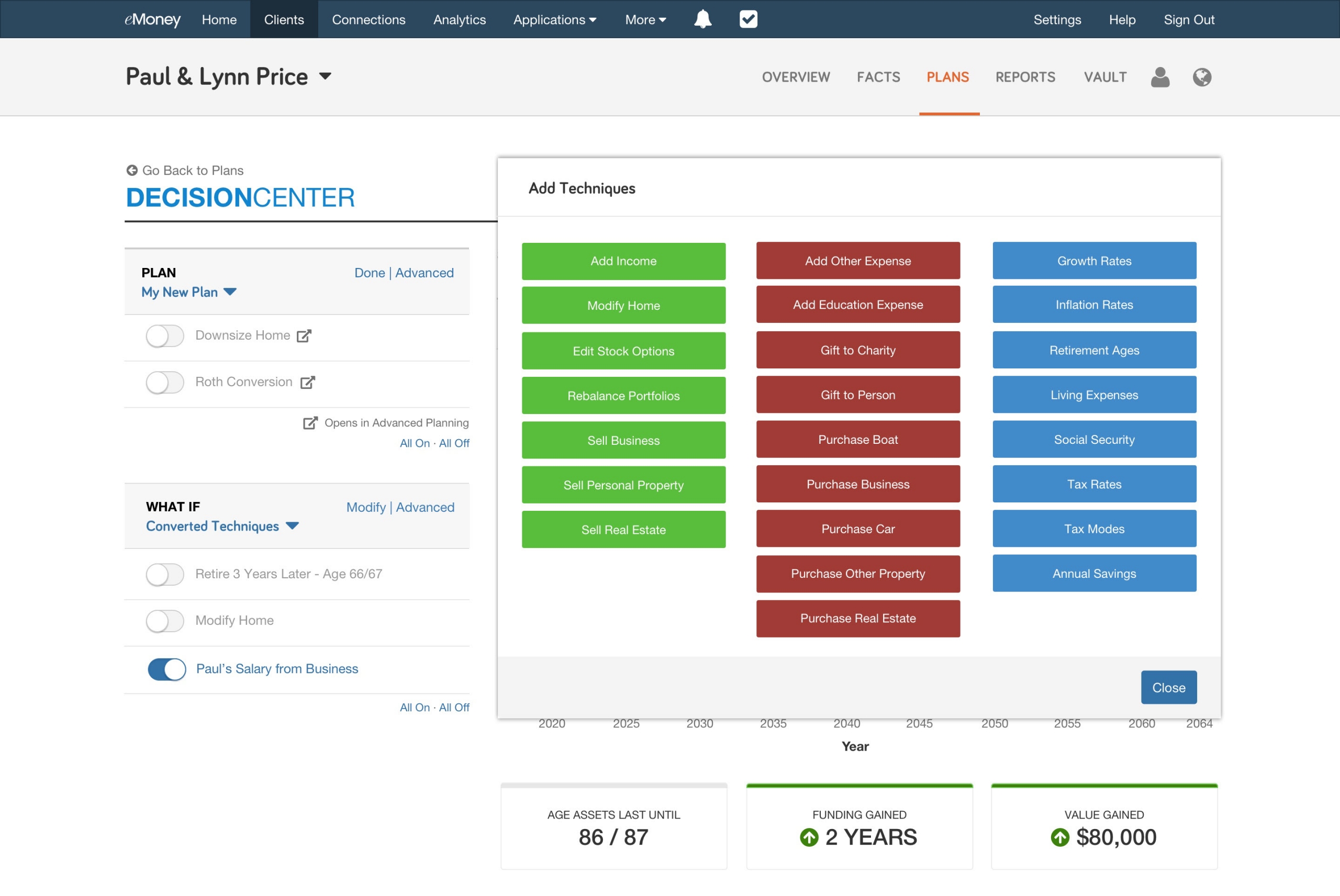
You’ll also be able to add What-ifs directly within Decision Center—a popular user request that adds a new layer of flexibility so you can create even more interactive and compelling planning experiences for your clients.
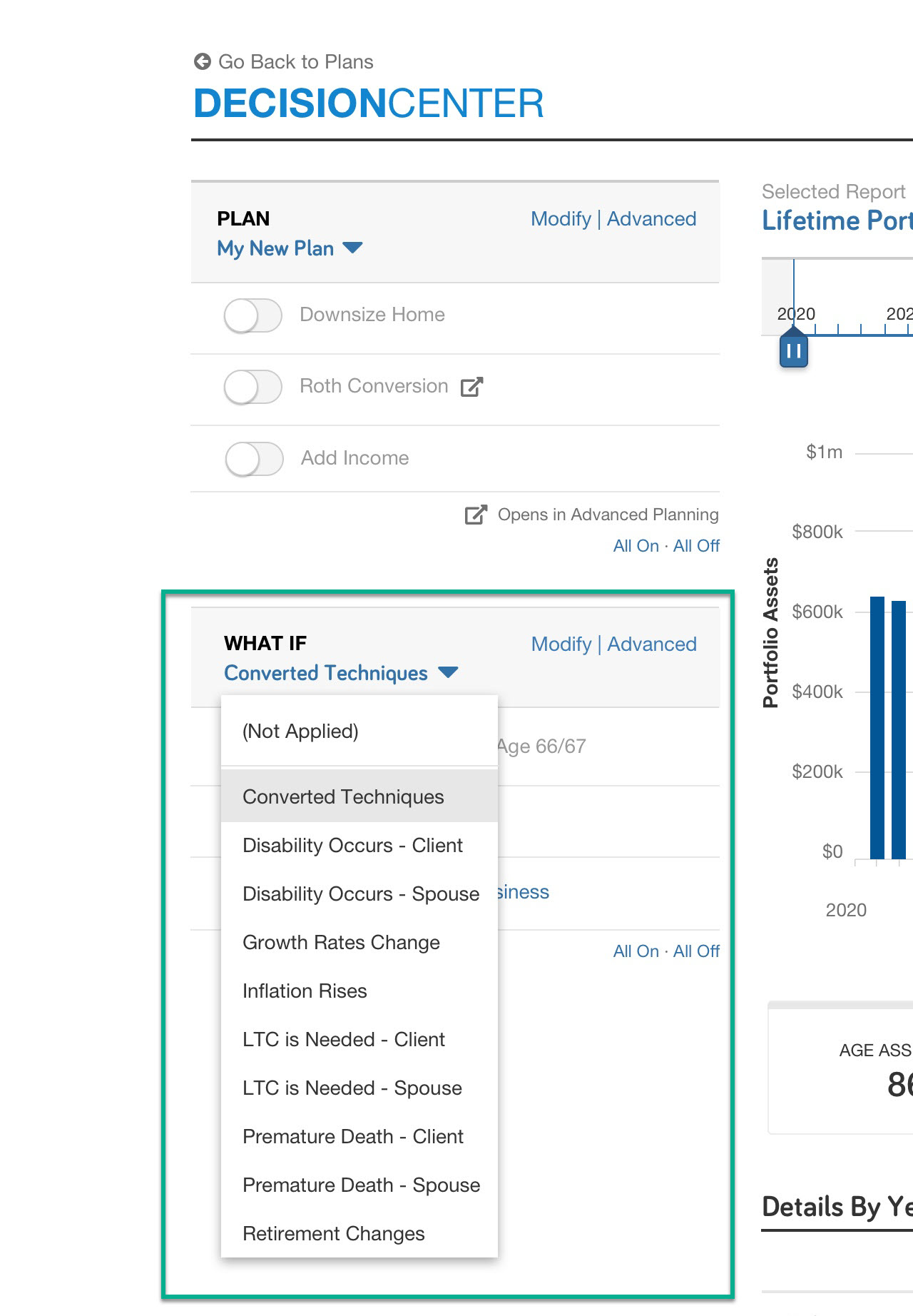
The selected What-if will also automatically flow through to your Decision Center presentations.
Speaking of Presentations, we’ll also be unlocking any of the currently locked report-leveling settings within the Decision Center presentation—providing even more flexibility with the presentations you create.
These are just a few enhancements we’re planning for Decision Center this year so stay tuned for even more info on these updates.
Effective November 2, 2021
Due to low usage, we’re sunsetting support for our integration with Digital Fortress on November 2, 2021. Once discontinued, the integration will no longer be available within eMoney. We apologize for any inconvenience this may cause.
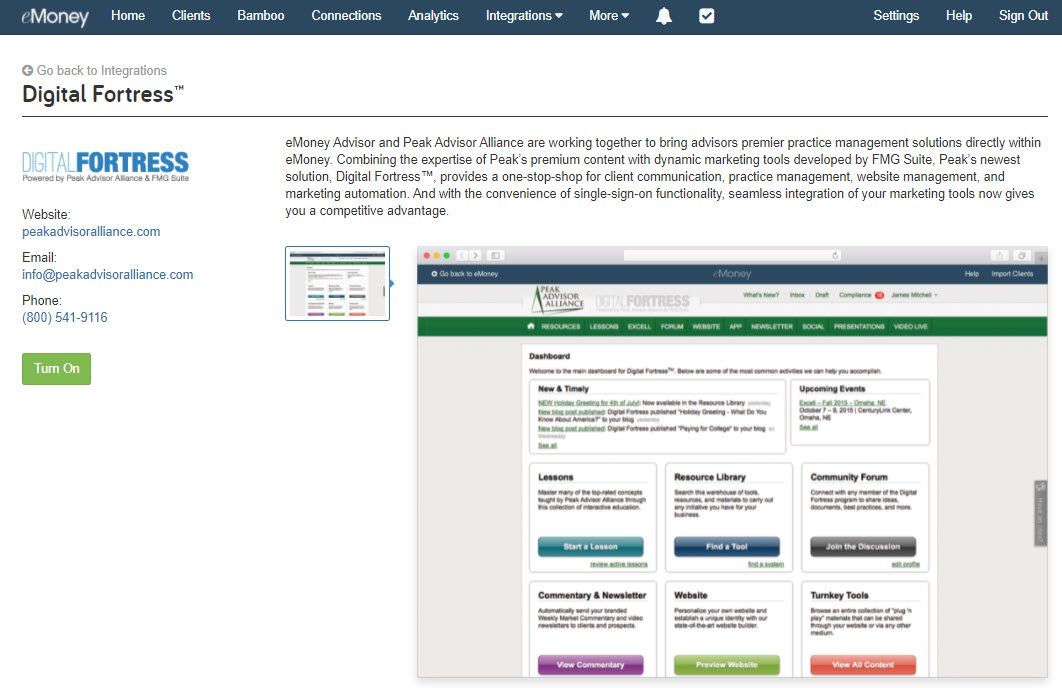
Effective October 1, 2021
Following Microsoft’s lead, eMoney has discontinued support for Internet Explorer version 11, effective October 1, 2021. Because of this, we suggest that if you use Internet Explorer 11, you upgrade your browser as soon as possible.
End of support means there will be no more security updates, non-security updates, free or paid assisted support options, or online technical content updates for Internet Explorer version 11 from Microsoft.
For eMoney, it means we will no longer test the application for compatibility with the non-supported browser.
While the end of support won’t have an immediately visible impact on eMoney users we recommend everyone currently using Internet Explorer 11 to upgrade to the latest version of a supported browser (e.g. Microsoft Edge, Chrome, Safari) to ensure they’re up to date with the latest security and technical updates.
Released August 31, 2021
Based on your feedback, this release will allow you to easily change the account type for manually entered investment accounts (excluding stock options) and insurance policies from within the Advanced Facts.
When viewing the investment within Advanced Facts, select Change Type within the Help box on the right side of the page to change to a new account type within its group.
When viewing the investment within Advanced Facts, select Change Type within the Help box on the right side of the page to change to a new account type within its group.
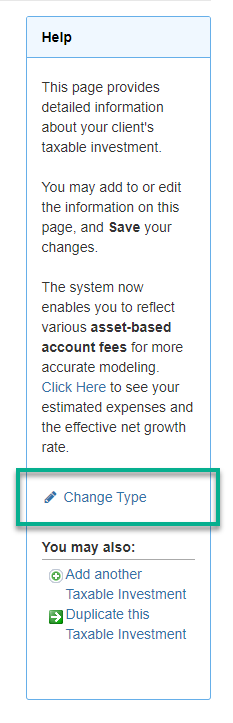
Select the new account type from the menu. Click Change Type to confirm the change.
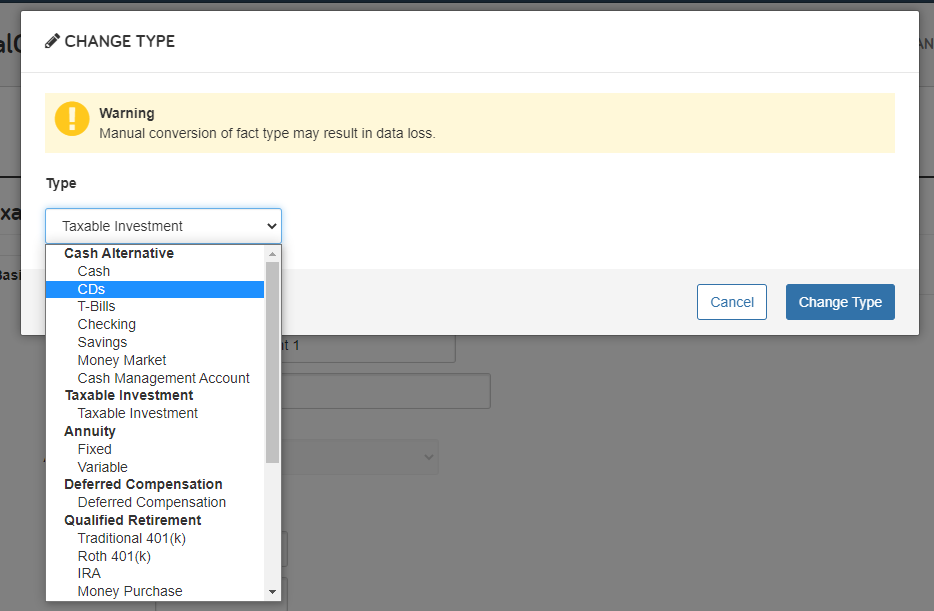
It’s important to note that the fact will lose data if the new account type does not include an existing data field.
Released August 25, 2021
The market index data in your eMoney application has been updated with the latest historical data, as of June 30, 2021. Action is required to update your Investment Assumptions with this data.
Your capital market assumptions are the core of eMoney’s powerful simulation. They are the foundation of all your client’s financial plans. That’s why eMoney makes new historical data available quarterly, so you can keep these building blocks up-to-date.
We recommend reviewing existing plans and the changes to your capital market assumptions prior to updating your indices.
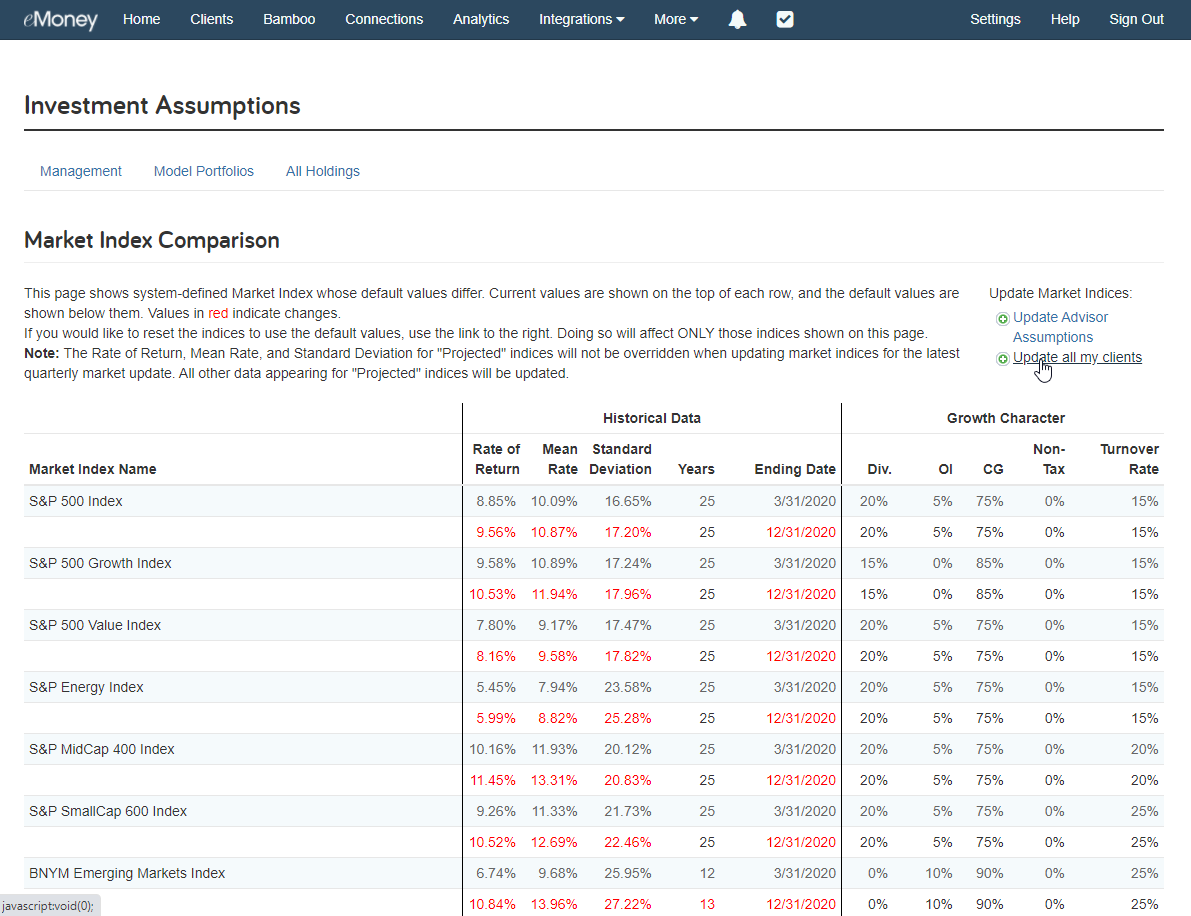
Use the Compare / Update Market Indices How-to under Help or follow the steps below to update your capital market assumptions:
To update the market indices across your advisor assumptions:
To update the market indices for a single client:
For more information on your market indices, asset classes, and model portfolios in eMoney, check out Understanding Your Investment Assumptions on the eMoney Blog.
Released August 23, 2021
We streamlined our All Help menu to create a more intuitive experience for users searching for resources within the Knowledge Base. New and updated categories with realigned content make it easier than ever to find the help you need quickly.
Legacy All Help Menu
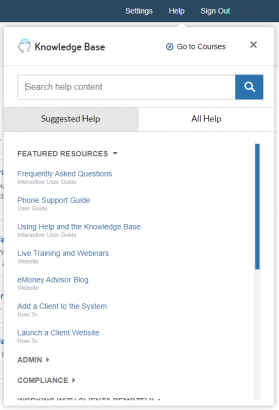
Updated All Help Menu
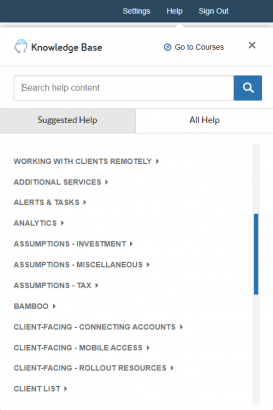
Following Microsoft’s lead, eMoney has discontinued support for Internet Explorer version 11 effective October 1, 2021. Because of this, we suggest that if you use Internet Explorer 11, you upgrade your browser as soon as possible.
End of support means there will be no more security updates, non-security updates, free or paid assisted support options, or online technical content updates for Internet Explorer version 11 from Microsoft.
For eMoney, it means we will no longer test the application for compatibility with the non-supported browser.
While the end of support won’t have an immediately visible impact on eMoney users we recommend everyone currently using Internet Explorer 11 to upgrade to the latest version of a supported browser (e.g. Microsoft Edge, Chrome, Safari) to ensure they’re up to date with the latest security and technical updates.
Modern consumers expect to be able to view all of their financial information easily and accurately in one place—enabling more visibility into their financial status and more informed financial decisions.
In response to the increased demand for financial data, some institutions are beginning to limit consumer’s use of data aggregators during specific high-traffic windows. For your clients, this means that some institutions will prevent their ability to add new accounts or refresh their account values with eMoney during these high-traffic hours.
Due to these changes, and to help your clients better understand how and when these institutions are limiting access—soon we’ll begin adding this information to the connections on their Client Site Accounts page. It is our hope that this information will help them understand why they are unable to add new accounts or refresh their existing accounts and that no action is needed to “fix” these issues. They simply need to take their desired actions when access is unrestricted by the institution.
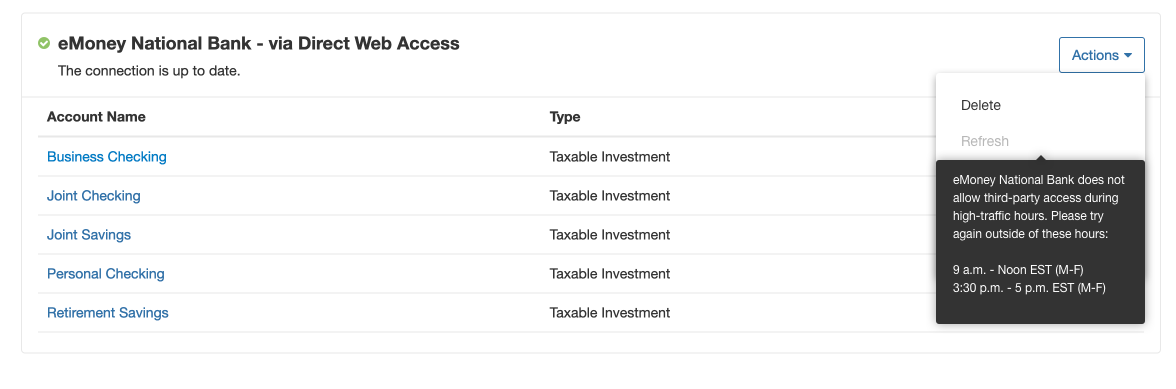
Once we have ensured that these aggregation availability windows are clearly communicated on the Client Site, we’ll begin to explore how this information can be integrated into the advisor experience.
Released July 20, 2021
We’ve added a new field to our Advanced Analytics data export to the Insurance Policy export for the Policy Number.
If you’re using Analytics export data in custom reporting we’ve provided a sample data export here you can use to adjust your reports to accommodate the new data column.
For more information on new and upcoming releases, best practices, or eMoney news visit the eMoney Client Blog.