
for expert insights on the most pressing topics financial professionals are facing today.
Learn MoreModern investors expect a user-friendly and streamlined personal financial management experience. If they can’t easily track their progress toward their goals and visualize how their goals impact their long-term financial outlook, they disengage.
With our redesigned Client Site Homepage and new interactive Goals tab, you can empower clients to reach their most important financial milestones by helping them visualize how their goals impact their long term-financial outlook.
The reimagined Client Site will keep your clients engaged with their portal – and more importantly, to you.
Watch this video to learn more about the new Client Homepage and Goals Tab.
To learn more about what’s changing and how this will affect your clients, watch a recording of our pre-release webinar.
The NEW Client Site Homepage
Featuring a modernized, user-friendly, and streamlined interface, the home page of the Client Portal has been redesigned to deliver an enhanced personal financial management experience for your clients.
The NEW Client Homepage features include:
With this new update, make sure to update your slicks with the latest versions from The Knowledge Base and keep reading for more information on the new Client Homepage and Goals tab.
Pro Tip: If you’re an Advisor Branded Media subscriber, check your Media Hub for updated videos and client-facing slicks.
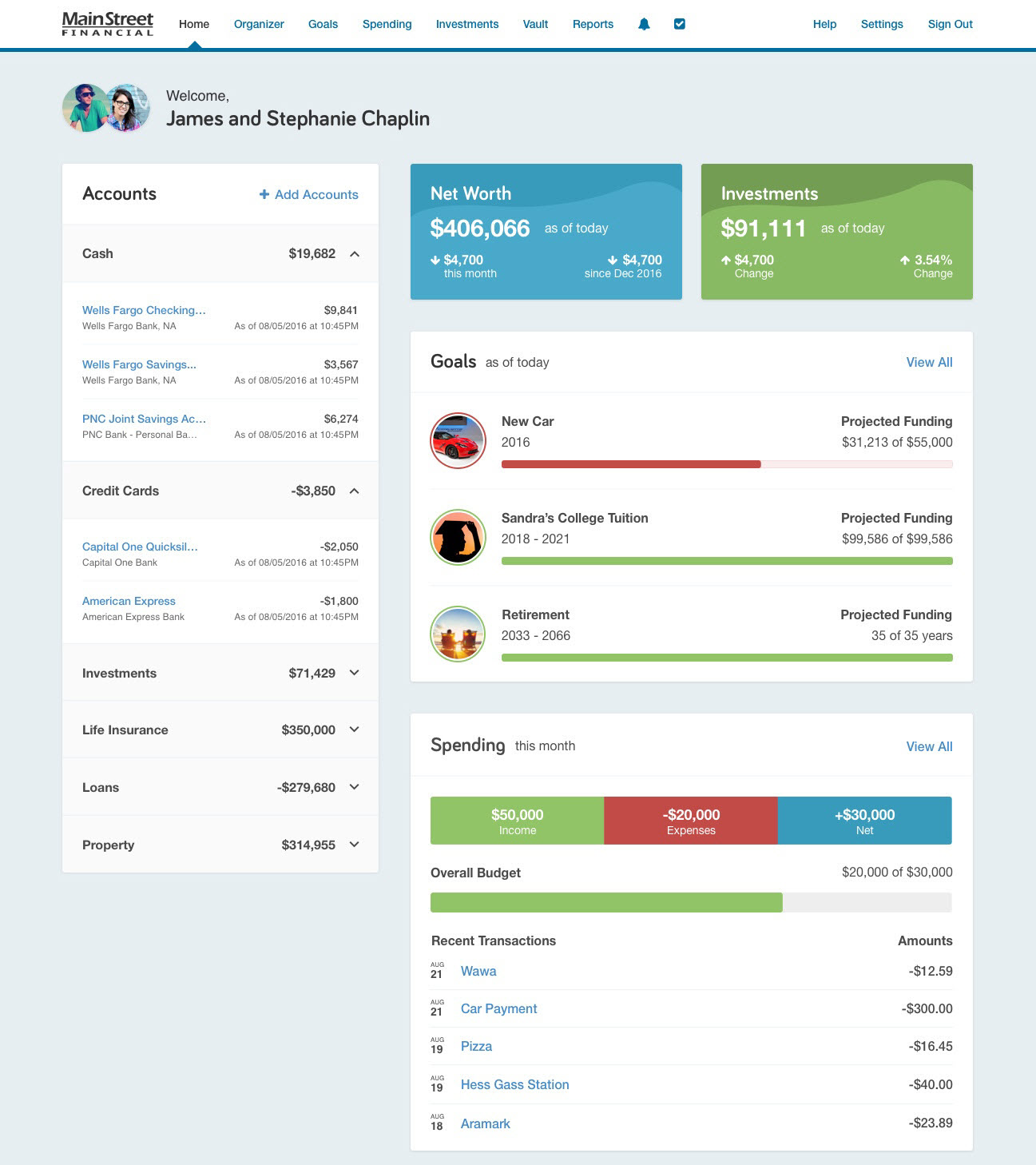
Staying the course has never been easier. With the all new Goals tab, Advisors can enable their clients to take a more active role in achieving their financial objectives, with tools to analyze and track progress towards their financial goals.
More specifically, our interactive Goals tab allows clients to easily add, personalize, and track goals — including the ability to earmark specific accounts to fund their goals and visualize how their funding will grow over time.
Pro Tip: Advisors now have the option to activate either the Goals or Workshop tabs for their clients. To switch a client to the Goals tab, select “Manage” on the Client Website drop down, then “Features” and place a checkmark next to Goals before saving.
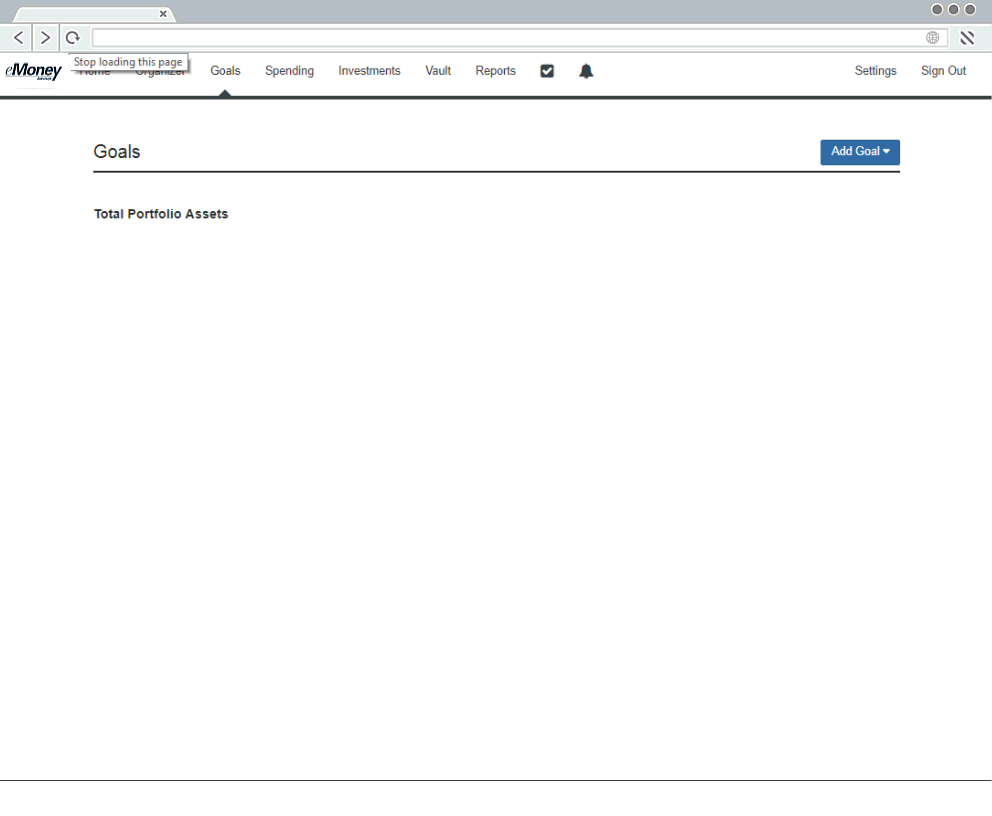 Easily add, personalize goals and track progress towards funding goals
Easily add, personalize goals and track progress towards funding goals
Clients can see how their goals impact their holistic financial outlook and then quickly drill into the details of each goal for insight into the projected costs and suggested actions to improve their results.
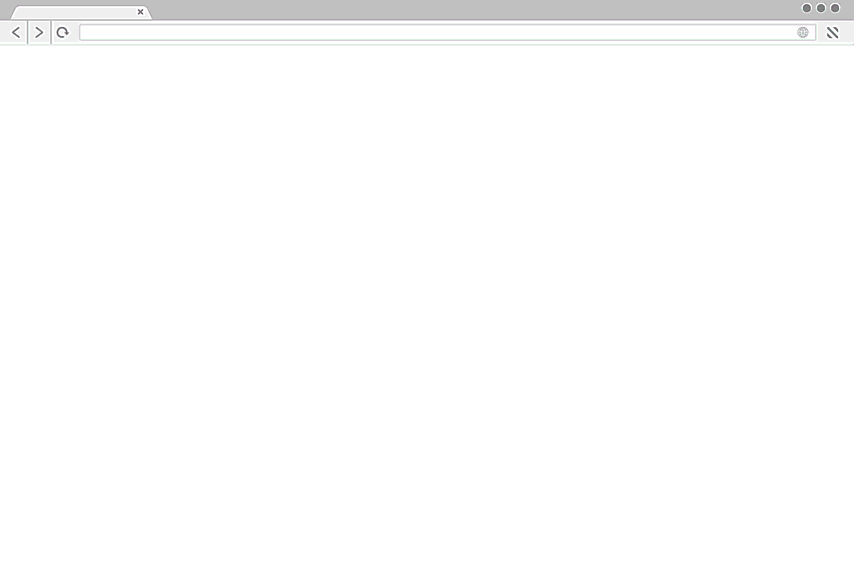 View the details of each goal including insights into projected cost and funding
View the details of each goal including insights into projected cost and funding
The new Goals tab allows your client to be more involved in their financial plan by bringing the focus on goals front and center and provides you the tools you need to cultivate a collaborative goal planning process.
Need help letting your clients know about the update? Refer to our sample client-facing email. Please note – in an effort to streamline the user experience, we removed a few features from the site, including:
Rather than using the Mobile Set-up Tile, new users should open the confirmation email they receive after creating their username on their mobile device. From the confirmation email they can access the Client Site link and add their mobile bookmark. Current clients with access to the desktop website can enter the web address directly into their mobile browser or email themselves a link from their PC.
Any existing accounts, documents and reports on your client’s websites will not be affected by this update.