
for expert insights on the most pressing topics financial professionals are facing today.
Learn MoreTo succeed in today’s competitive market, you need a robust technology stack. It has to be all-encompassing, from financial planning, risk profiling, and performance reporting, to client relationship management, account trading, and re-balancing. And to maximize your investment, your technologies don’t just need to just communicate with you, but with each other.
We’re dedicated to creating a truly integrated wealth management experience.
With our new Tamarac integration, your clients can sign on to the Client Portal once and be able to access their portfolio re-balancing, performance reporting, and customer relationship management information in Tamarac without logging in again.
Learn how our latest integration with Tamarac enables investment advisors to run their businesses with greater efficiency, scalability, and profitability through their custodian-agnostic technology platform and outsourced portfolio management services.
The Tamarac integration features single sign-on capabilities for advisors and clients, so you can quickly transition between your eMoney application and Tamarac ReportingTM. By signing into Tamarac directly from your eMoney platform, you remove some of the common obstacles when transitioning between applications.
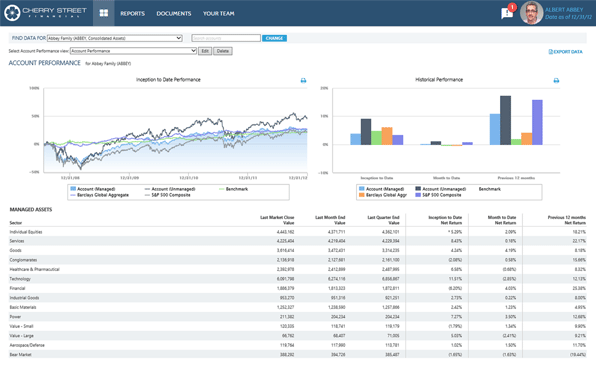
At the same time, your clients can seamlessly transition between their eMoney Client Portals and their Tamarac client portals, where they can access portfolio management and performance reports. This will streamline navigation and allow clients to see a comprehensive view of their financial picture on their eMoney Client Portals, then navigate directly to Tamarac’s powerful portfolio performance and online communications.
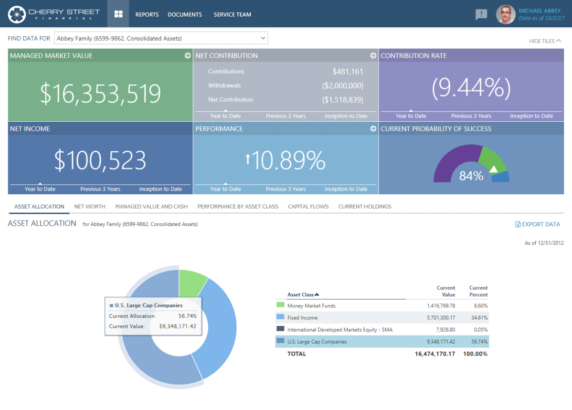
Log in to your Advisor Site and click Applications on the navigation bar, and select View All Applications.
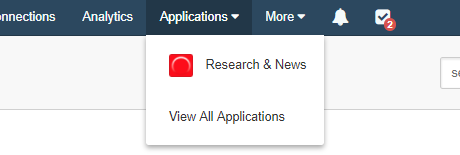
Select View All Applications
Next, select the Tamarac integration tile to reach the support page for this integration.
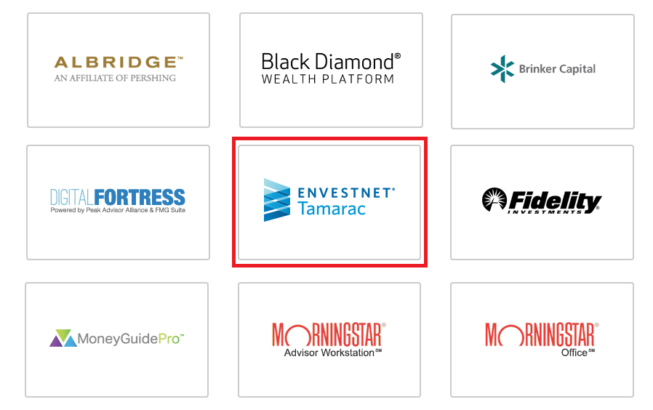
Click on the Tamarac tile
On the Support Page, click the green Turn On button then click Connect and follow the instructions.
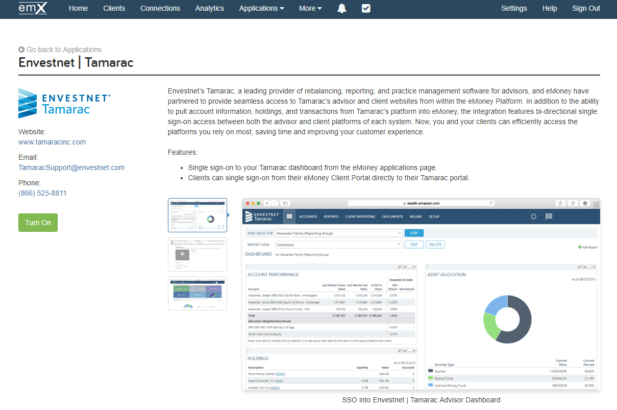
Select the green Turn On button
You’ll then be prompted to enter your Tamarac credentials to finalize the integration. Then you’re ready!
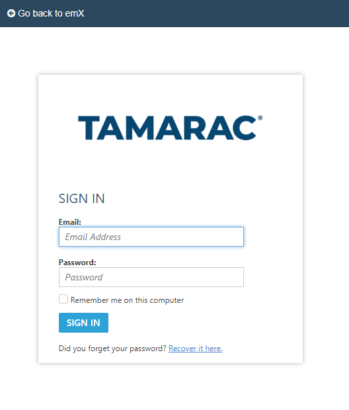
Enter your Tamarac credentials to finalize the integration
Stay tuned for more integrations coming to eMoney this year!