
for expert insights on the most pressing topics financial professionals are facing today.
Learn MoreeMoney and Fidelity are closing the gap between traditional and digital investors with the latest enhancements to the Fidelity WealthscapeSM integration.
The Client Portal can now include these optional features:
How to enable these features for end-investors:
Follow these steps only after ensuring that the Fidelity Wealthscape integration is enabled and the proper Wealthscape Investor entitlements have been set up for your clients.
1. Go to the client’s Overview page and select the Manage Client Website option.
2. Then navigate to the Brokerage Settings section and click the checkbox corresponding to the feature and hit ‘Save Changes’ to apply this feature for the particular end-investor. Note: These features are not available for digital clients.
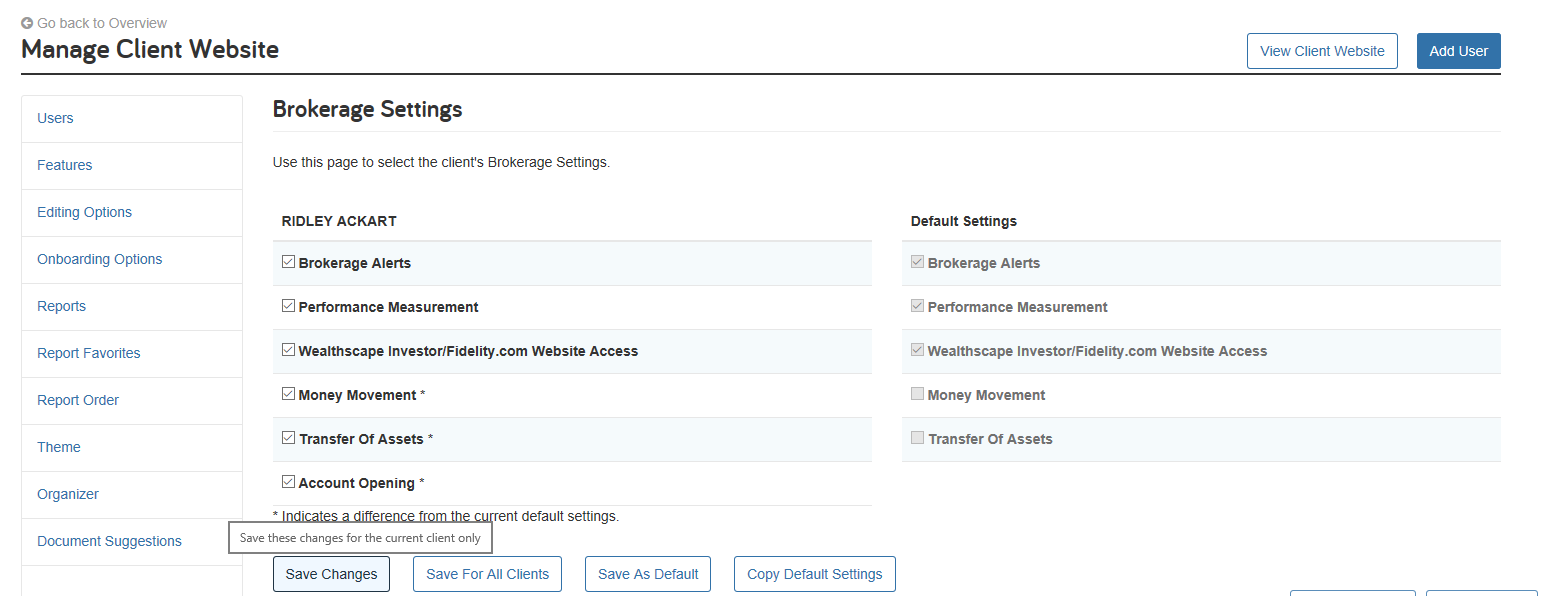
You can also select Save for All Clients to make the feature available to all Traditional Clients and Leads under the advisor and Save as Default to make the feature a default one for all new Traditional Clients and Leads added/imported under the advisor.
Note: The Save as Default is not available for ‘Account Opening’ option. Account Opening cannot be set as a default feature for all clients/leads.
For investment professional use only. eMoney Advisor LLC is a Fidelity Investments company and an affiliate of Fidelity Brokerage Services LLC and National Financial Services LLC. eMoney Advisor LLC offers: Portfolio tools including Performance Measurement, Fee Billing, and Proposal Generation.
XXXXXX.1.0