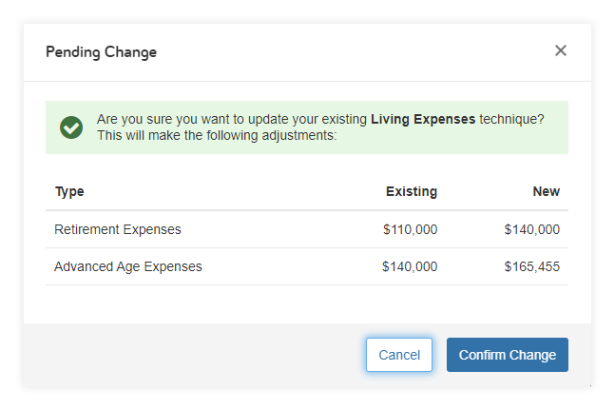for expert insights on the most pressing topics financial professionals are facing today.
Learn MoreThe new interactive Max Retirement Spend solver allows you to quickly show your clients how much they can spend annually in retirement while protecting their legacy. We’ve also enhanced editing capabilities to make it easier to explore the interplay between multiple solvers and adjust the results to meet the unique needs of your clients..
Watch the video above from our financial planning team to see how this new feature works, and how to implement it with your clients!
Open Decision Center and select your desired Plan and Techniques. Then go to the new Insights area accessible below What-If in Decision Center.
Here you’ll find the new Maximum Retirement Spend solver.
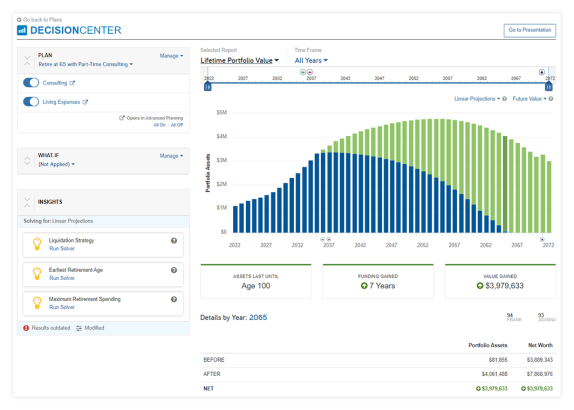
Click Run Solver and it will quickly identify the maximum amount your client can spend during retirement while still meeting their expenses and Leave to Heirs goals.
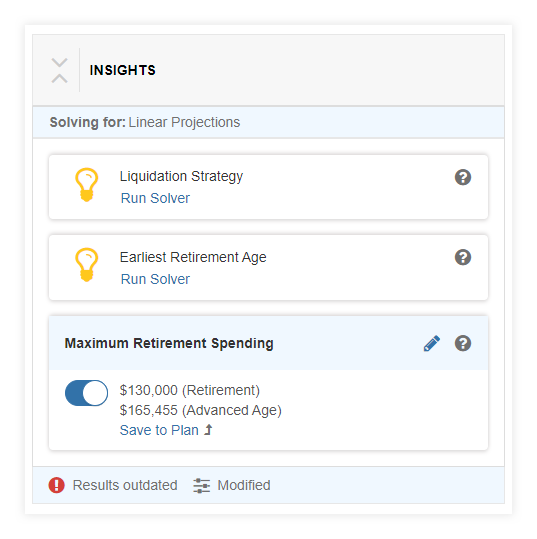
Select Inflation Rises when clicking Add from the What-Ifs drop-down menu.
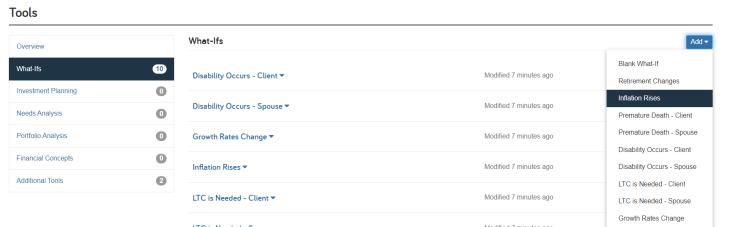
Here, a technique is available to apply changes to current inflation/market assumptions.
You can then save the results by clicking Save to Plan (or Base Facts). Saving will either create a new technique or when updating the client’s Facts or a similar technique, display a confirmation message indicating the existing and new values prompting you to confirm the change.
It’s important to note that if you update the current scenario by changing the Plan or modifying a Technique, the solver will display Recalculate to show its calculations have not been run against the current dataset.
In addition to the new solver, we’ve enhanced your editing capabilities to make it easier to explore the interplay between multiple solvers and adjust the results to meet the unique needs of your clients.
Each solver can now be edited inline, by clicking the pencil icon, removing the need to open the solver to make adjustments, and allowing you to edit multiple solvers at one time.
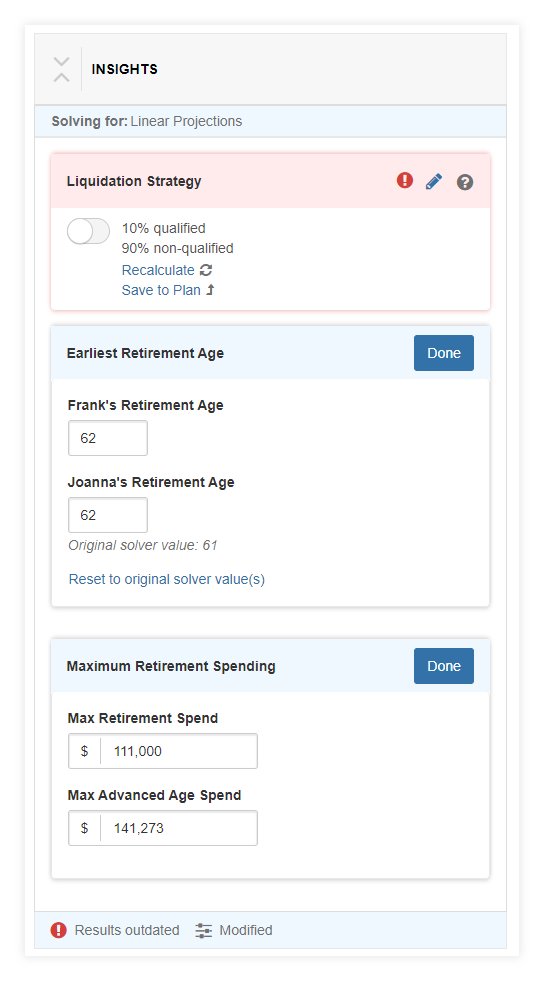
Note: The new layout also includes icons that show when the solver results are outdated and need to be recalculated or have been modified.
Explore this new feature by comparing different options between earliest retirement age and maximum retirement spend and see how they work towards a realistic solution for your client.