
for expert insights on the most pressing topics financial professionals are facing today.
Learn MoreYour next meeting isn’t for another few months, but your client’s finances are top of mind. She’s been toying with the idea of purchasing a beach house for years where she can vacation with her future grandchildren. And with her daughter’s recent pregnancy announcement, she’s ready to do whatever it takes to make her dream a reality.
So she logs into her client portal and adjusts her savings goals to see how it impacts her readiness to make the purchase. She has some other ideas and questions she’s jotted down to discuss with you. She’s ready to enter her next meeting engaged and empowered to discuss her financial goals.
With the release of Explore Mode, this interactive scenario can come to life for you and your clients. Learn more about how Explore Mode works and for tips about how to introduce this feature to your clients.
How do my clients see Explore Mode?
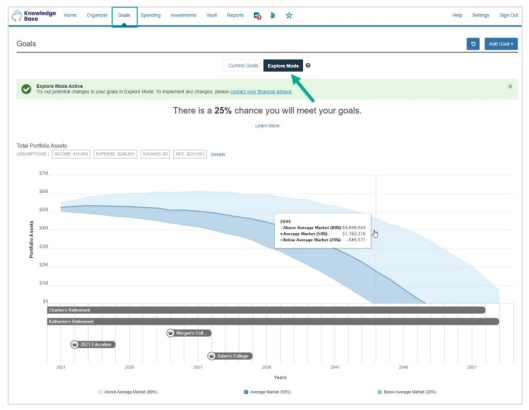
When Explore Mode is enabled, your clients will see a new toggle option for Current Goals or Explore Mode at the top of their Goals summary page.
When your clients select Explore Mode, they can add or edit their goals to see the impact of the potential changes without altering the base facts of their existing plan.
At the top right of the display, end-users can select Add Goal to add additional goals. They can also select the undo/go back button to discard their Explore Mode changes.
How do I see my clients’ Explore Mode activity?
When clients save Explore Mode changes, a new Client Site Planning Explore Mode goal displays under the Plans tab.
You can view and edit the Explore Mode goal in Decision Center, Goal Planner, and Advanced Planning to prepare for a future conversation. Any changes you make in the Explore Mode goal will be reflected on both your advisor site and your client’s view.
You can also set up an Explore Mode alert. When your clients edit their goals in Explore Mode, you’ll be notified after each edit.
Are there any Explore Mode capability differences between my Foundational Planning and Advanced Planning clients?
Yes. Although all clients can use Explore Mode, Foundational Planning clients can edit an existing goal but cannot add or remove goals. Advanced Planning clients can edit, add, or remove goals. This helps ensure your clients’ Explore Mode goal-planning capabilities do not exceed your own.
I’ve given my clients editing rights to the base facts in their plans. Will that affect Explore Mode?
No. Your clients can edit goals in Explore Mode regardless of the plan editing settings established by their advisor.
Where can I learn more?
You can learn more by searching for Explore Mode topics in the Help menu or contacting Client Support at 888.362.8482