
for expert insights on the most pressing topics financial professionals are facing today.
Learn MoreFor many clients, the value of real estate investments and owning/managing rental properties is an important part of their financial plan. While hard assets, like Real Estate and Personal Property, are not typically included in Cash Flow projections, you can still model Real Estate income within the Advanced Facts.
To illustrate Rental or Real Estate Income, first create a new real estate property and set the Property Type to Non-residence. This will unlock the Schedule tab that allows you to define rental income.
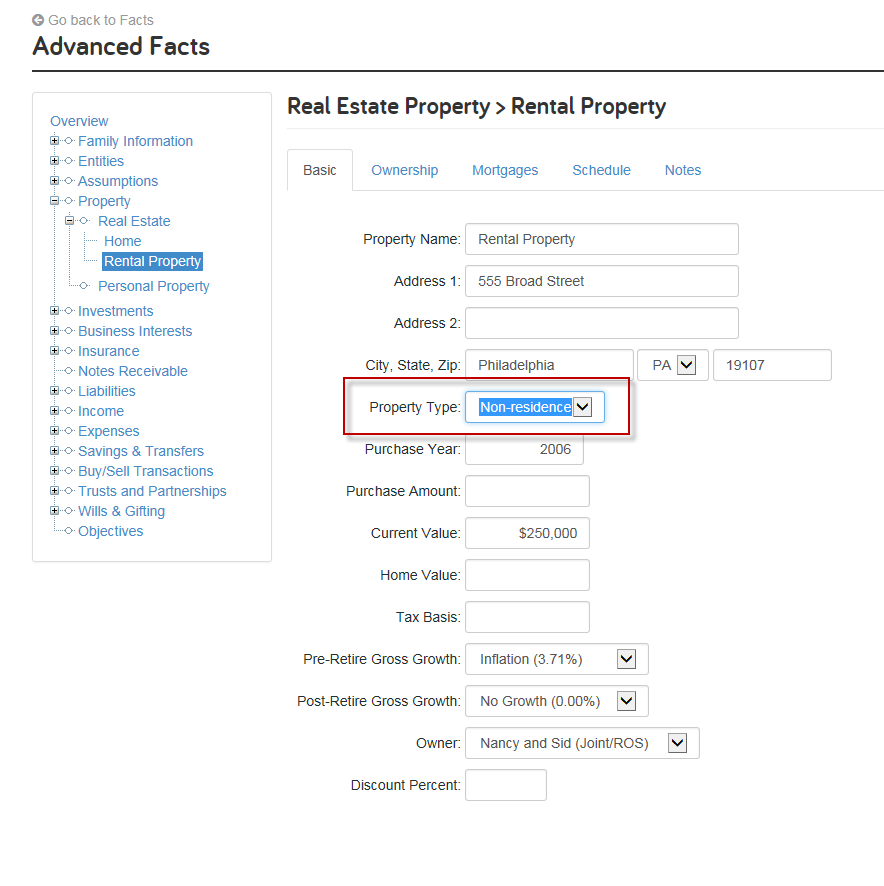
Under the Schedule tab, change the Type of Schedule to Free Form Schedule. Now, you are able to see all the relevant starting and ending years, Annual Depreciation, Annual Income, Annual Expenses, and indexing for income/expenses accrued by the rental property.
Once you have completed the necessary fields, click Create Schedule. A quick schedule will populate based on the data entered, allowing you to change any values as desired on a yearly basis.
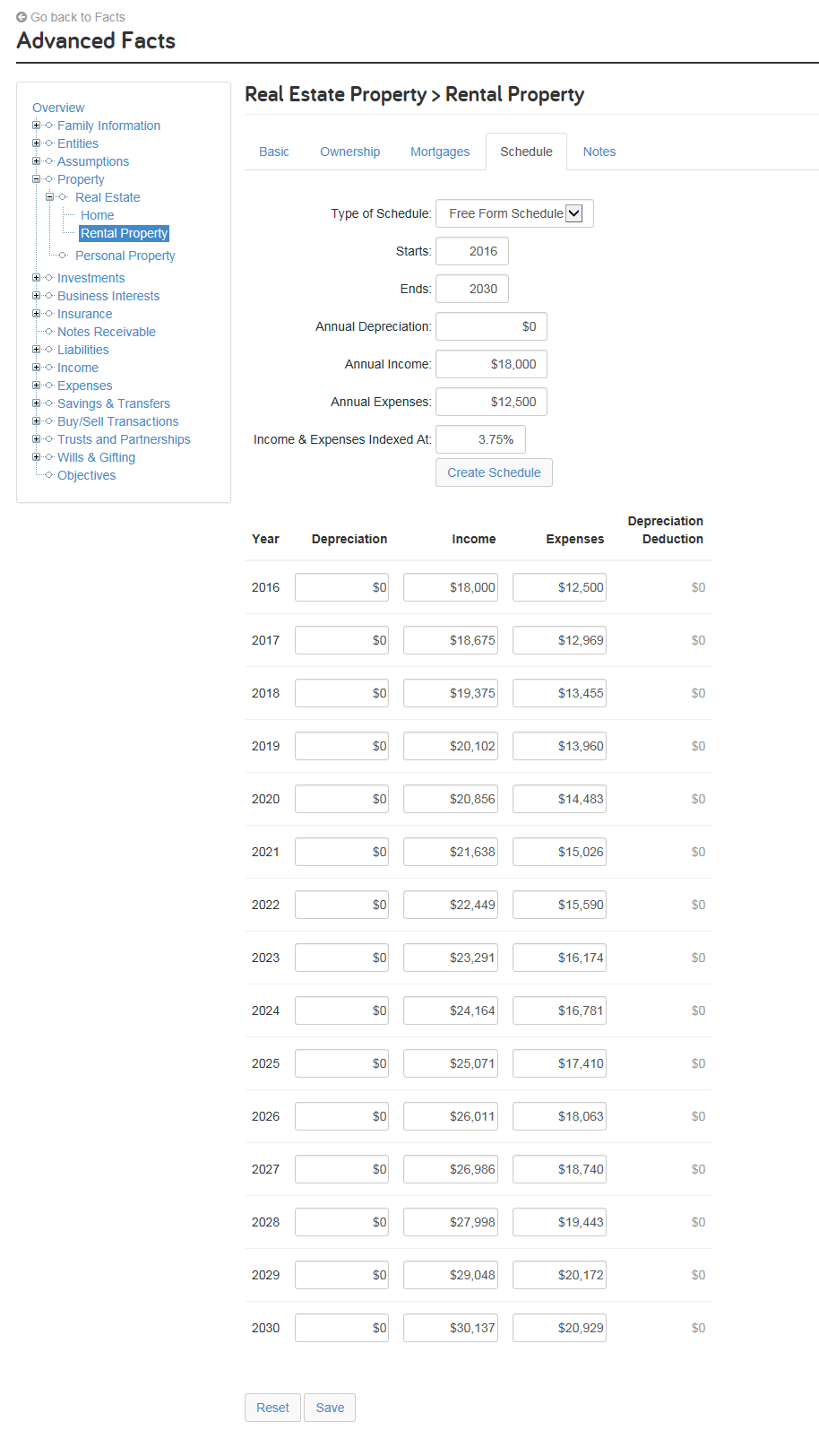
Based on your Real Estate Property Schedule, the income and expenses will be included in your client’s Cash Flow. A Real Estate Income column will display under Other Inflows, and a Real Estate Expenses column will likewise be located under Total Expenses.
Pro tip: Annual depreciation values are not deducted from real estate income in the Cash Flow projections. Instead, the net income is reduced by the depreciation value for tax purposes, resulting in the amount of taxable real estate income. The system will not calculate negative real estate income as it cannot net below a $0 value. Depreciation Recaptures will be captured in the Buy/Sell Transaction report as applicable, if a Buy/Sell Transaction has been set for the said property.
Ready to get started? Activate our interactive guide on how to schedule rental income from a non-residence in eMoney!