
for expert insights on the most pressing topics financial professionals are facing today.
Learn MoreeMoney offers a risk tolerance questionnaire that determines a recommended model portfolio for a client based on how they answer the series of questions. Results can range from an asset preservation to aggressive growth strategy.
It’s important to note that eMoney does not map the risk tolerance questionnaire to custom portfolios. We’ll only recommend the default model portfolios available under Investment Assumptions > Model Portfolios.
You can access the risk tolerance questionnaire in a few places:
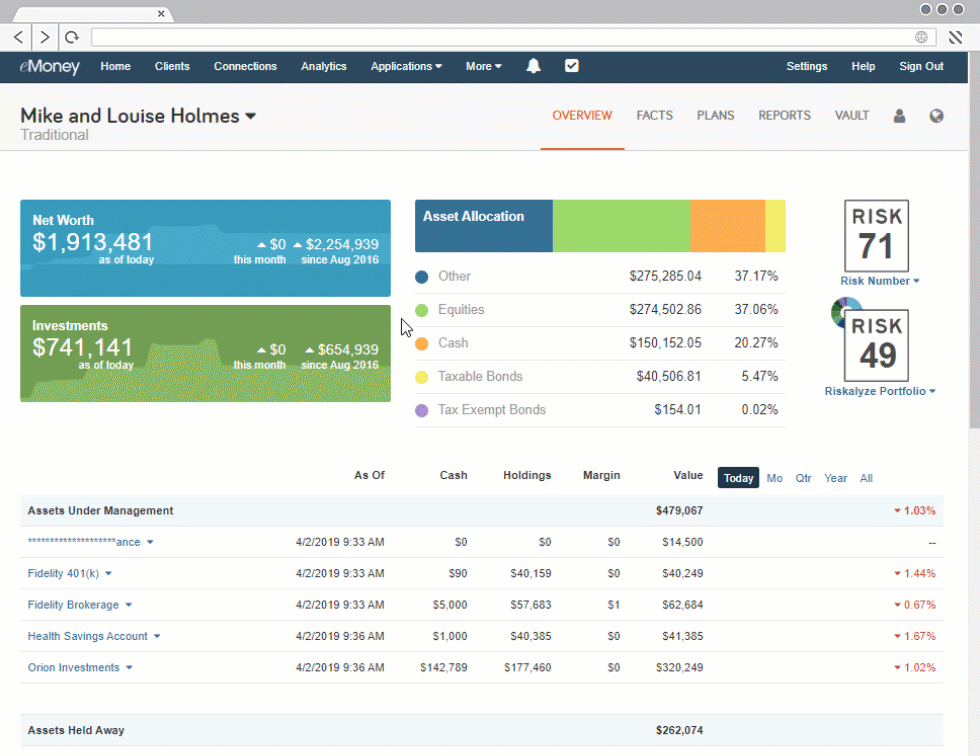
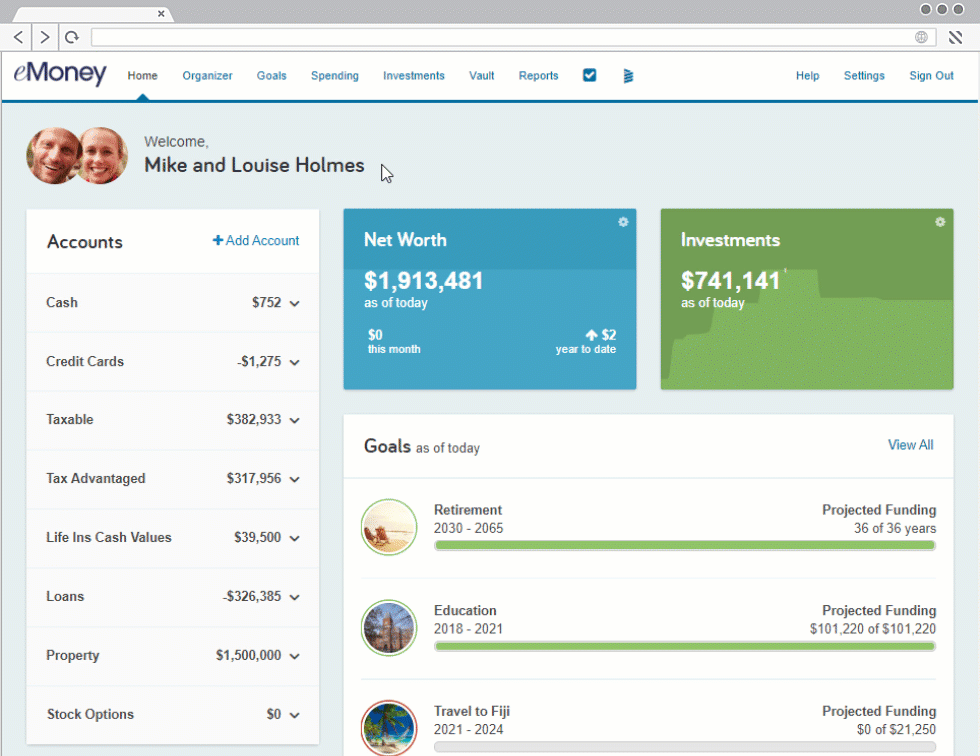
Now you can apply the recommended portfolio to your client’s investments. Navigate to Investments in your client’s Facts. Select an investment and scroll to adjust the pre- and post- retire gross growth rates. From the drop-down menu, choose the Recommended Portfolio option.
Looking for more training? Check out our interactive user guides, webinars, and more in the Help section of your advisor site.