
for expert insights on the most pressing topics financial professionals are facing today.
Learn MoreFoundational Planning is a solution for helping clients who have less complex planning needs. As the name implies, the tool acts as the foundation for establishing a planning-led relationship. It requires fewer inputs and offers step-by-step guidance throughout the data gathering process giving you time to produce more plans for more clients. Best of all, as client finances mature, you can continue to meet their planning needs by seamlessly moving them to our more advanced solutions.
When the time comes to meet with your client for information review and goal planning, the presentations and deliverables we offer can provide a step-by-step walkthrough of all the key data for your meeting with the client. You can present in person, through a virtual meeting, or by using printed materials you can email or upload to the client vault for their review. Let’s review how to start this process.
Note: Additional Foundational Planning training resources are available at the end of this post.
From the client overview page, click Plans. If there aren’t any current goals entered, the first thing you will do is enter a goal. An excellent place to start is with a retirement goal. For Frank and Joanna Miller, what they currently have entered in the Facts shows they will fall short for retirement. We created a new goal to show the changes they need to make to succeed.
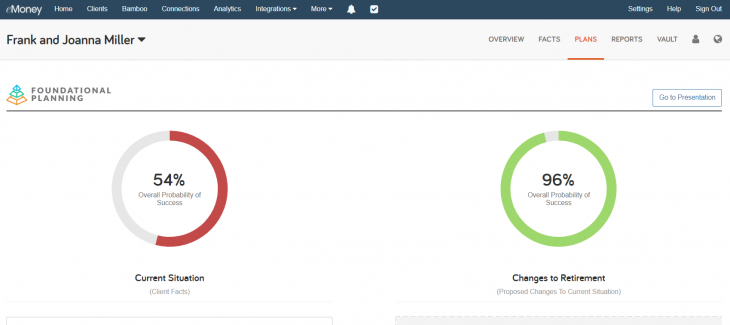
Once the goals have been entered and you are ready to start building a presentation, click Go to Presentation in the top right.
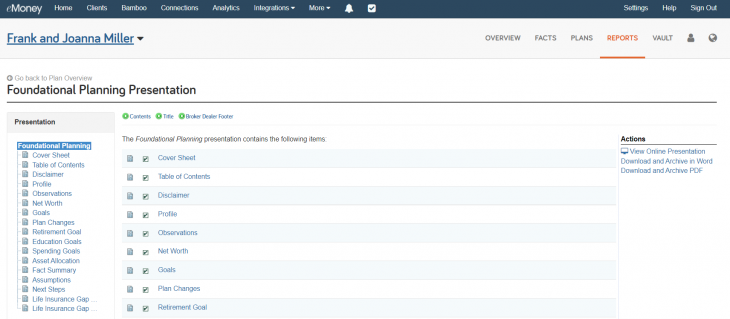
Here you can start customizing your presentation. By default, Foundational Planning will select all the options. You can deselect anything you do not want to show the client by clicking the checkbox next to each item. For this example, we will deselect the education and spending goals to focus on retirement.
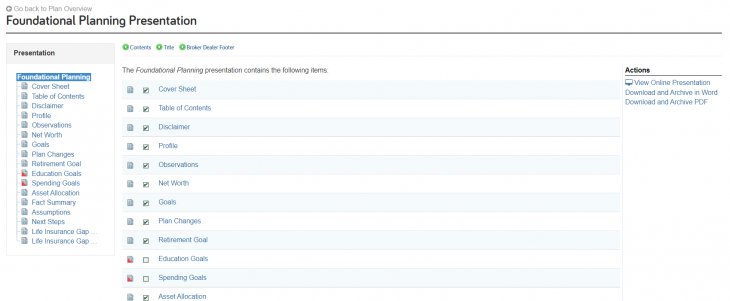
Once all the items you wish to show the client are selected, you can choose to View Online Presentation, Download and Archive in Word, or Download and Archive in PDF. View Online Presentation is an excellent option if you meet with the client in person or virtually. The Download and Archive options allow you to send these documents to the client via email or upload them to the Vault. These options are available to the right of the screen, under Actions.
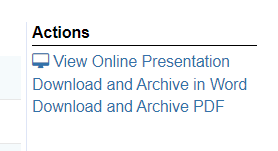
If you ever need assistance building a plan, a presentation, or both, you can always reach out to our Customer Support team by phone at 888-362-8482, Monday through Friday, 8:00 a.m. to 8:00 p.m. ET.
Stay tuned for more best practices on how to deliver more plans for more clients more efficiently. Or click the link below to watch previously recorded webinars from our training team! Learn More