
for expert insights on the most pressing topics financial professionals are facing today.
Learn MoreThis release includes two updates to the Fidelity WealthscapeSM integration that create a more integrated experience for clients and advisors. The first update provides a copy of the digital risk tolerance questionnaire (RTQ) in the advisor vault and the second adds the ability for IWS clients to update their eDelivery settings on their Client Portal.
Keep reading for more information on these updates.
A copy of the digital risk tolerance questionnaire presented to clients as part of their digital account opening flow will now be saved in the advisor vault automatically when new digital accounts are opened or whenever the RTQ is updated.

Access PDF copies of the risk tolerance questionnaires within the Digital RTQ vault folder.
With this release, IWS clients now have the option to update their eDelivery settings for their linked brokerage accounts on their Client Portal. Providing them with the same functionality previously available only to NF clients and creating a more uniform and integrated experience for your entire client base.
Your client can simply log into their eMoney Client Portal and go to Settings – eDelivery then select Electronic Delivery for the linked brokerage accounts and click Save This Account.
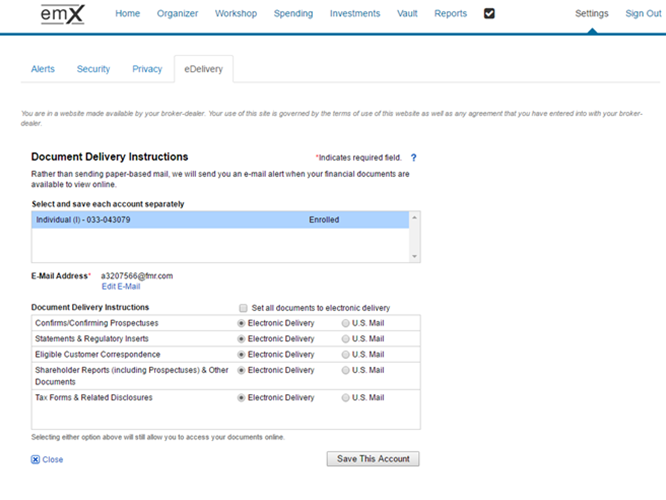
That’s it! Once they save their new settings the information will be automatically updated on the Fidelity platform.
Stay tuned for more updates on the Fidelity WealthscapeSM Integration!