
for expert insights on the most pressing topics financial professionals are facing today.
Learn MoreThe market index data in your eMoney application will be updated on May 18 with the latest data from Q1 of 2018.
As part of this update, we’ve made additional changes to the names of some indices to accommodate Citi/Citigroup’s rebranding to FTSE.
Please see below for the full list of indices that were impacted by this update.
If you’d like your model portfolio growth rates to be calculated based on the latest data, follow the steps below.
If you’d like your model portfolio growth rates to be calculated based on the latest data, follow the steps below.
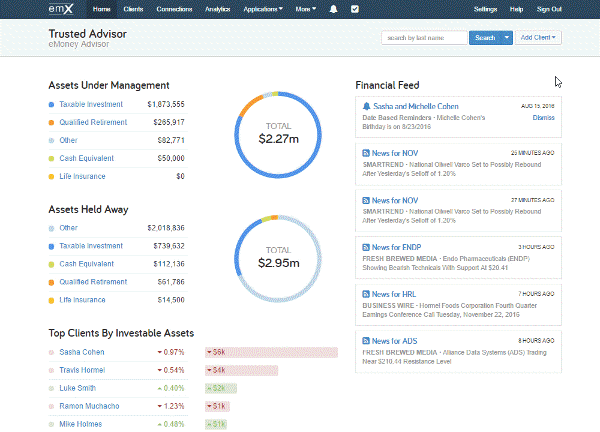
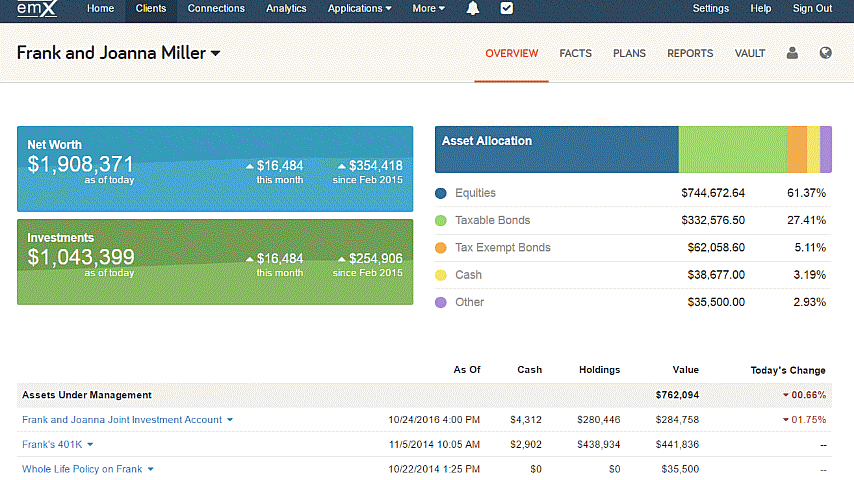
If you have any questions regarding this process, feel free to send us an email or give us a call at 888-362-8482.