
for expert insights on the most pressing topics financial professionals are facing today.
Learn MoreVoice recognition technology has become ingrained in our everyday lives. Whether you’re asking Siri to compose a text message, searching the web with “Okay Google,” or streaming your favorite music station with Alexa—the way we interact with technology has changed.
And now, you can even control eMoney with your voice!
With the new eMoney Voice Assistant, you can add time back into your busy schedule by quickly navigating to Client pages.
For example, imagine you’ve just sat down at your desk, coffee in hand, and you want to check a client’s Detailed Balance Sheet.
Previously you would put down your coffee, use your keyboard to search for the client, use your mouse to open their Client Overview…., go to Reports, select All Reports and click into the Detailed Balance Sheet to find the information you need.
Now with eMoney Voice Assistant, you can access a report in one step. Just log in, click the microphone button and say “Show me the Detailed Balance Sheet for Frank Miller.”
Note: Unlike Alexa, you don’t need to memorize how you ask for something…simply ask away. The more you ask, the more the system learns—getting you to places more quickly over time!
With voice commands, you can quickly navigate to pages like the Overview, Facts, and Plans, or Client Reports like Cash Flow, Detailed Balance Sheet, and Education Planning.
Simply activate the voice commands with the new Microphone Button.

After activating the feature for the first time, accept the Voice Assistant Terms of Service.
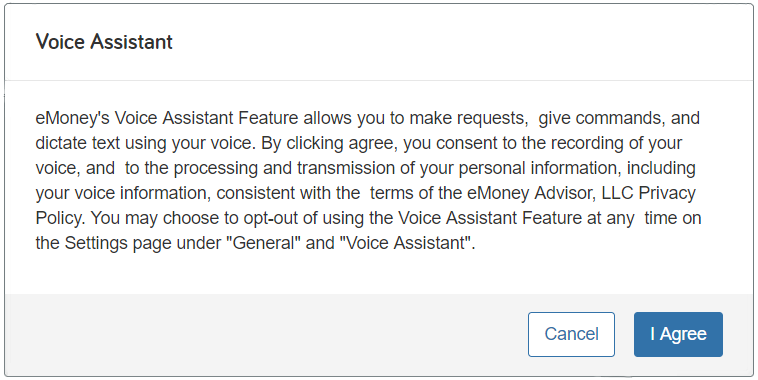
Then, you can navigate eMoney with simple commands like “Go to Charles Burke’s Plan” or “Show me the Balance Sheet for Frank Miller.”
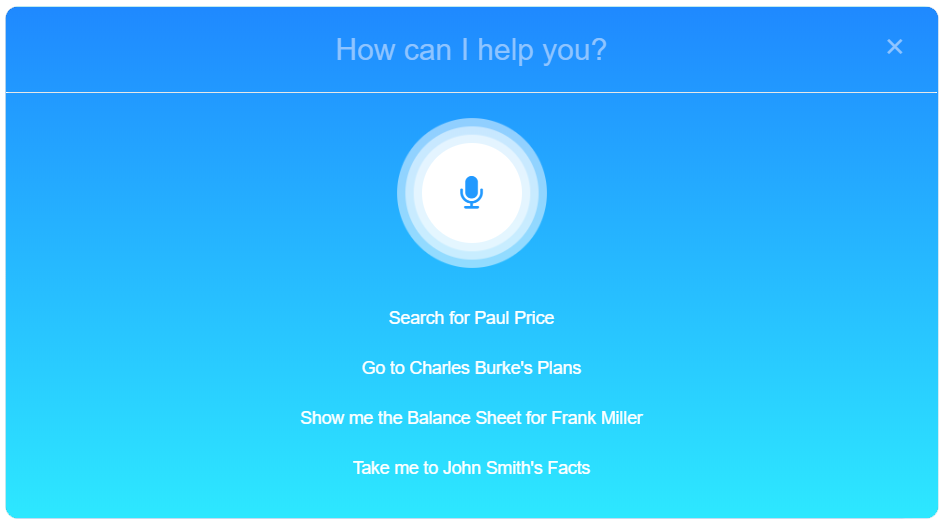
Check out your new eMoney Voice Assistant feature today, then send us your feedback on our Request a Feature page in your eMoney footer.