
for expert insights on the most pressing topics financial professionals are facing today.
Learn MoreThe market index data in your eMoney application will be updated with the latest historical data, as of December 31, 2018, on February 22. When it’s available, follow the steps below to update your indices and model portfolio growth rates.
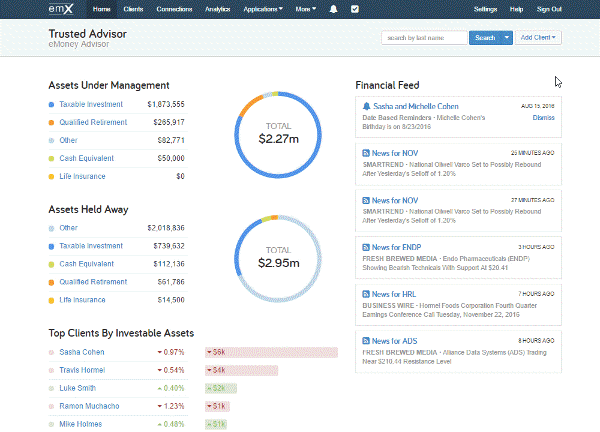
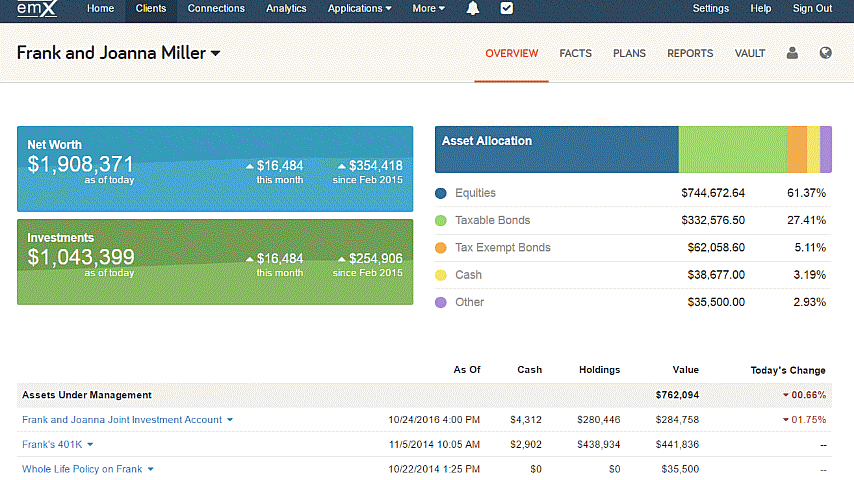
If you have any questions regarding this process, feel free to send us an email or give us a call at 888-362-8482.