
for expert insights on the most pressing topics financial professionals are facing today.
Learn MoreGain more control of your data in your Analytics platform by excluding unwanted clients. You can now filter specific clients out of your Analytics dashboard by switching real clients – which you may have created for demo purposes – to sample clients. (but don’t worry, you can switch them back!)
Here’s how…
On the Client list, find the client you want to change. Expand the client menu and click Demote to Sample Client.
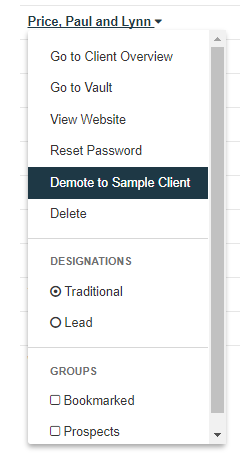
That’s it!
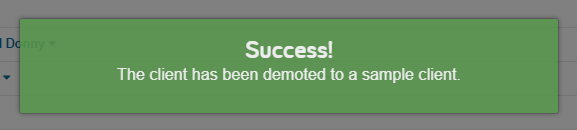
Note a few limitations apply to sample clients:
Pro tip: Moving a client to a sample client disables their connections, so note that any clients who are demoted to sample clients will lose active connections.