
for expert insights on the most pressing topics financial professionals are facing today.
Learn MoreEarlier this October, we released multiple integration updates. These included the ability for clients to single sign-on to their Orion Client Portal, and improvements to the Riskalyze integration.
Take advantage of our latest integration updates to run your business more efficiently.
Now, it’s easier than ever for your clients to move between their eMoney and Orion Client Portals. The latest enhancement to the Orion integration adds client single sign-on directly from eMoney to Orion.
This addition simplifies the complexity that comes with having access to multiple client portals. With a simple process for navigating between sites, the integration reduces the need to log in multiple times — giving your clients even more freedom.
Once the Orion integration is enabled, go to Settings on your navigation bar and, under Integrations, select Orion. Here you’ll find a new Client Site Single Sign-On (SSO) option with a simple Yes/No toggle. Next, select Yes and Save. This will enable the feature for all existing and future clients.
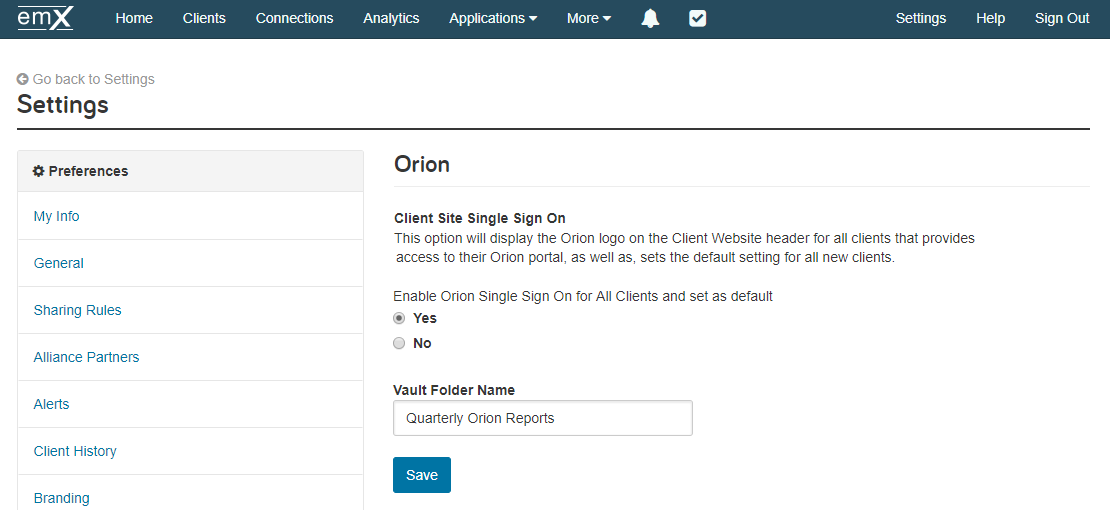
If you want to control this at the individual client level. You can go to their Client Overview. Then select Manage Client Website under the Globe icon. You’ll see a new Client Website Option under Integrations for Orion that allows you to control the Client Portal integration on an individual level.
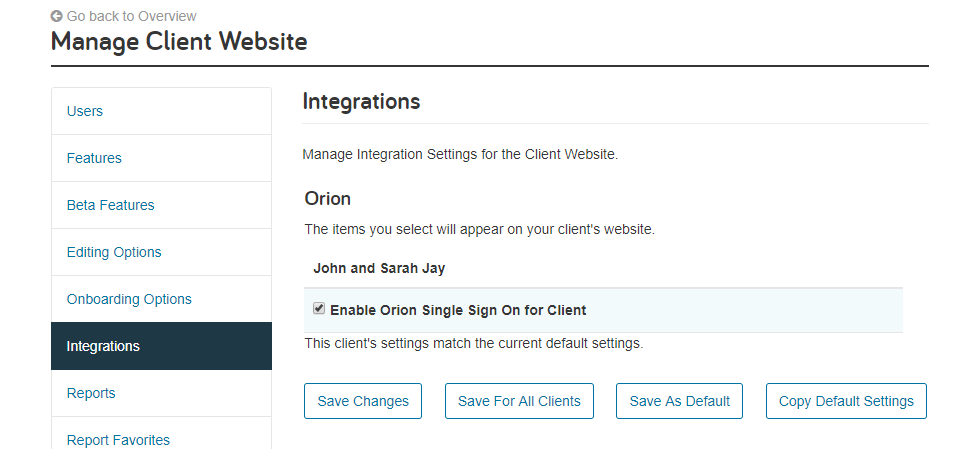
When your client logs onto their eMoney Client Portal, they’ll see a new Orion icon representing the Orion Client Portal.
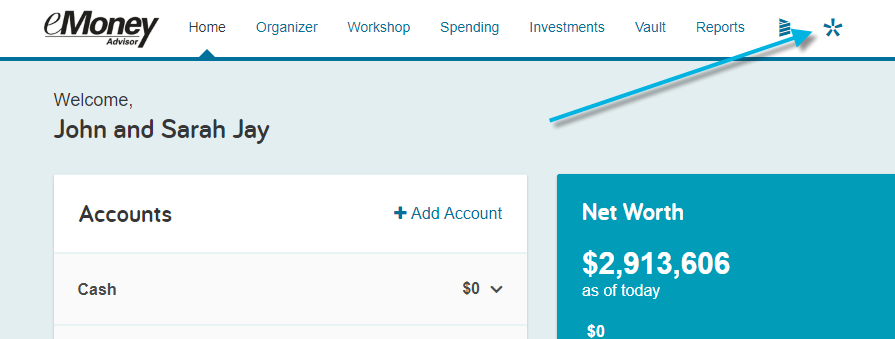
The first time your client clicks this icon, they’ll be prompted to enter their Orion Client Portal username and password before clicking Connect. Once they connect the client portals, selecting the Orion icon will open the Client Portal in a new tab on their browser.
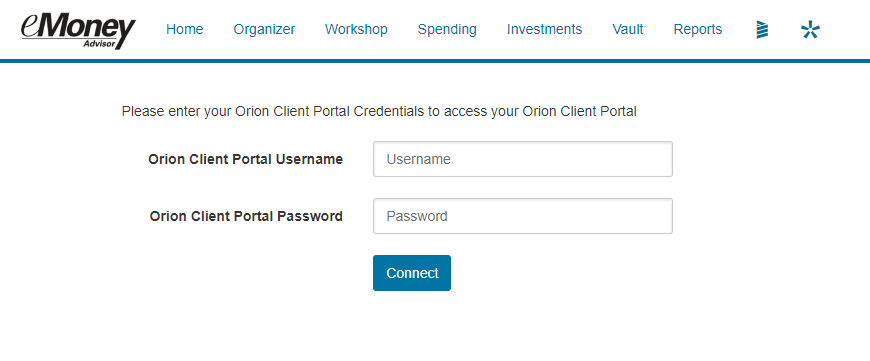
That’s it!
We’ve updated the way the Riskalyze integration updates Riskalyze Portfolios including eMoney accounts. Now when you choose to sync your eMoney accounts with Riskalyze instead of overwriting the existing Riskalyze Portfolio it will update the portfolio with new accounts.
First, select Edit Riskalyze Portfolio to open the update modal.
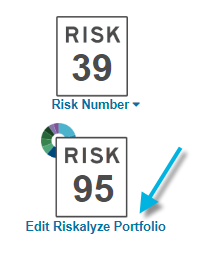
Next, select the accounts you’d like to add to your Riskalyze Portfolio and click Save Portfolio.
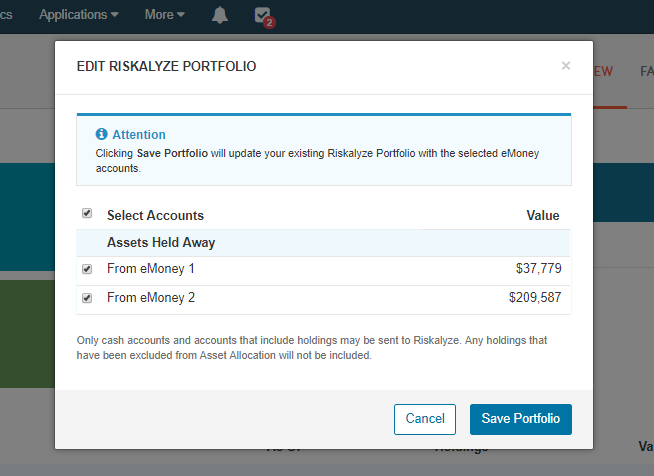
Rather than overwriting the existing portfolio, your eMoney accounts are added to it and any changes in Risk will flow through to eMoney automatically.
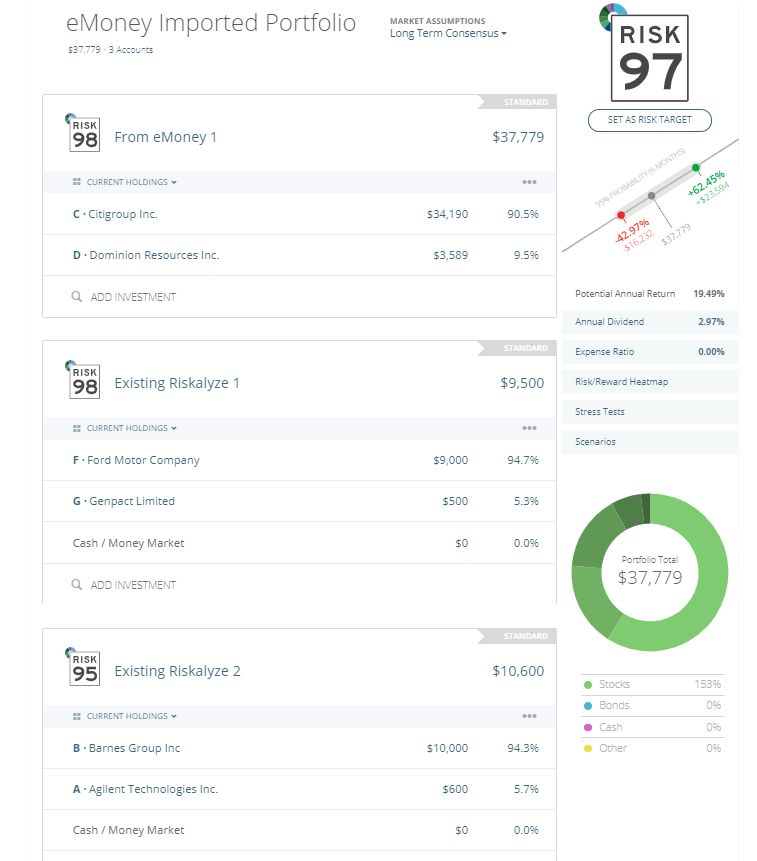
Stay tuned for more integration updates coming soon, including the new iRetire by BlackRock and Addepar integrations.