
for expert insights on the most pressing topics financial professionals are facing today.
Learn MoreLead Capture is an interactive, prospecting tool designed to help you engage new clients through online marketing. Let’s walk through how to set up and utilize this tool to attract, capture, and engage prospects!
Before you can start connecting with prospects, you’ll need to configure your Lead Capture settings. With a few quick steps, you can create a customized landing page and generate a unique URL to share on your digital channels.
To set up Lead Capture:
On your advisor dashboard, click into Settings > Lead Capture
It’s also important to note that the landing page is branded with the logo you’ve added to your Settings > Branding section.
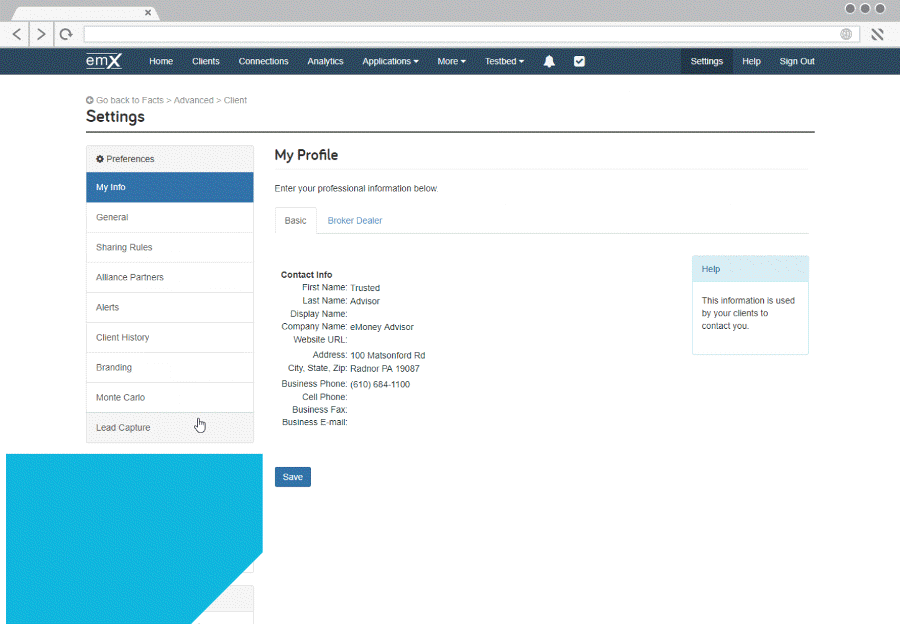
So what happens when a prospect clicks on the link? Lead Capture navigates leads through a simple workflow in which they add a financial goal and then instantly receive insights into how they are tracking towards their goal. It also gives leads the opportunity to connect with you, a financial professional when they are ready for more advice.
Prior to posting on your digital channels, click on the link to familiarize yourself with the client workflow! For a look at the client workflow, see our user guide.
You’ve set up Lead Capture and posted the link, but how do you make sure you don’t miss a lead coming through? Don’t worry, eMoney will automatically add the lead information into your advisor profile—here’s where to look!
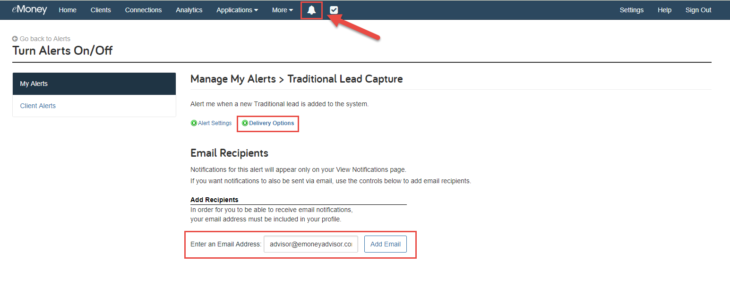
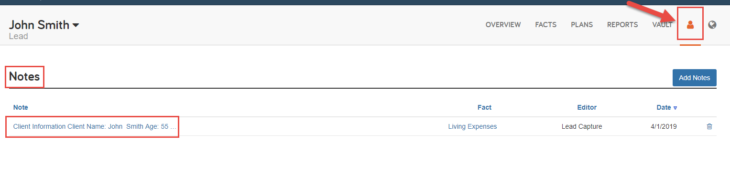
Once your lead has been captured, and you’ve reviewed the lead insight notes, it’s time to reach out and convert them from a lead to a client!