
for expert insights on the most pressing topics financial professionals are facing today.
Learn MoreIf your client’s assets include a business, that can be a large part of the planning process. The first part of any business planning you hope to model within eMoney is adding the client’s business into their current facts.
Within the Advanced Facts, add a Business Interest. First, specify the base value and tax basis as of today. This determines the size of the capital gain or loss from any future sale. Next, specify any desired growth of that base value.
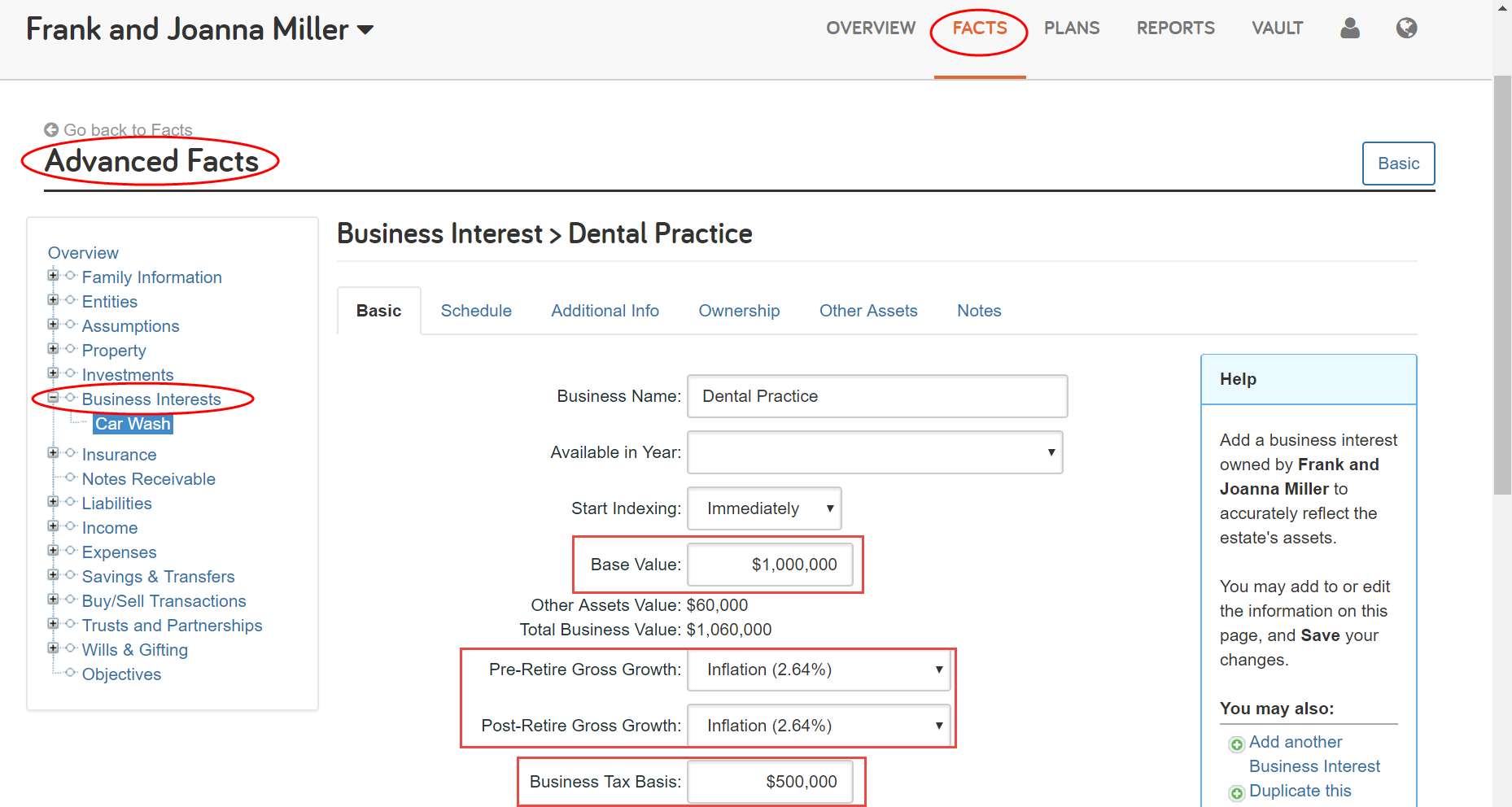
From there, specify the owner and business type. Once you do so, “Pass-Thru Enabled” will allow you to determine whether or not the profits and losses of the business flow directly to the client for income tax purposes. Selecting “C-Corp” as the business type will default Pass Thru Enable to “No” since it does not apply to those types in real life.
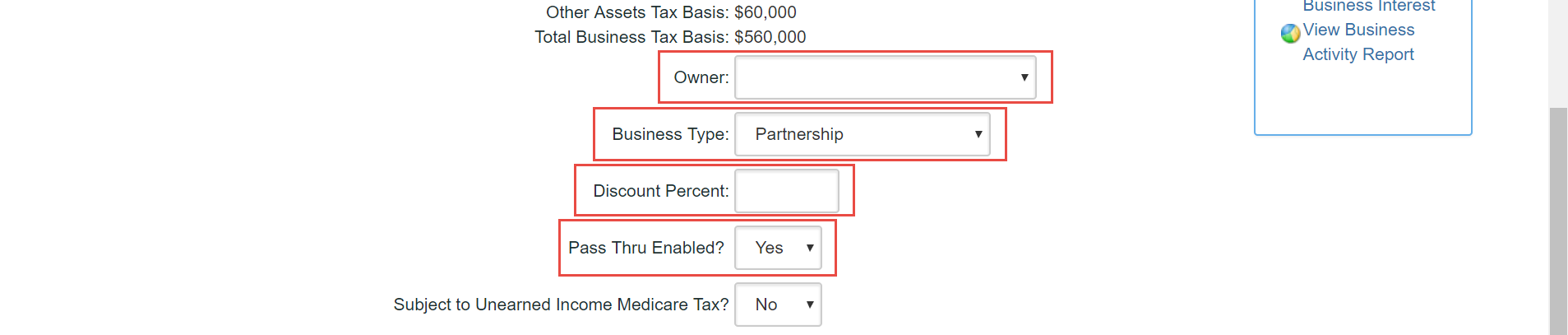
The final section on the first tab is the first opportunity to specify the cash flows of the business. If you are modeling the same cash flow values with constant growth for each year, you can accomplish this here. You can also enter a percentage or dollar amount of the portion that flows directly to the client.
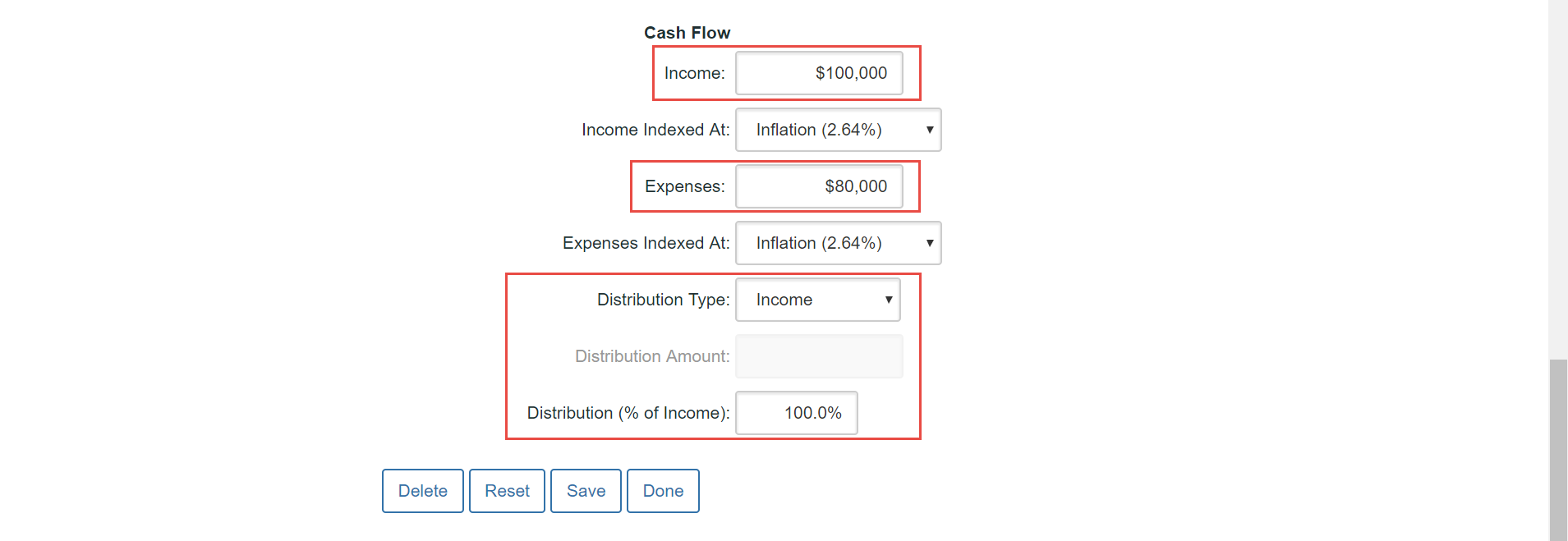
Any remaining additional details are specified through the additional tabs across the top. Use the “Schedule” to define differing cash flows for each year or certain years. “Ownership” allows you to specify multiple business owners and “Other Assets” is one way to select any assets the business owns and tie them to it. The other way is to make those assets owned by the business.
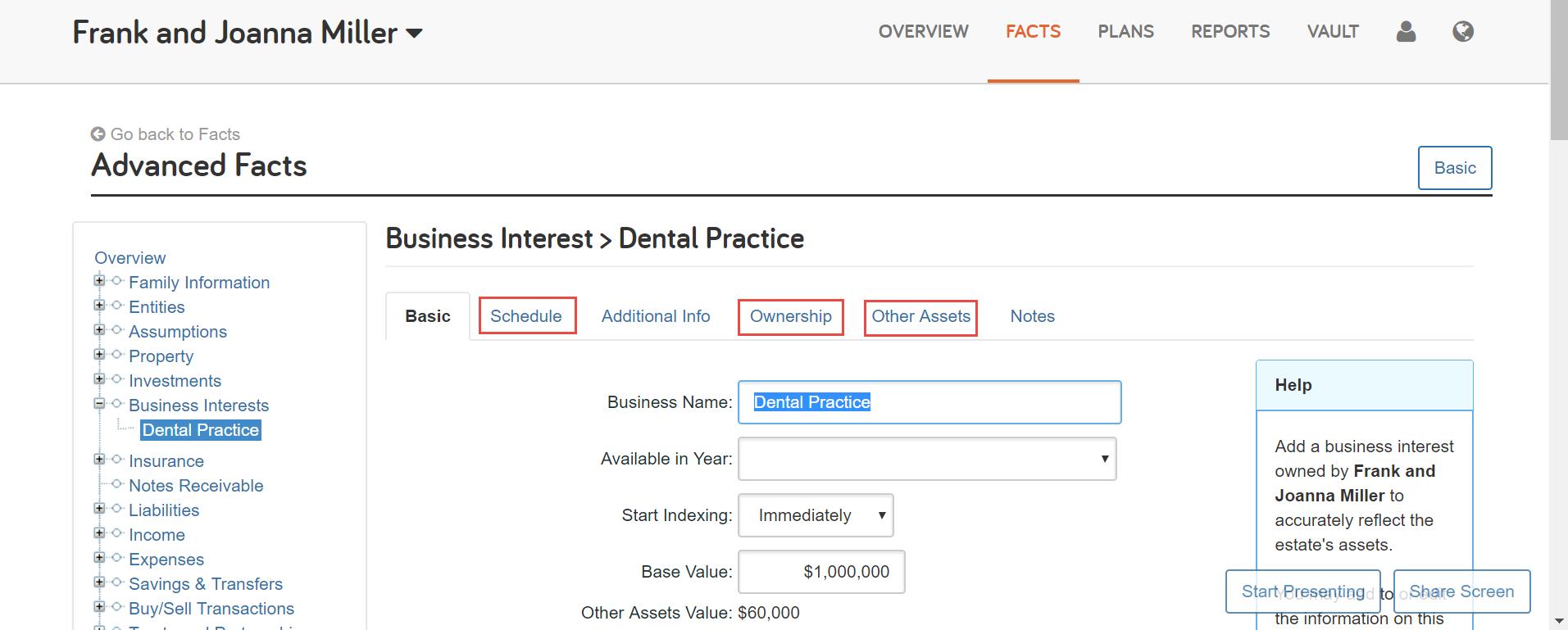
Stay tuned for another tip next week!