
for expert insights on the most pressing topics financial professionals are facing today.
Learn MoreGoal Planning with eMoney has never been so seamless. Our Goals tab makes planning for your clients’ future simpler and more collaborative. With Goals, they can establish a savings strategy to fund the goal and easily track them. Clients can view their progress throughout their lifetime, fund, and track their progress throughout their lifetime.
Making financial goals more transparent and keeping clients on target to meet them.
Start by enabling the Client Goals tab. Go to Manage the Client Site icon then select Features. There you can toggle on the Goals tab.
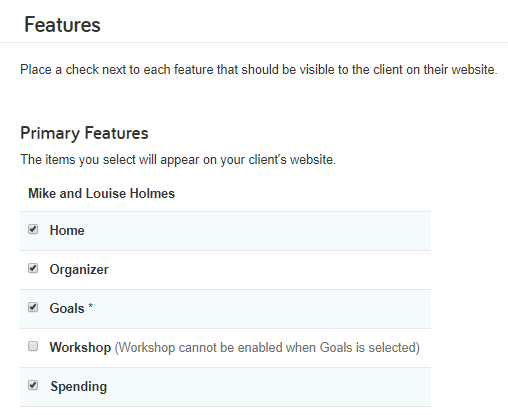
You can choose to enable either the Goals or Workshop tab.
Now the Goals tab will be visible on the Client Website. From here clients view an interactive timeline of their major expenses and can choose a specific year to view their current funding. They have the ability to choose between a wide variety of important goals such as retirement, education, travel, and more.
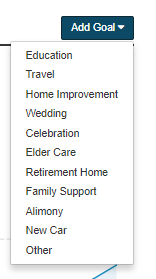
Goals added in this tab will flow into your Facts and create expenses that affect their financial plan. And vice versa if goals are added to a client’sFacts, they will flow into their Goals tab. Making Goal Planning consistent between both portals.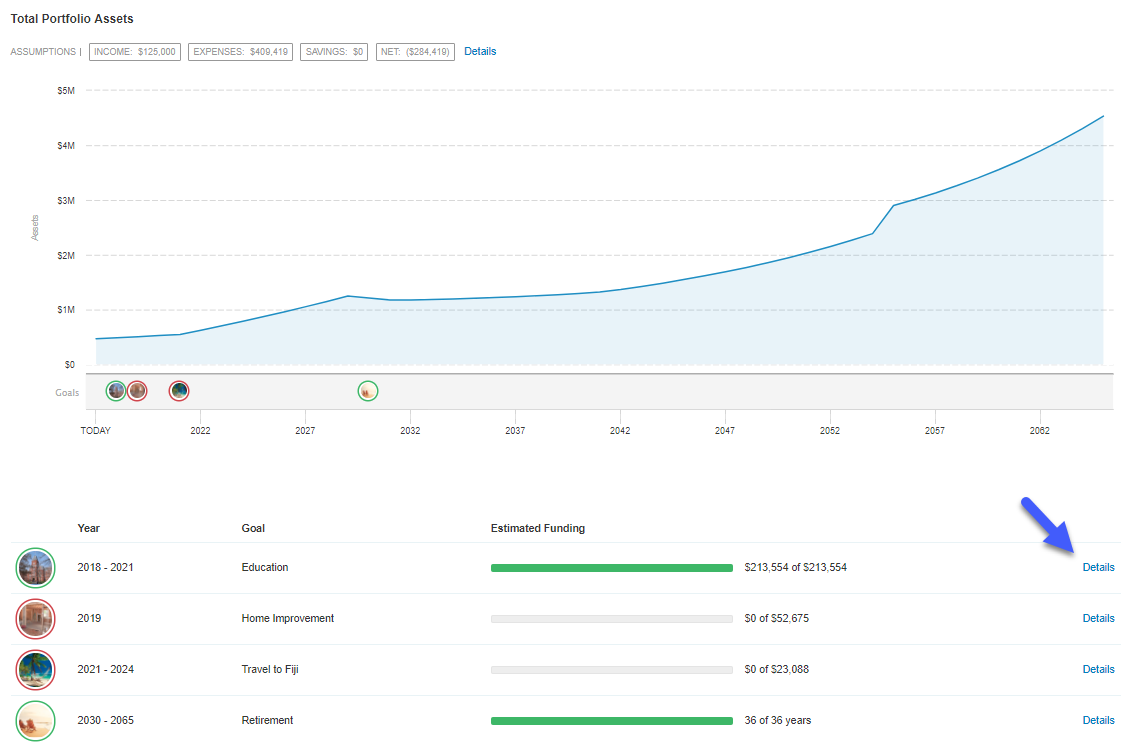
From here you can define funding sources by drilling into each goal and viewing its unique details. This feature will help you understand how your clients want to dedicate their assets to expenses.
Based on projected funding they’ll see by how much they fall short and you can suggest techniques to meet funding needs. Clients can add a photo to associate with each goal – including that picture of the dream home they’ve always wanted.
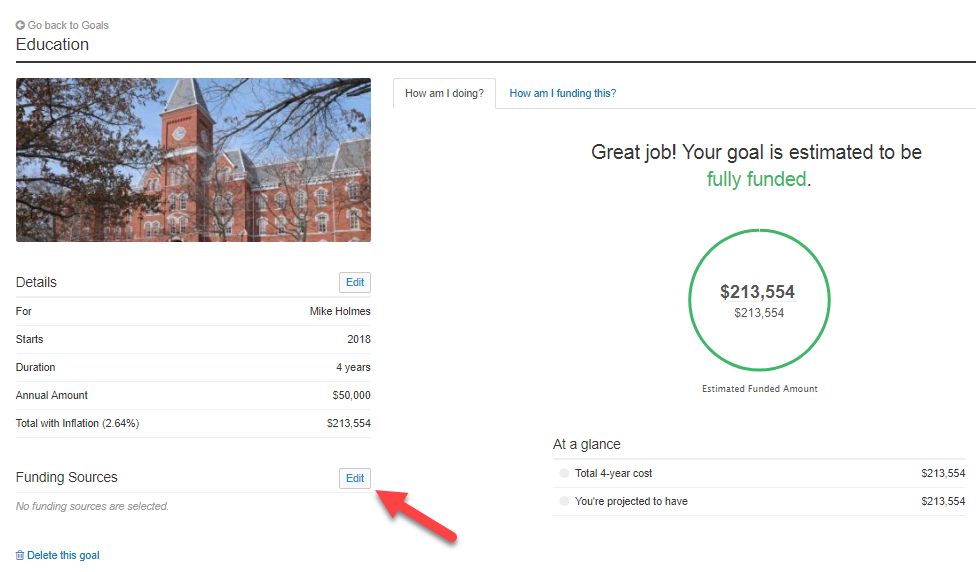
– Marah Hoffman, eMoney Success Coach