
for expert insights on the most pressing topics financial professionals are facing today.
Learn MoreClients who have recently increased their income or obtained a large windfall will often begin to look for ways to leverage that surplus and reduce their financial burdens.
This may lead them to your office looking to refinance what they perceive as their most important liability—their mortgage.
Refinancing a home loan can cost your clients as much as three to six percent of the loan’s principal in addition to the administrative costs like application fees and title searches. So when does it make sense to refinance and when should they find another option?
There are more than a few reasons clients will look at refinancing, including to:
Today, we’ll focus on the first example. So how can you determine if reducing interest rates by one to two percent makes sense over the lifetime of the loan?
Start by creating a Scenario in Advanced Planning. Then use the Amortization sub-report under Worksheets and Schedules to determine the remaining balance of the loan in the year that you’re modeling the refinance.
Then use the Make Changes To technique to modify the existing mortgage and add an extra per-payment amount the year of the refinance for the balance due.
Next use the Add a New planning technique to create a Buy/Sell Transaction. Select an appropriate name and designate the year in which you’ve chosen to model the refinance.
Use Add Asset to Buy/Loan to create a new Mortgage with the desired interest rate for the required remaining loan balance, property, and estimate payment steps.
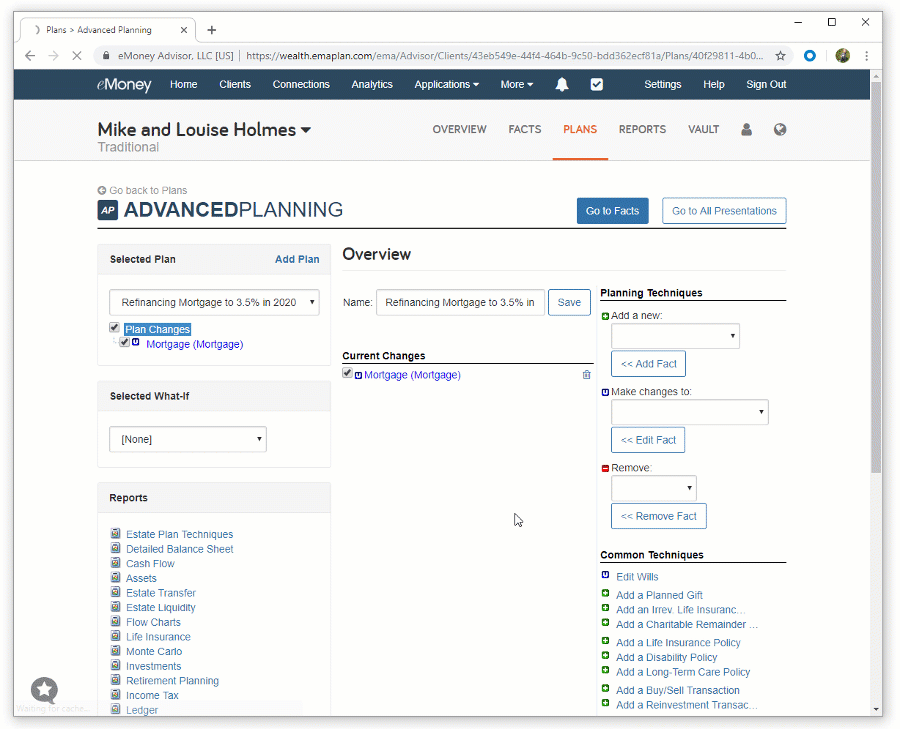
Finally, with Decision Center, you can quickly demonstrate to your clients the ramifications of refinancing their homes.
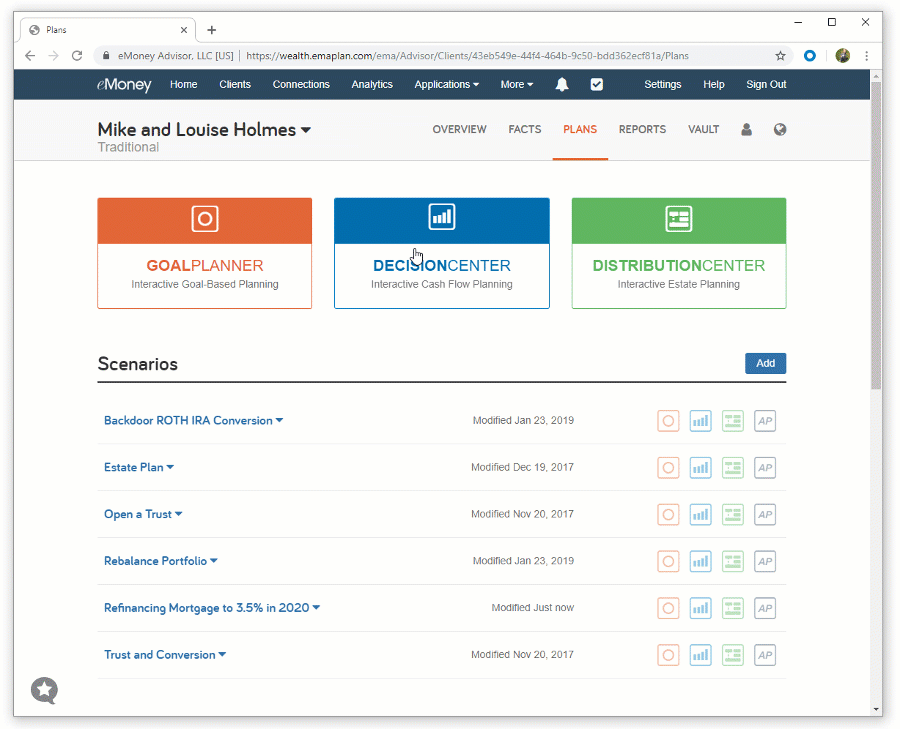
Looking to model a different refinance scenario? Simply adjust the variables of the new loan as necessary by reducing the Loan Term, Loan Amount, or other editable fields.
Or for Adjustable Rate Mortgages (ARM) use the Add a New technique to add a new mortgage instead of the Buy/Sell transaction.
Make the one-time payment on the existing mortgage and the start date of the new loan the same as the year the interest rate is changing. This will ensure the inflow of the mortgage with the new rate and outflow from the existing mortgage offset each other.
You can then use the Extra Payments tab of this new mortgage and follow all previous steps as many times as the mortgage changes rates.
Questions? Give us a call at 888-362-8482 or send us an email.