
for expert insights on the most pressing topics financial professionals are facing today.
Learn MoreThe Vault chart, coming later this month, is designed to give you an understanding of Vault usage across clients – at a glance. Paired with the previously released Presentations and Scenarios charts, you have complete visibility into every stage of the planning process – from building the initial scenario and creating the client-facing presentation to final delivery through your shared Vault.
After all, when your clients have their most important documents secured safely in their Client Site Vault it increases retention, engagement and creates a stickier overall client experience.
With the new Vault chart, you will save time by having a one stop resource that shows which clients have Vault documents. Additionally, you will be able to break down who has access to the document and quickly jump to a client’s vault right from the chart itself.
 |
 |
For individual advisors using Advisor Analytics Pro, the Vault chart quickly shows which clients have Vault documents created and which do not. With this information, you can drill into the chart to see which clients may be missing important deliverables or required documents.
Use Case: Use the Vault chart to identify clients without any Vault documents, and encourage them to store their important information by creating custom suggested documents through the Client Site Organizer.
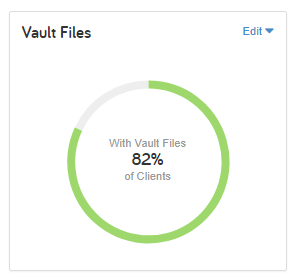
For managers using Office Analytics, the Vault chart offers transparency into how your teams are leveraging eMoney’s Vault storage capabilities. Are your advisors properly educating clients about the value of the unlimited and secure storage available to them through their Client Site?
Use case: With the new Vault chart, you can even identify Vault power users and work with them to create best practices for client Vault usage. Then, leverage these insights to help your advisors better serve the needs of their clients.
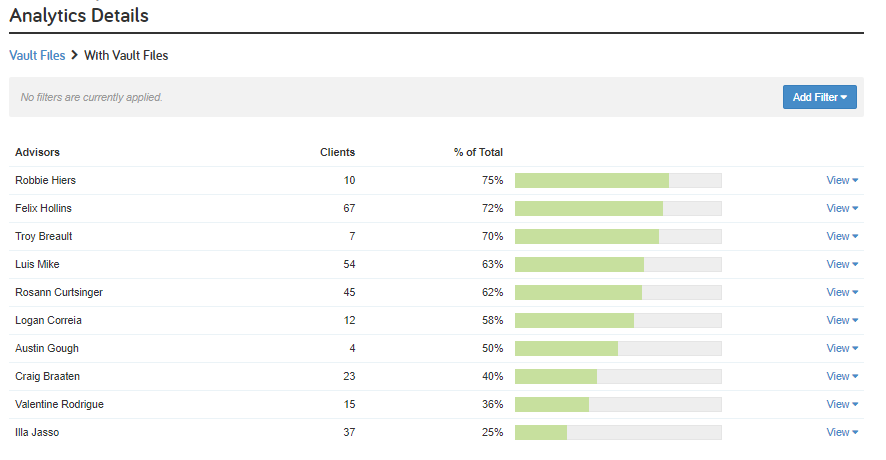
To add the Vault chart to your Analytics Dashboard when it becomes available later this month, click the Add Charts button and then select the Planning section.
Interested in Advanced Analytics? Learn more here.