
for expert insights on the most pressing topics financial professionals are facing today.
Learn MoreBecause we know how important your clients are to you, we strive to help you build and maintain successful client relationships!
Clients find the Client Portal valuable because it helps them to organize and monitor data, and collaborate on their financial plans. However, your client may need assistance when getting started to make the most out of their site. While eMoney offers advisor support, when a client has a question—they come to you.
We’re here to prepare you! Let’s look at resources that will help onboard and educate clients, and enhance the overall client experience.
First, we’ll look at the client-facing user guides located in the Help section of your advisor site. These guides are designed to be shared directly with your clients and can help them get started with the Client Portal, educate them on different topics, and promote continued engagement.
We’ve highlighted some suggestions below, but a full list is available on your advisor site under Help > Client Facing.
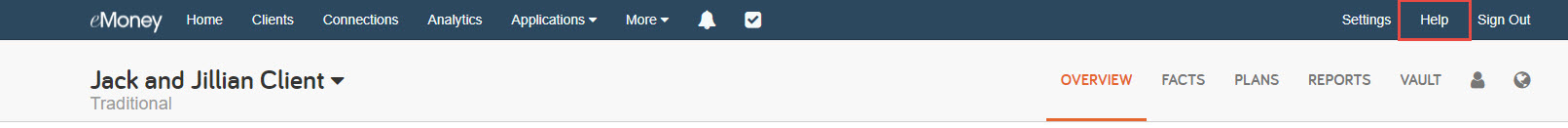
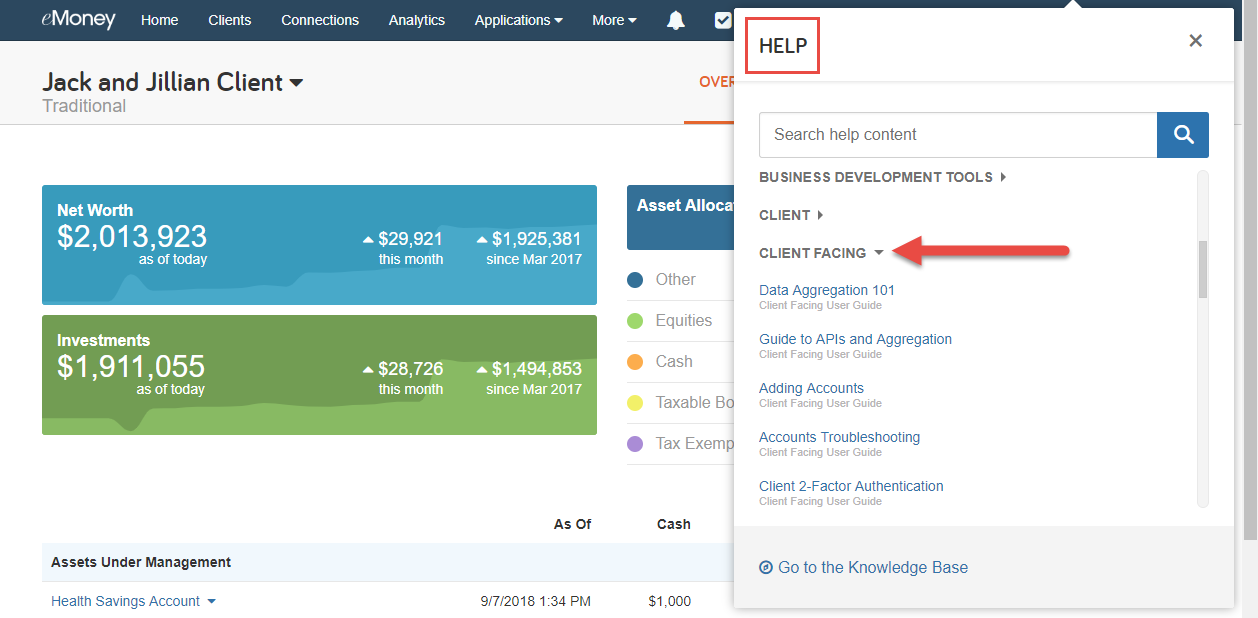
Getting Started:
Start your client relationship by presenting the value, privacy, and security of the Client Portal. Share user guides to assist clients during onboarding.
Educating Clients on Data Entry:
Build your financial planning foundation with data entry. Clients can connect their accounts held away; manually enter data such as people, property, and income; and upload statements and contracts to the Vault for more complex inputs added by the advisor.
Troubleshooting Connections:
Ensure the client’s data is up to date by offering basic troubleshooting steps for client connections.
Promoting Client Engagement:
Get clients invested in the Client Portal with the collaborative Goal and Budget features and on-the-go mobile access.
In your Help section, you also have access to advisor-facing Client Website resources including user guides, videos, and interactive How-Tos to help you set up the client site, onboard new clients, and answer your client’s most frequently asked questions.
Encourage clients to take advantage of their resources. Just as the Client Portal provides an interactive planning experience, it also offers an interactive Help section to set up and manage their personal profile.
Clients can tour every page, where they’ll walk through the navigation and available features. They can also access educational tips and How-Tos by selecting a topic from the Help menu. The Client Portal offers unique tours and tips based on the page you are currently visiting. For example, if you are viewing the Organizer page, you’ll find resources on adding accounts and entering income; but, if you’re on the Settings page, you’ll learn about privacy settings and managing alerts.
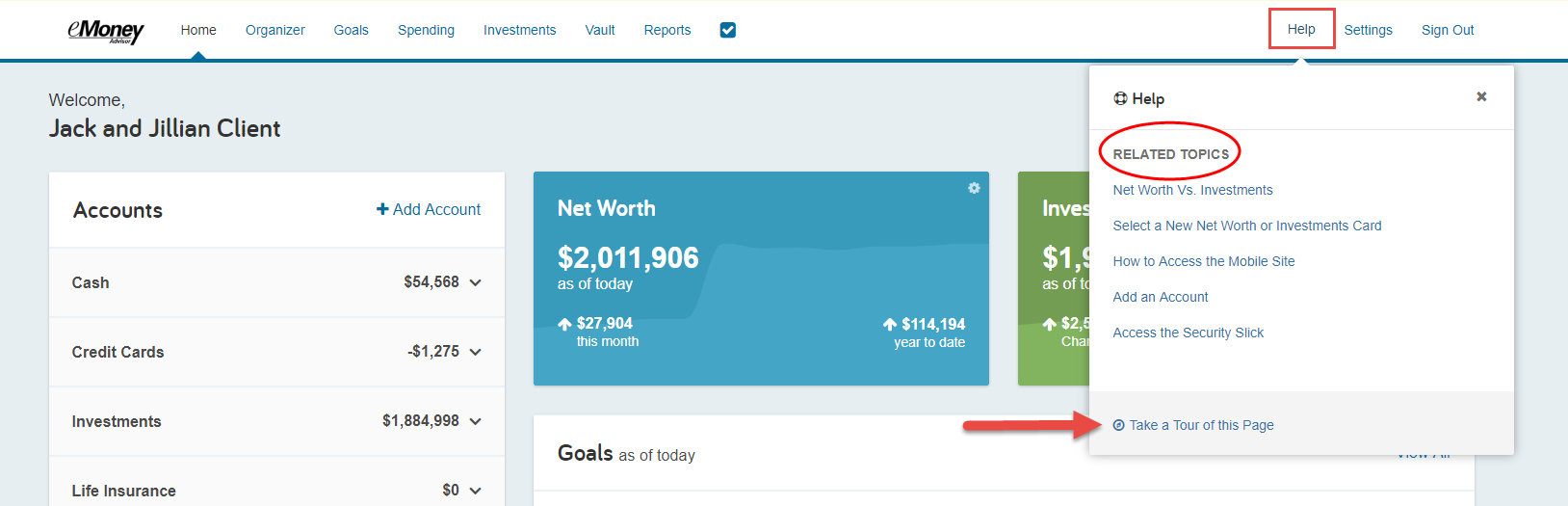
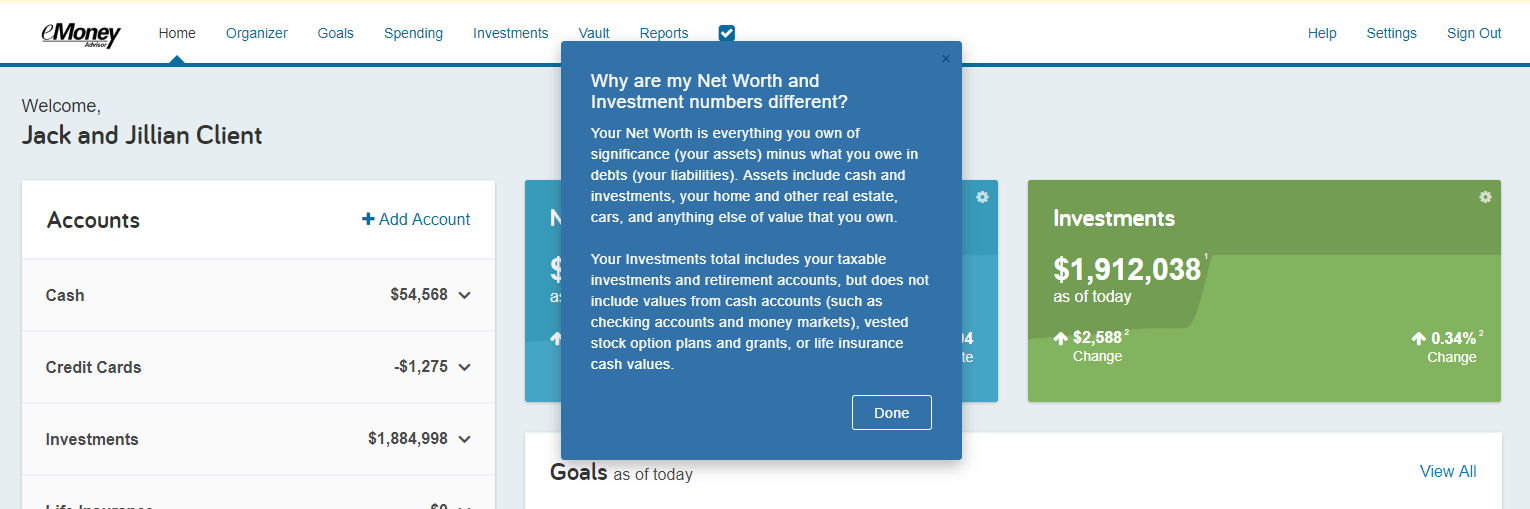
Finally, a great way to support your clients is to experience the Client Portal through their view. We recommend adding yourself as a client, walking through the automated onboarding module, and taking the time to check out all of the site’s features.
After all, the more familiar you are with your own site, the more comfortable you’ll be answering common client questions.
Have a question? Give us a call at 888-362-8482 or send us an email.