
for expert insights on the most pressing topics financial professionals are facing today.
Learn MoreThe Spending tab on the Client Portal allows your clients’ to create monthly budgets that accurately track their spending through aggregated accounts. Spending is automatically hidden from advisors, so it is important to familiarize yourself with this feature before your client has any questions about creating a budget of their own.
After a client connection is established transactional data will begin to be pulled into the Spending tab. Clients can view this information under the Transactions section.
In the Budgets section, clients are able to create a budget for each spending category. While the Overview displays Spending by Category for a specific date range. Clients can drill-down into each piece of the pie chart to see expense details and related transactions.
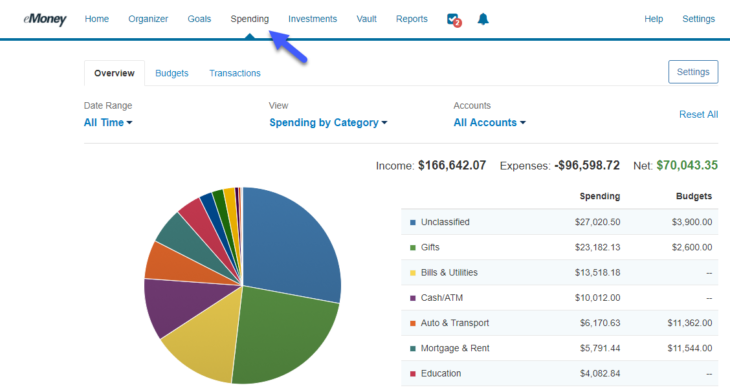
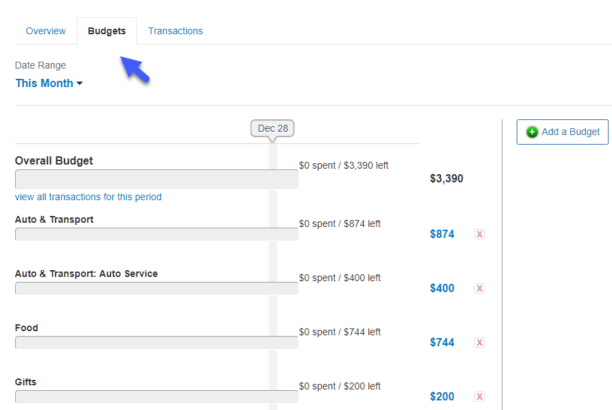
Clients can build budgets to help them manage their spending. The budgets can be custom for each category or estimated from the spending transactional data. We average the spending based off the last six months captured from the connection. The Spending tab tracks how much is spent in each category and if the client is over or under their budget.
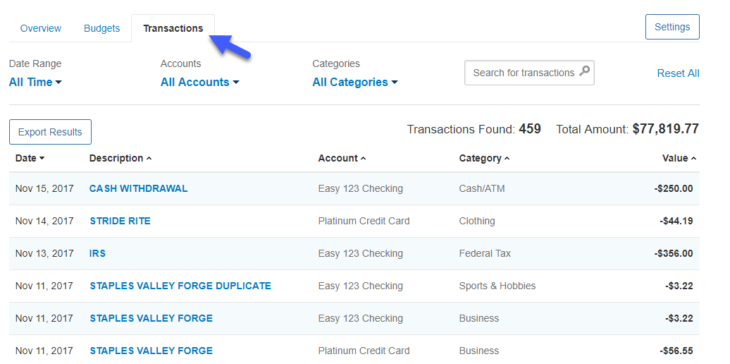
The transactions that are loaded from your client’s personal accounts can be filtered by Date Range, Account, and Category this gives the client a full look at their actual spending.
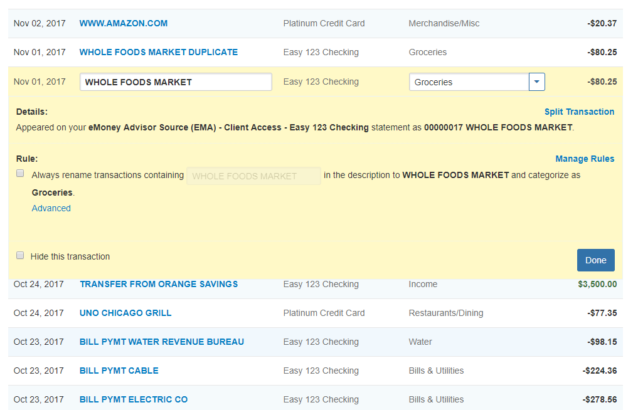
Every transaction will be categorized and count towards an overall and category budget. Clients can change the category if the default isn’t a close match. Categories can be edited by clicking on an individual transaction. By clicking Details, rules can be created to re-categorize future transactions the same way.
– Marah Hoffman, Client Success Coach