
for expert insights on the most pressing topics financial professionals are facing today.
Learn MoreYour first meeting with your clients should focus on understanding who they are and what’s most important to them—not for gathering basic facts.
Our new automated Client Onboarding streamlines the process of gathering your clients’ data and jump-starts the fact-finding process. That way, your clients can populate their personal financial management websites their way, on their time—and you can focus on what matters most in your first meeting.
And with custom Financial Priorities, you can ensure their experience is tailored to what’s important to them.
Ready to get started? Follow our steps below…
Get started by visiting your Onboarding Settings
Click Settings on your advisor navigation bar to activate Onboarding for all new clients,
With client Onboarding, your client conversations can focus on the soft questions that help you understand who your client is and what’s most important to them, rather than the basic facts, like bank accounts and investments.
Then, initiate the Onboarding process by sending out a self-registration invitation.
The self-registration email will allow your client to launch their own client website – conveniently and securely.
Once they’ve completed the workflow, they’ll be prompted to continue to their new personal financial website, where they can make additional changes to their facts in the Client Organizer. Here, they can add accounts, save important documents, create a budget, and upload photos of the important people and things in their lives.
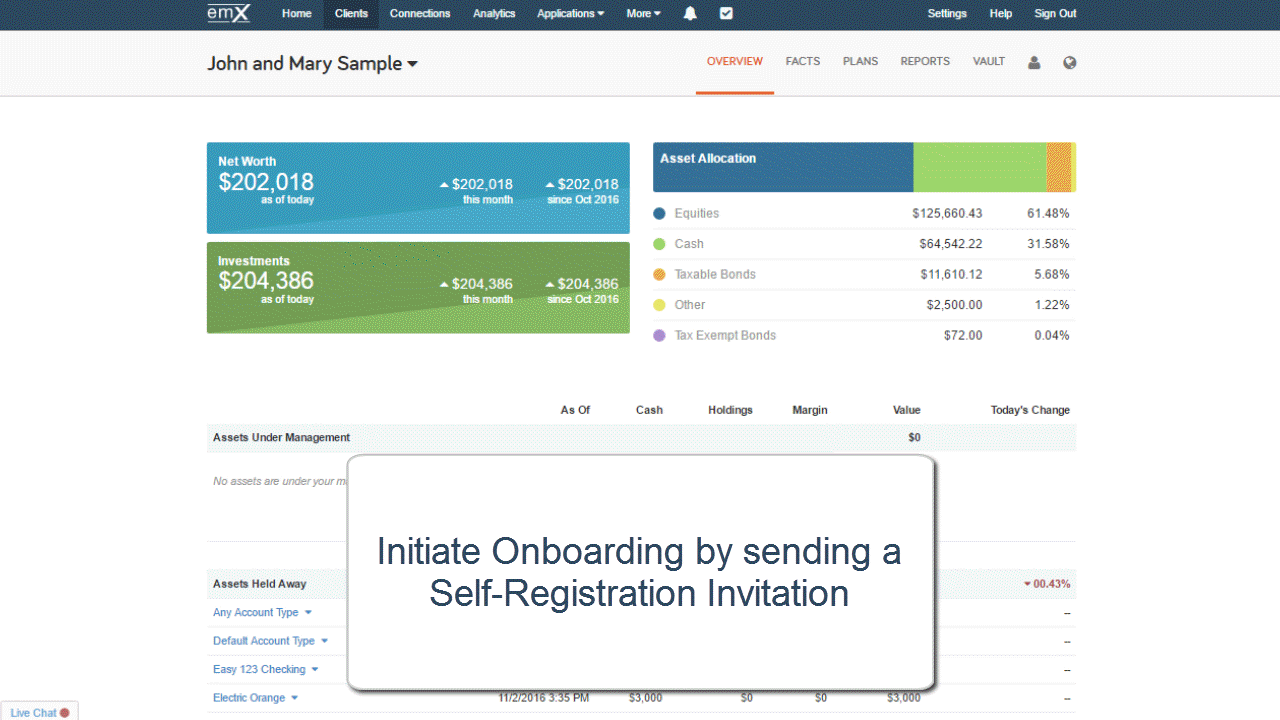
Initiate Onboarding by sending a Client Website Self-Registration invitation.
Finally, set up your Onboarding Alerts so you can follow up.
We’ve added a new client alert, so you’ll be notified when your client has completed the Onboarding process. This allows you to follow up in a timely manner to address any questions and concerns your clients might have with their client website. By addressing the small questions early, you can increase long-term client engagement and show your clients that you’re devoted to their success.