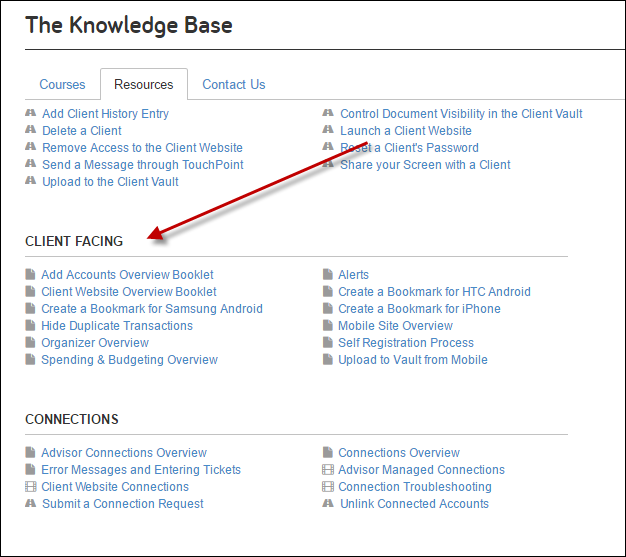for expert insights on the most pressing topics financial professionals are facing today.
Learn MoreDid you know that you have access to a variety of client-facing booklets? These booklets provide your clients with tips and training on a number of things including:
All of these documents are downloadable in the Microsoft Word format, which allows you to make edits and add your logo for a more personal look and feel.
With the available booklets, you might consider using them to create a “Welcome to emX” packet for your clients when introducing them to their personal financial portals. By providing your clients with clear instructions to help them get started, you will increase your overall adoption rate and help them to get the most out of their personal financial website.
To find these client-facing booklets, access the eMoney Knowledge Base by clicking the Help link in the upper right corner of your screen. After selecting the Resource tab, scroll down until you reach the user guides that begin with “Client-Facing,” where you’ll find an alphabetically arranged list of all our client-facing booklets.