
for expert insights on the most pressing topics financial professionals are facing today.
Learn MoreSince the release of emX, we’ve heard a lot of feedback regarding the connections console. Below are some of the enhancements we’ve made to our system that make managing connections even easier and more efficient for you.
When you select a client and go to their Overview page, the system will now let you know if that client is experiencing any problems with their connections. A message will appear at the top of the page, alerting you to any connection problems as well as any facts that may be affected. If any connection problems are present, you are able to fix them by clicking the Fix Connections link at the end of the alert.
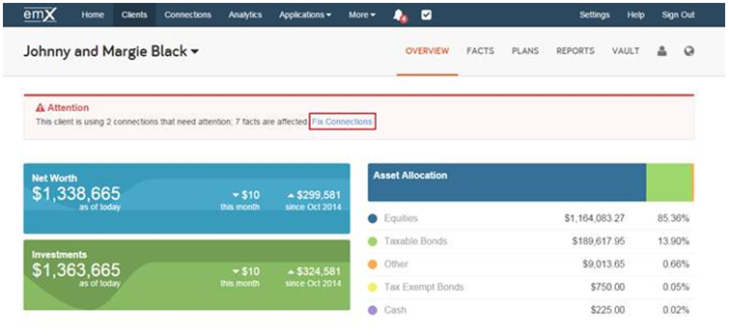
Now, you can view a client’s connections while on the Facts page of a selected client.
This page can be accessed directly through the Facts menu and is similar to the view already available through the emX navigation bar except that it only displays details relevant to the selected client, rather than of all your clients. Additionally, since this is part of the client’s Facts, you are able to review these connections while in Present Mode.
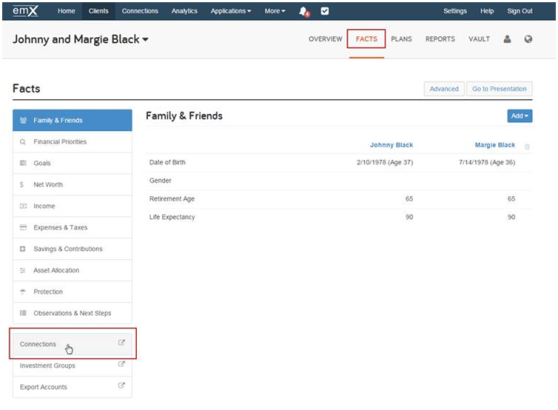
With the addition of the Client Connections View, certain links will now direct you to the Client Connections View instead of the full view you were sent to previously. These links include:
Advanced Facts for Accounts
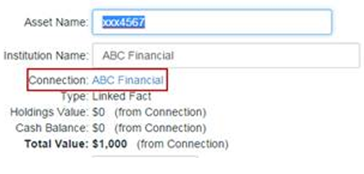
The Clients menu
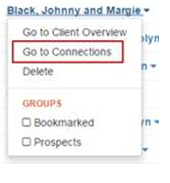
For a more detailed view of these updates, download our user guide. With any other questions, please don’t hesitate to contact our Client Engagement team at engagement@emoneyadvisor.com.