
for expert insights on the most pressing topics financial professionals are facing today.
Learn MoreAt eMoney, we’re dedicated to making learning easy and intuitive. We know that mastering complex features like integrations, aggregation, and our personal financial management portal takes time. And you don’t always have the time to call into our Customer Support Team to get the quick answers you need.
And even with resources like live training programs, weekly webinars and eMoney blog content, sometimes all you need is a little guidance along the way.
That’s why we’re proud to introduce The Knowledge Base and How-To’s combining the resources of emX University with interactive training and on-screen guidance to help you complete even the most complex tasks in eMoney quickly and efficiently.
The Knowledge Base
The Knowledge Base is located under Help on the Advisor Home Page. Here, you’ll find training programs for new and experienced users, consisting of user guides, videos, and more. These training programs are designed to suit all learning styles and include resources for all features of the system. Upon completing a task in a training program, you can simply close the tab and a progress bar at the bottom of your screen allows you to quickly return to the training program in progress.
These guided training courses simplify the process of using eMoney—whether you’re a new user just starting out, or seasoned pros digging into a new feature.
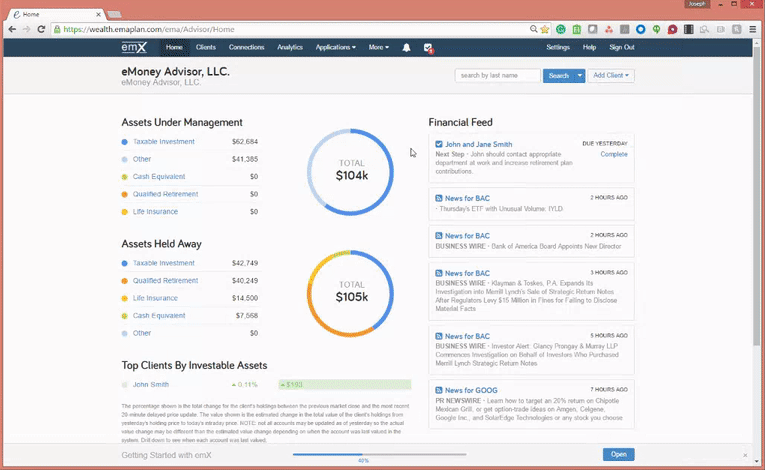
Preview of The Knowledge Base features.
How-To’s
Whether it’s adding a client to eMoney or building a presentation, our new interactive How-To’s will help you complete your tasks without the hassle of reaching out to our Customer Support Team (…but you can still call them just to say hi if you’d like).
Simply click Help and select the action or task you wish to complete to initiate the How-To’s. You will then be guided through the process to completion directly on your screen. Below is an example of a How-To that guides the user through the process of adding a new client to eMoney:
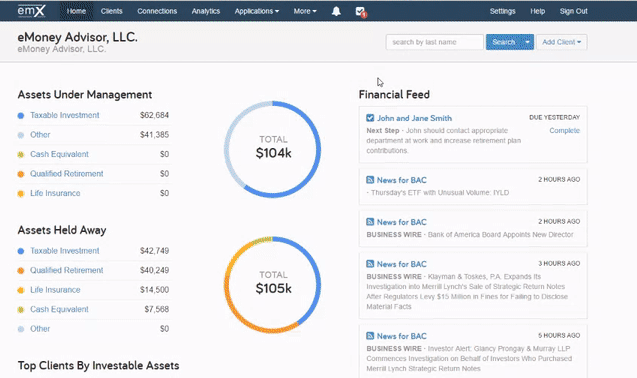
Preview of new How-To feature.