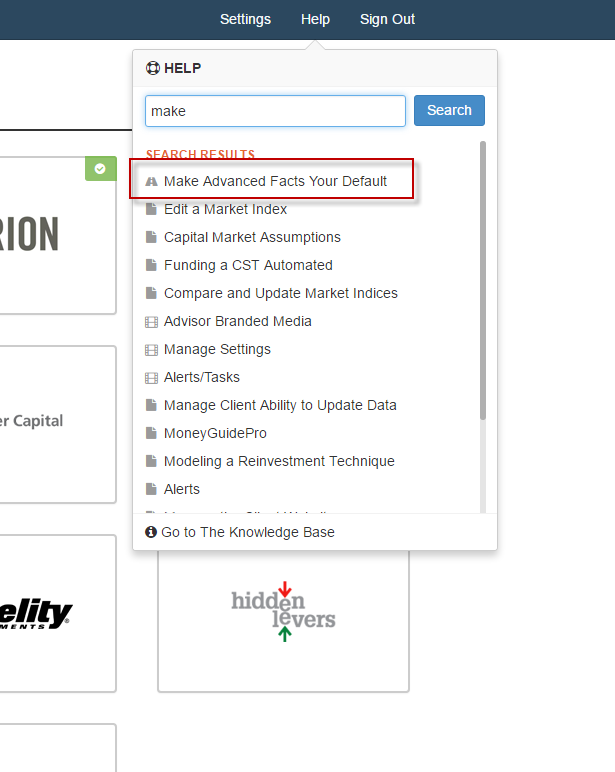for expert insights on the most pressing topics financial professionals are facing today.
Learn MoreTired of hitting the “Advanced” button every time you go into your clients’ Facts? You can use to set your default view of the Facts tab. So now, with a single click, you can avoid hundreds of clicks into the future.
By making Advanced Facts your default, you will go directly into the Advanced Facts, rather than having to click the “Advanced” button each time. This is a great option if you constantly find yourself going to Advanced Facts to enter Annuities, Stock Options, or other Advanced Fact Data Entries.
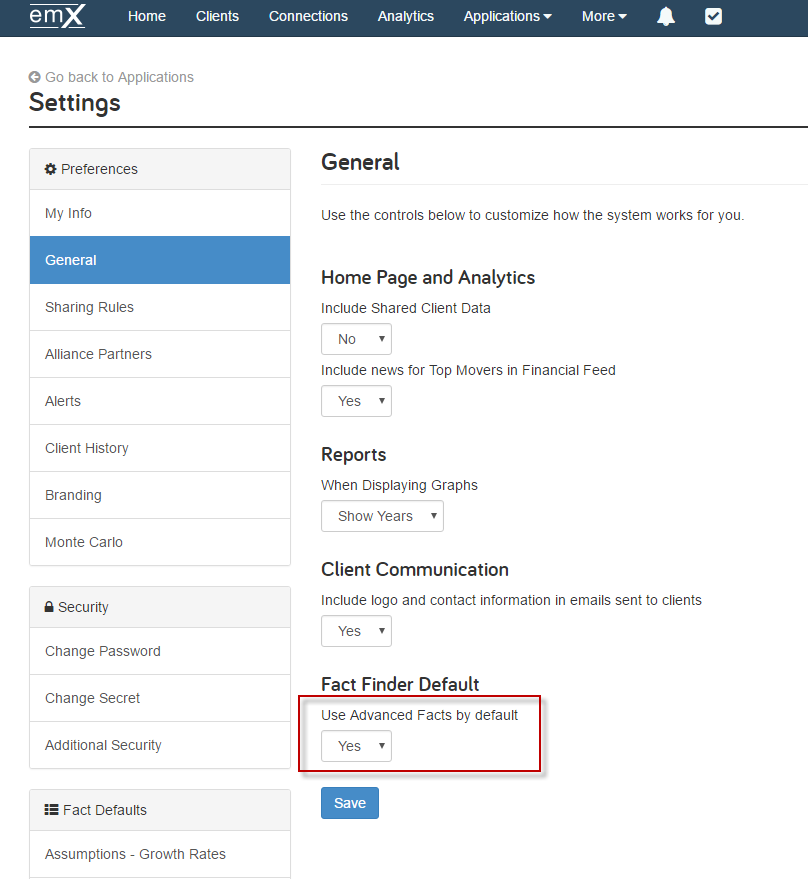
This feature is currently only available for Advisors and can be found in the Settings menu. Under settings, go to General, and then find the Fact Finder Default section. Here you can make Advanced Facts your default.
For assistance completing these steps in our application, use the ‘Make Advanced Facts Your Default’ How-To available in the Knowledge Base. This How-To will guide you through the necessary steps in real-time to turn on this new setting.