
for expert insights on the most pressing topics financial professionals are facing today.
Learn MoreIf you take a look at your client list you’ll probably notice clients with many different characteristics. Some may be in the accumulation stage, others may be in the preservation stage. Some may need help with budgeting, others may need help with estate planning.
Since every client is unique, the way you work and interact with each should be customized as well. The same approach should be taken when setting up a client’s personal website. In today’s Tip of the Week, we address one aspect of tailoring the client website experience to each individual client: available reports.
Each eMoney client website can be personalized as you see fit. The website can be made editable, or be read-only, you can even adjust the color scheme. Yet one area of customization is often overlooked: your ability to control which reports their clients have access to on their personal website.
These client-facing reports are the same as the client-facing reports available on the advisor side. However, the reports on the client portal will only show base facts. In other words, clients cannot utilize any of the advanced planning or what-if scenarios available on the advisor side.
You should think about the characteristics of each client when designing their client portal. There may be a highly analytical client that might love seeing detailed reports, but this could create additional questions and work as a result. On the other hand, maybe this is a selling point that will solidify the relationship. There may be a newer relationship, and instead of overwhelming the client with every single available report, you start with only certain reports and makes more available as time goes on. In another situation, a client may only want an advisor’s assistance with one particular area of financial planning and not others. The advisor may want to consider tailoring the available reports to just the current topic being discussed, and as time goes open up more reports to move the conversation to other areas of need.
The primary take away is to think critically about the attributes of the client and the relationship with the client, and then set up the client website to fit those attributes. You can always make more reports available, but once they are available it’s will be harder to take them away.
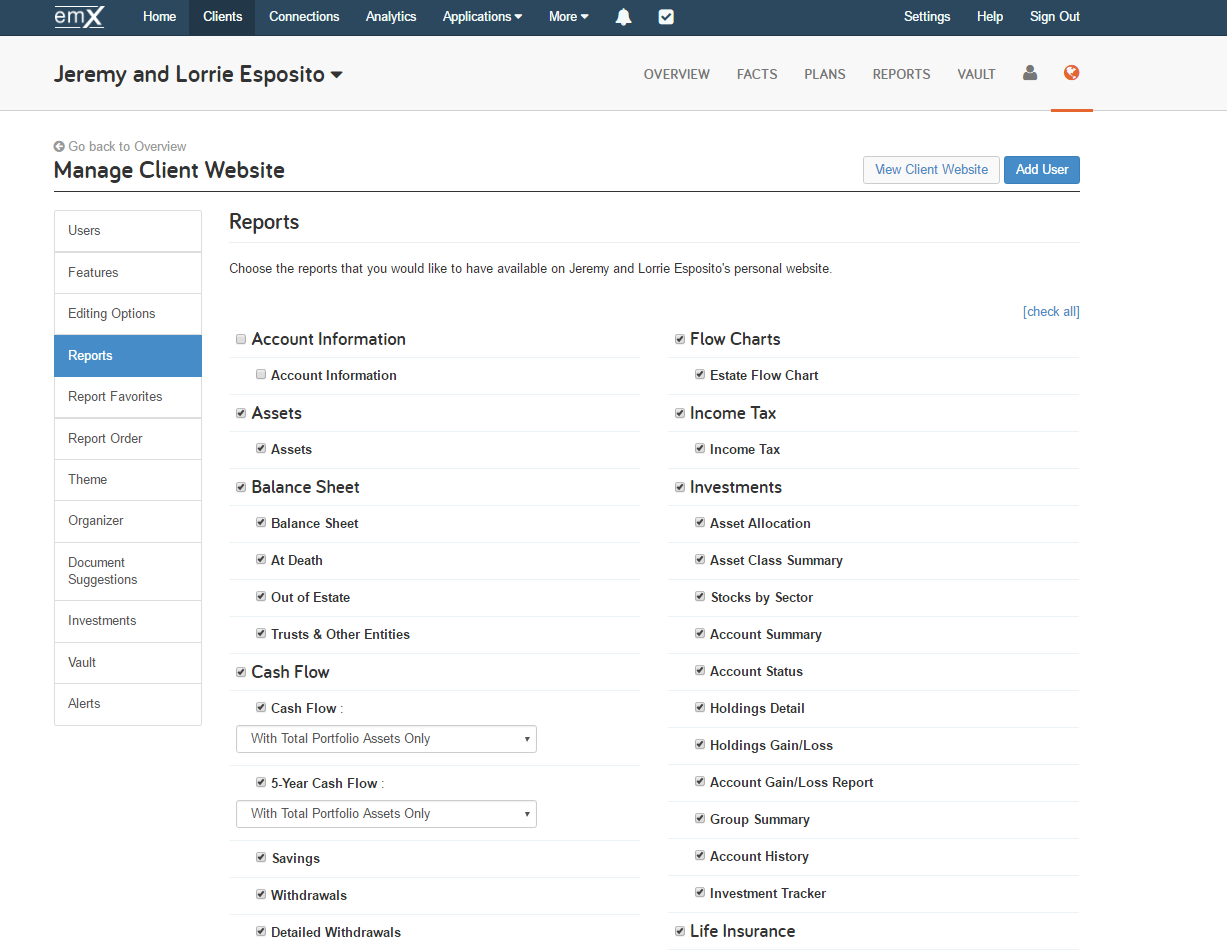
The list of available reports can be found under the Reports tab in the Manage Website section of each client.