
for expert insights on the most pressing topics financial professionals are facing today.
Learn MoreThe market index data in your eMoney application has been updated on December 6 with the latest historical data, as of Q2 2019. Follow the steps below to update your indices and model portfolio growth rates.
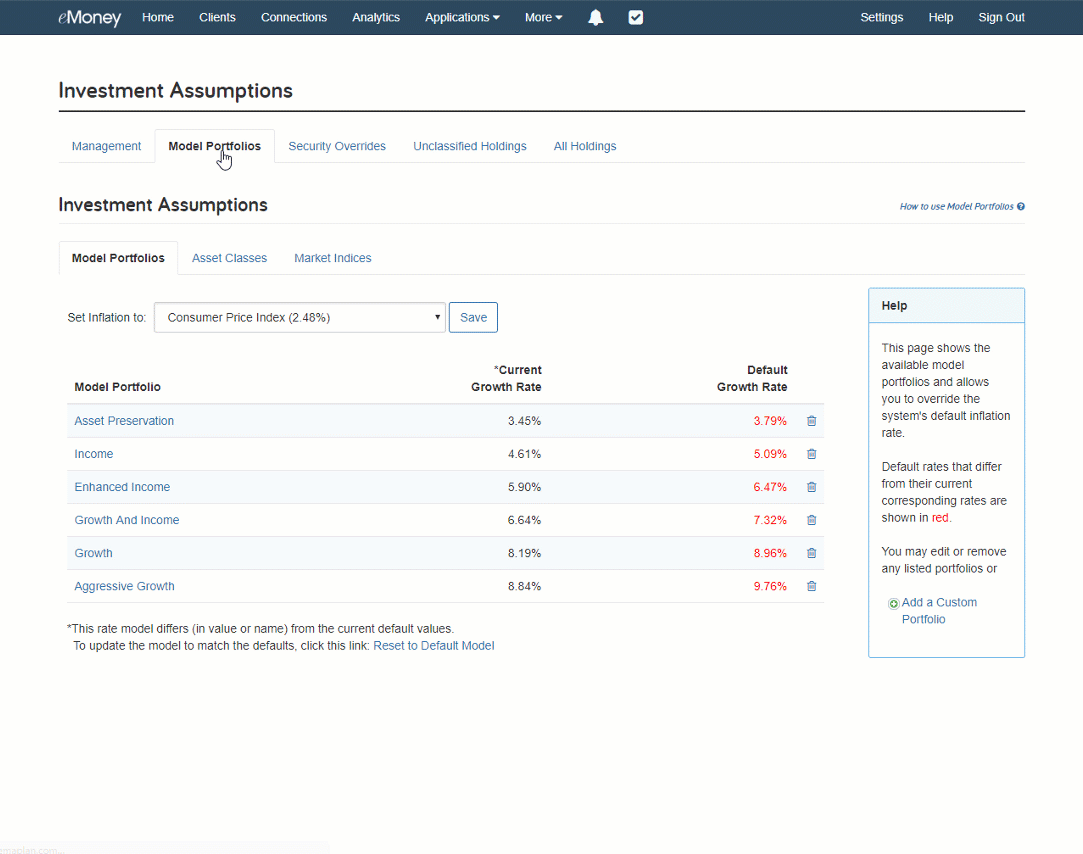
Questions? eMoney Customer Service team is available to assist you from 8am – 8pm EST M-F. Call 888-362-8482 or send an email.