
for expert insights on the most pressing topics financial professionals are facing today.
Learn MoreHave you ever wished the list of suggested documents in the Vault could be easily customized for each client? After all, you know what documents are important to your clients and to your planning process.
That’s why we’ve updated your new Client Site Organizer to allow you to create a personalized list of suggested documents for your clients to add to the Vault. This way, you can help them protect the documents and records that are important to them, and the pieces that are vital to the plans you create for them.
The Vault provides an unlimited storage solution accessible anywhere, anytime – allowing your clients to simplify and organize their financial lives. By providing a recommendation on which documents should be uploaded, you can kick-start your clients’ engagement with their personal financial websites.
These document suggestions can be customized for individuals, real estate, businesses, personal property, and even accounts. And since each client is different, you have the option to set defaults across all clients or customize per user.
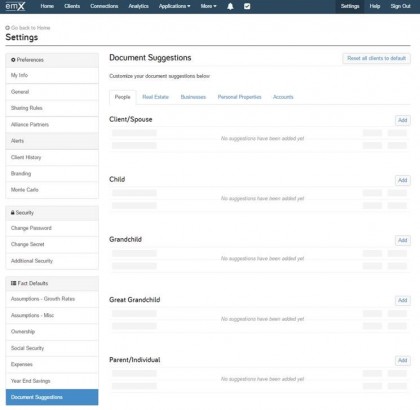
To set your own Document Suggestions, visit Settings > Fact Defaults > Document Suggestions to create and edit default Document Suggestions for client websites.
If you want to change the Document Suggestions for a specific client with an existing website, go to Manage Client Website > Configuration > Document Suggestions to check, uncheck, or add new suggestions. You can also restore the default Document Suggestion settings.
Make sure to take advantage of this new feature for your clients’ websites!