
for expert insights on the most pressing topics financial professionals are facing today.
Learn MoreThe eMoney Client Site is a valuable tool to enhance your client relationships. It enables clients to organize and monitor their data, collaborate on their plans and see their full financial picture.
Check out this recorded webinar on establishing a complete Client Site onboarding process for your clients, or keep reading below for a few steps you can take before introducing the Client Site that will help create the best experience for your clients.
Before sending your clients an invitation to their website, get to know what you’re offering by setting yourself up as a client. This experience will help you become familiar with the client’s view and make you more comfortable answering common client questions.
By inviting yourself to the Client Site, you can:
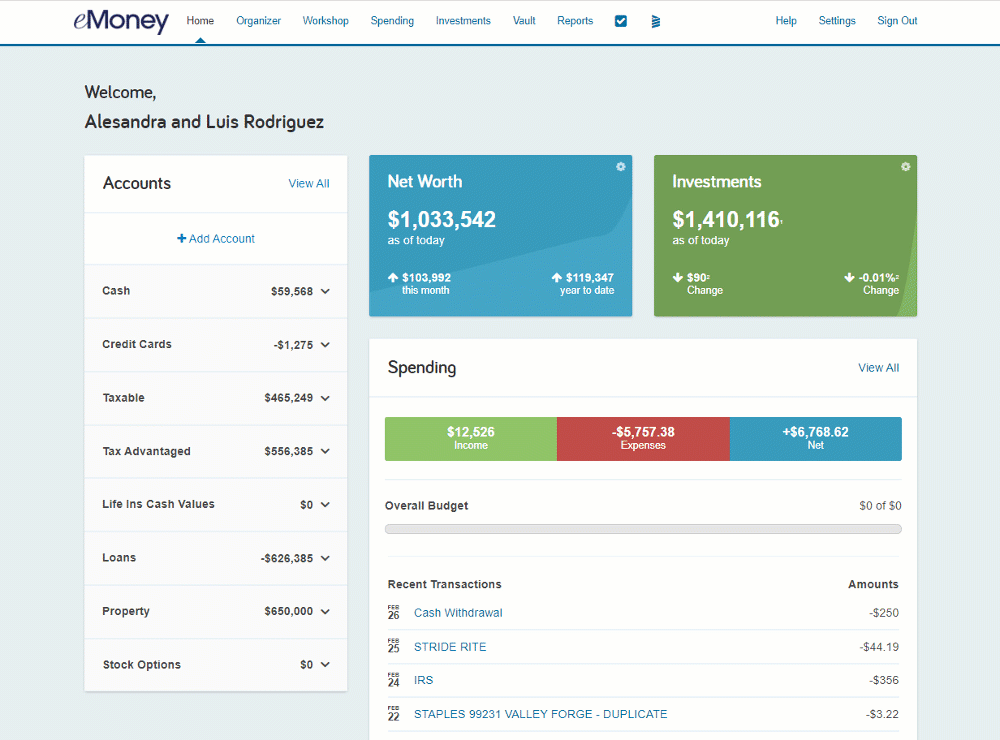
Once you’ve explored all the available features on your client website, now it’s time to customize what you’d like available to your clients. Through the Manage Client Website page on your advisor site, you can select what you’d like to turn on and off. You can save custom settings for individual clients, all clients, or change the default settings.
We recommend starting with less and then adding more tools, reports, and features in the future. Take a look at the following categories:
Pro tip: Check out the Live Training and Webinar page in your Help menu to access a webinar recording of Introducing the Client Site for more detailed customization tips.
Next, to create a better experience for a client, add any information you may have. If a client logs in for the first time and sees a blank slate, they may be discouraged from taking action. We recommend prepopulating assets that you manage and then having clients complete their financial picture.
On your advisor site, you can use:
Once you’re ready to send the client invitation, we recommend reaching out first and offering a few resources to help the client get started.
If you’re a subscriber to Bamboo, you have access to a host of resources that help you convey the value of the Client Site—including videos and PDFs that introduce the portal, showcase key areas of the site, and more—which can be sent and monitored directly from the Bamboo platform. You can access these resources by heading to Bamboo in your top navigation bar: Bamboo > eMoney Materials.
Pro tip: Considering 94 percent of people report watching a video to learn more about a product or service1, we recommend sending a Client Portal introductory video to clients before sending the invitation. “Life in a Box” is our most popular overview video, which you can find using the Search function. Browse our extensive library in the “eMoney Materials” section to find more videos.
If you’re not a Bamboo subscriber, there are a few resources you can leverage too!
From your Help section, download and share Client Facing user guides to assist clients during onboarding and help you present the value, privacy, and security of the Client Site.
Check out some examples below:
To promote continued engagement, encourage clients to take advantage of additional resources. Just as the Client Site provides an interactive planning experience, it also offers an interactive Help section that assists them with setting up, managing, and engaging with their profile.
Finally, start small. Pick a handful of the clients to use as a focus group for the website. Ask these clients to provide feedback on what they liked and what they didn’t like so you can tweak your experience for future client rollouts.
Are you looking for more Client Site materials? Check out our resources and webinars in the Help section of your advisor site, or Bamboo subscribers can navigate to Bamboo > eMoney Materials. Also, read best practices on Client Site Support and Introducing Clients to the Mobile Client Site.
Learn more about how you can use Bamboo to enhance your client experience.