
for expert insights on the most pressing topics financial professionals are facing today.
Learn MoreThe eMoney Client Portal fosters stronger client-advisor relationships by providing the tools clients need to organize their financial data, collaborate on plans, and gain a holistic view of their financial landscape.
Learn some simple steps you can take as an advisor to get clients interested in their site at the start of their relationship with you.
In this post, we’ll use new clients Alesandra and Luis Rodriguez as examples to help paint the picture.
Client onboarding tips:
In your initial meeting with Alesandra and Luis, we recommend saving some time to showcase the impactful capabilities of the Client Portal, such as the Organizer, Investments and Spending. This way, you can excite your clients from the start and provide transparency into how they can achieve their financial goals with your guidance.
Clients newly introduced to the Client Portal might have questions about security, so plan to address this in your first meeting to get ahead of any concerns.
Here is a great resource to share with your clients on the security of the Client Portal: Safe & Secure.
Pro-tip: Guide clients on ways to conveniently access the portal, whether through bookmarking on their mobile device or favoriting it in their browser.
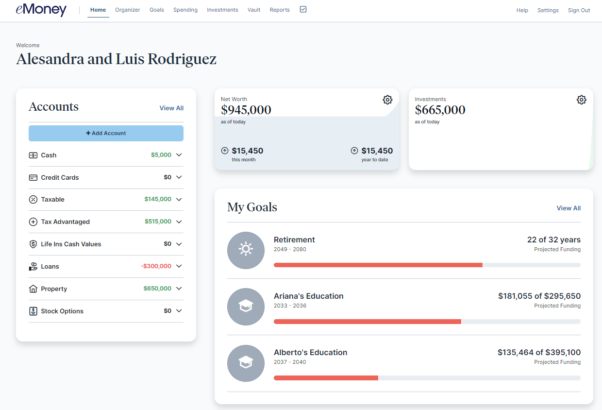
It’s best to slowly introduce your clients to the Client Portal features most relevant to their situation. For example, Alesandra has shared that she is focused on family budgeting features. Conversely, Luis shared that he prefers to see how everything comes together in a Report view.
Once your clients get acclimated to core areas of the Client Portal, you can slowly introduce them to additional features over time or as they become more relevant to your planning conversations.
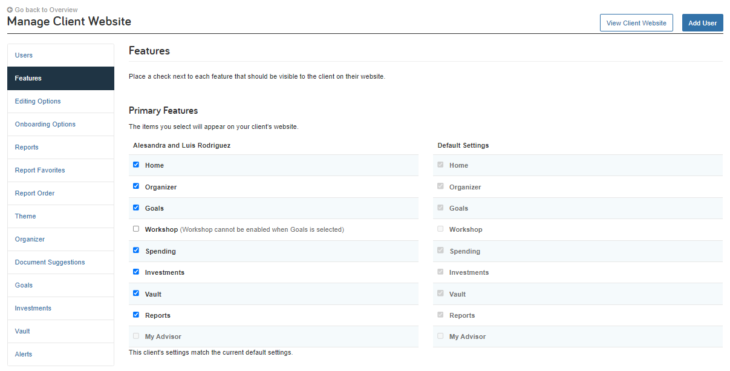
Pro-tip: Enabling the Vault feature ensures secure communication by transmitting sensitive information through the portal rather than via email.
Additionally, actively assigning Alerts and Tasks encourages users to return to the portal for communication, fostering a more efficient workflow and reducing reliance on offline email communication.
Once you’ve configured the Client Portal with the appropriate features tailored to Alesandra and Luis, send them through the onboarding process. Clients can expect to spend around 10 to 15 minutes getting their portal configured. Encourage them to begin setting up client connections and aggregating accounts during this time.
Also, let Alesandra and Luis know that actively setting up and maintaining connections is essential to keeping their information up-to-date. The PDF document, Add Accounts —found in the Help menu—is a great resource to give clients in advance. This guide provides clients with steps to troubleshoot any issues independently, streamlining the onboarding experience and ensuring they feel confident navigating the platform’s functionalities.
Pro-tip: check out Client Portal related training topics from your Training tab for more supporting resources.
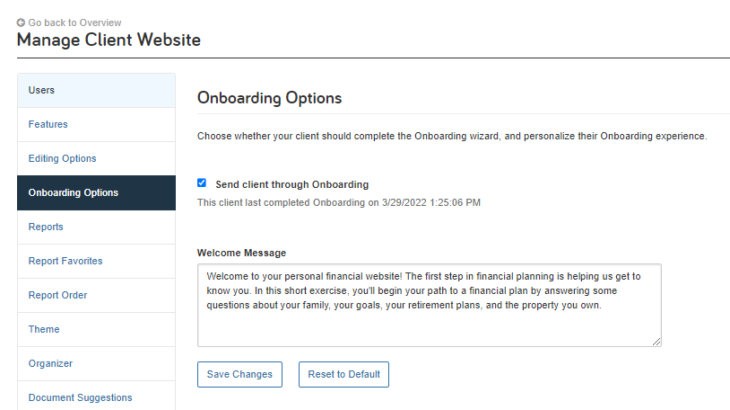
By adopting these best practices, you can provide your client with a seamless and enriching onboarding experience, laying the groundwork for ensuring trusted partnerships, transparency, and shared financial success.
More Client Portal Best Practices and Tips:
Client Portal Product Update Resources: