
for expert insights on the most pressing topics financial professionals are facing today.
Learn MoreTo create a more streamlined client experience, we’re simplifying the process of linking manual accounts on the Client Site.
Next month, we’ll update the Client Portal to include a Link button on manual accounts. This button will initiate a new step that walks your clients through the process of linking the account with their financial institution, creating a simple, intuitive process available directly from the client’s homepage.
Here’s How It Will Work
When your client logs into their Client Portal, any manual accounts will have a new Link button under the account name and institution.
By clicking this button, clients will initiate the manual account link workflow. Where an institution name exists, it will be automatically entered into the search bar with relevant results.
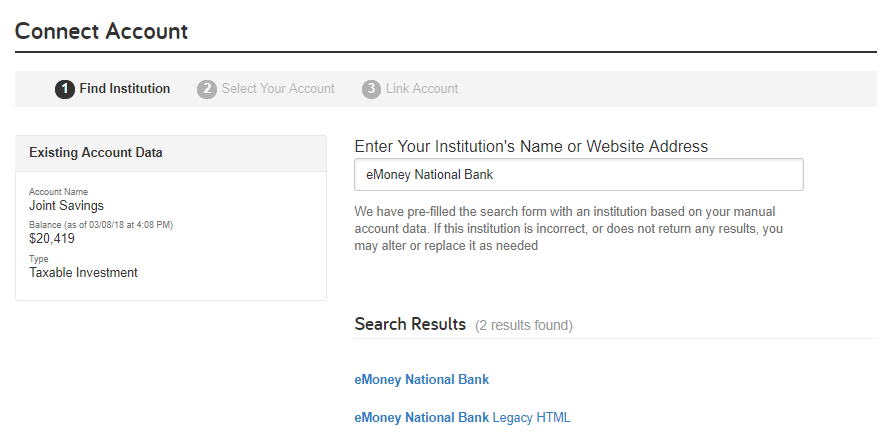
Next, they’ll select the appropriate financial institution from the search results before being prompted to enter their credentials to establish the connection.
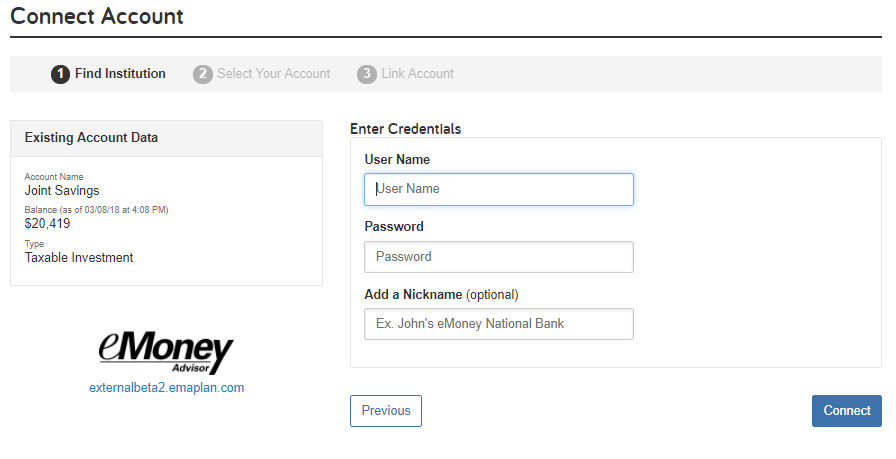
Once a link is established, eMoney will display any accounts that can be linked to their Client Portal. Simply select the matching account and click Continue to officially link the connection to the manual account.
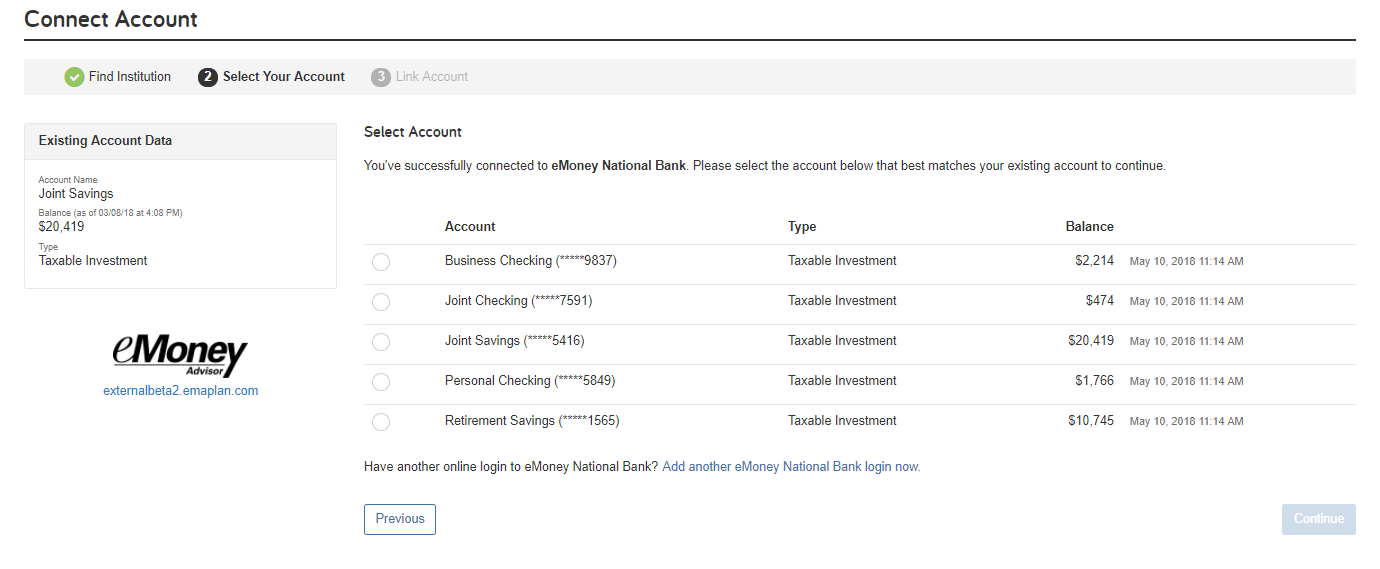
They’ll then be prompted to link any remaining available accounts to their Client Portal.
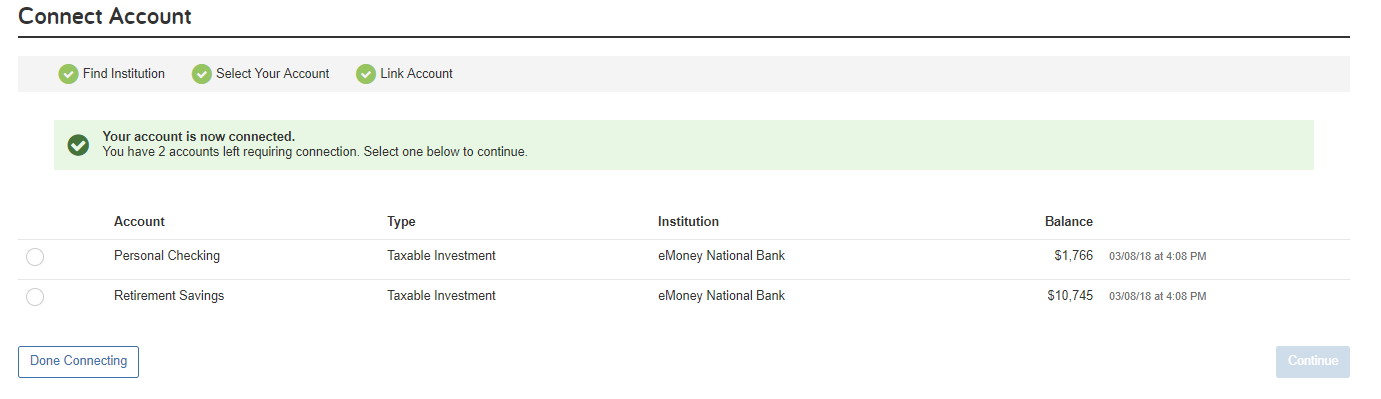
Our new process, coming next month, takes the guesswork out of linking manual accounts by establishing an intuitive and guided process for clients to follow.
Stay tuned for more on this update, coming next month!