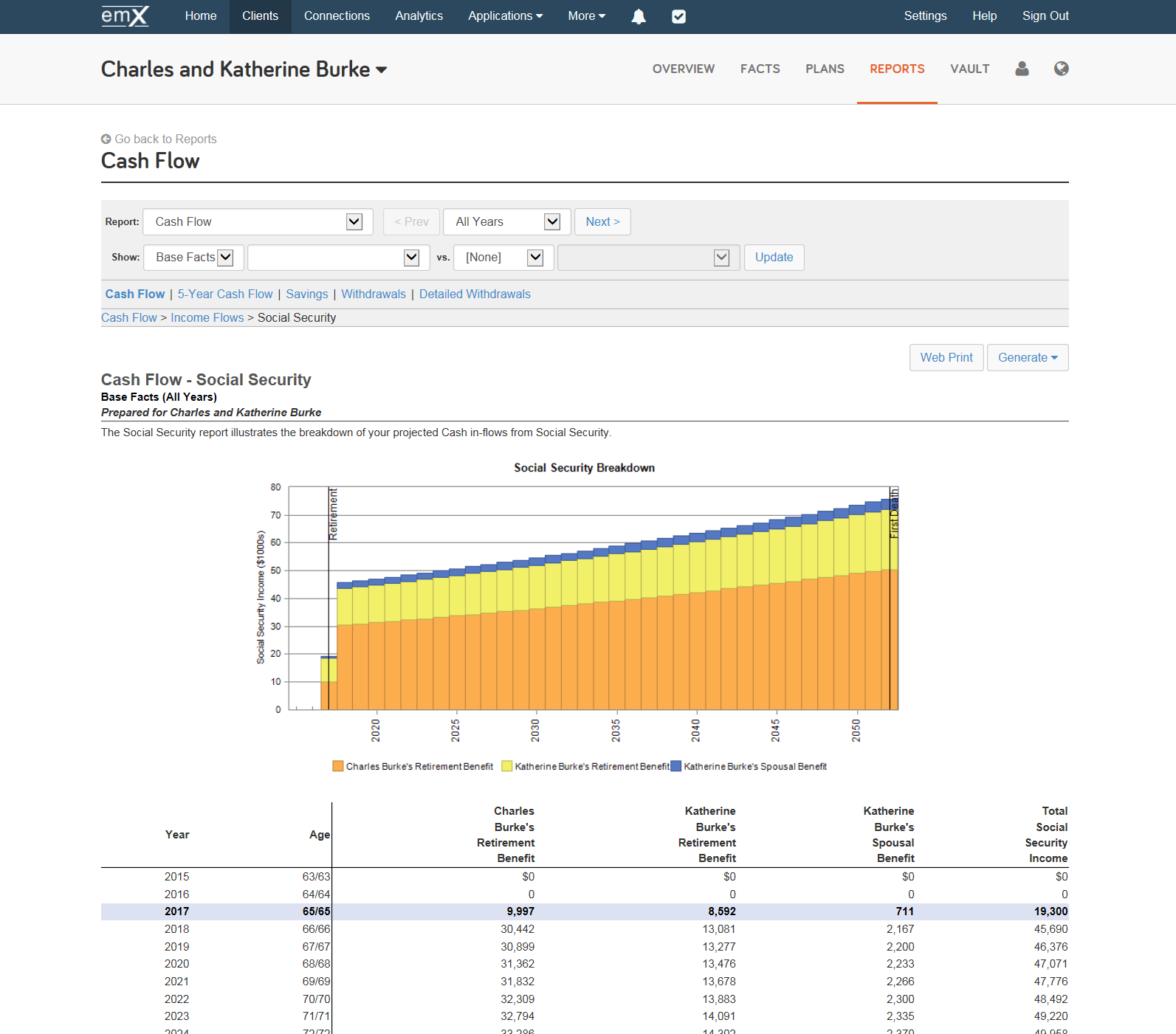for expert insights on the most pressing topics financial professionals are facing today.
Learn MorePlease Note: Because of the recent federal ruling eliminating the file-and-suspend strategy, eMoney is reviewing this feature.
Social Security is an important part of most any financial plan – especially as retirement draws nearer. More often than not however, the withdrawal strategy for a client’s spouse is just as important as the client’s. Which means when optimizing a plan for Social Security, an advisor must take both spouses under consideration.
In emX, Social Security spousal benefits are already automatically calculated, but now, while in the Facts area, Decision Center, or Advanced Planning sections of emX, you also have the ability to turn off spousal benefits to help create plans that fit even the most unique circumstances.
For example, from the Facts area, when editing a client’s Social Security income, the option to “Exclude All Spousal Benefits” has been added.
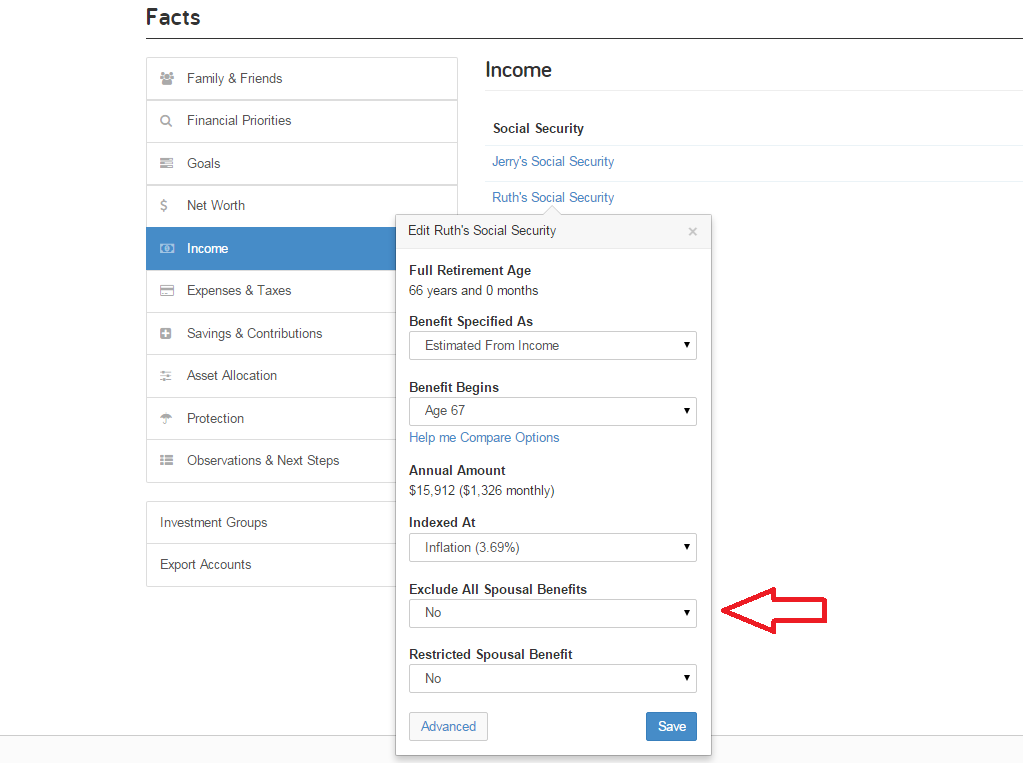
In addition to the already existing Social Security capabilities of emX, the Exclude All Spousal Benefits option, allows you to support more diverse Social Security plans and help to more closely estimate benefits. If you want to examine how a client’s spousal benefits break down, there is a Social Security Cash Flow report available in emX. Under Cash Flow reports, select Income Flows and then Social Security.