
for expert insights on the most pressing topics financial professionals are facing today.
Learn MoreWhen presenting eMoney to prospects it helps to have examples to point to, which is why we created five, ready-made Sample Clients in emX. These clients come prebuilt with facts and plans that you can use during a presentation, helping you easily demonstrate several different client scenarios.
To add a Sample Client, choose the Add Client option from Home Screen and select Sample Client.
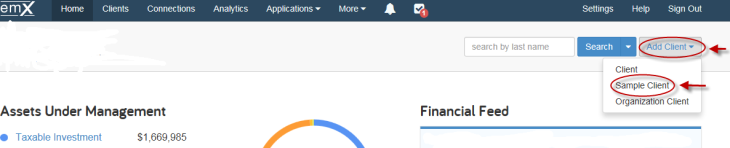
There are five types of Sample Clients listed, along with a brief description of each one’s current financial situation. To create a new Sample Client, select one from the list, customize their Name, and click Add Sample Client.
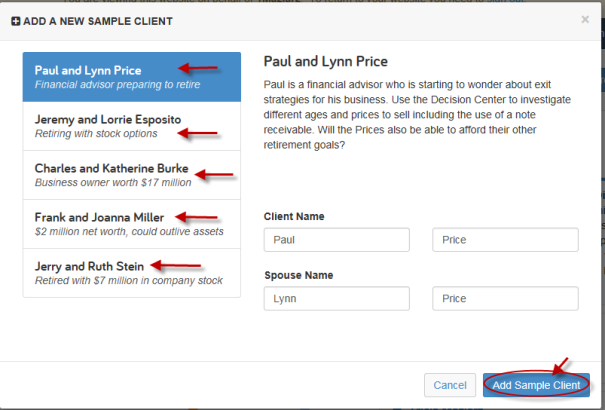
Each Sample Client has a unique financial situation set to model the most common clients advisors see and each can be edited to better reflect a particular prospect or existing client in the onboarding process.