
for expert insights on the most pressing topics financial professionals are facing today.
Learn MoreWe know that your clients’ experience with you and your staff is just as important as their experience with the technology you offer. And with new features like the new Goals tab and redesigned Client Homepage, we’re constantly working to improve the way your clients interact with their finances – and with you!
But with hectic schedules, your clients don’t always find the time to learn their way around their Client Portals.
On January 23, we’re simplifying the way your clients learn to navigate their Client Sites with interactive How-To’s. Functioning just like the How-To’s on your Advisor Site, your clients will have immediate guidance on the most common tasks on their Client Site, like connecting accounts, uploading Vault documents or entering living expenses.
With How-To’s on the Client Site, your clients will have access to answers to their most common questions at their fingertips, so you and your support staff will have more time to focus on what matters most.
How To’s were released for the Advisor Site in 2016, adding on-screen guidance designed to simplify the process of using eMoney for new and experienced users. Now we’re bringing that same functionality to your clients.
Client Site How-To’s will allow clients that are extremely tech-savvy and those who need a bit more help to quickly and easily understand how to navigate and operate their personal financial management websites.
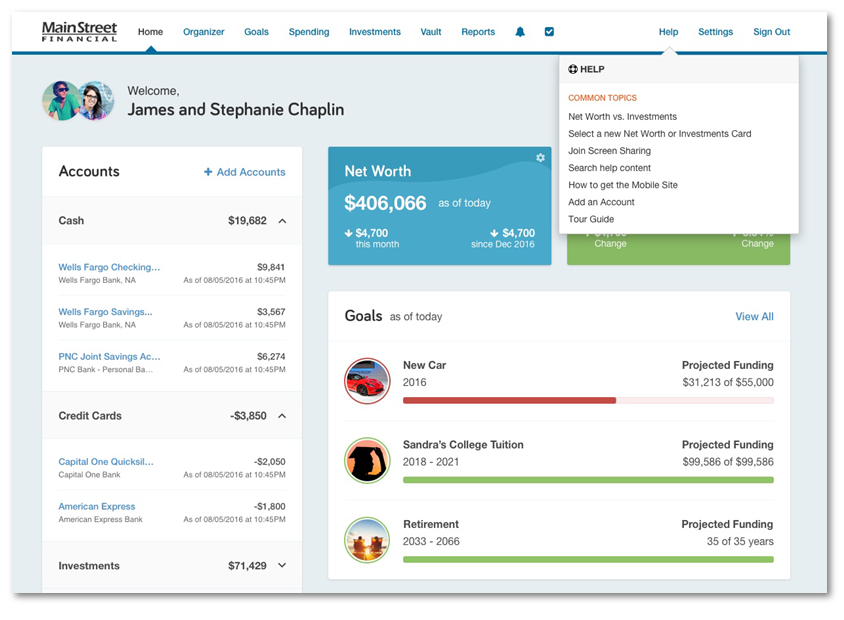
Here’s how it works:
Once the guided action has been completed, the How-To will automatically close, allowing your client to continue navigating throughout their Client Site without interruption.
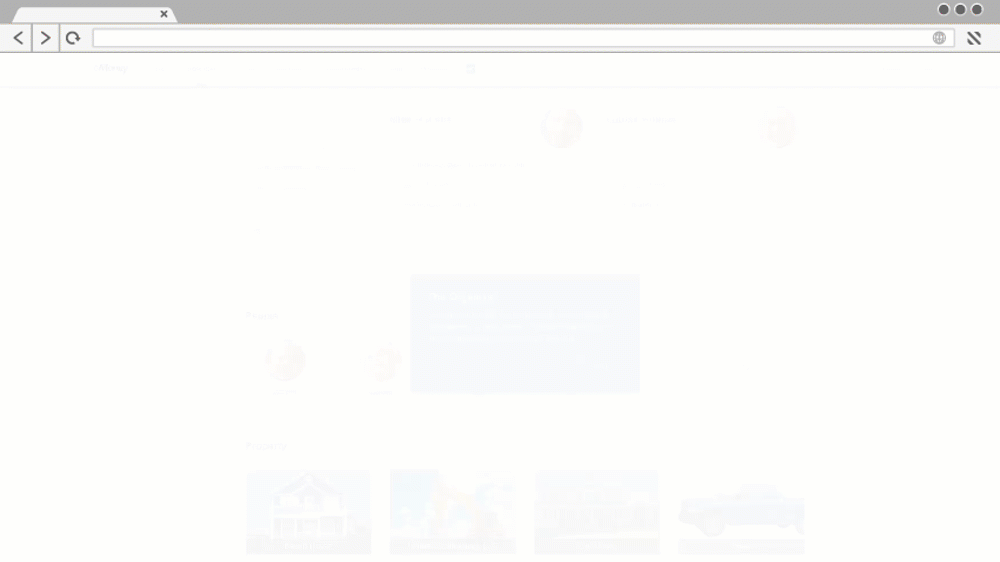
Here are some of the Client Site How-To’s releasing on January 23rd.
Let your client’s know what’s coming next year with this client-facing email template.
Stay tuned for more information on Client Site How-To’s later this month!