
for expert insights on the most pressing topics financial professionals are facing today.
Learn MoreDo you ever wish that time would stand still? It can within eMoney!
With Connections you can Freeze Accounts and lock in certain data at different points of time. Freezing Facts for specific clients prevents fact values and security prices from auto-updating prior to creating or presenting a plan, making this tool perfect for preparing quarterly or annual reviews.
To get started, head over to Connections and click the Freeze link.
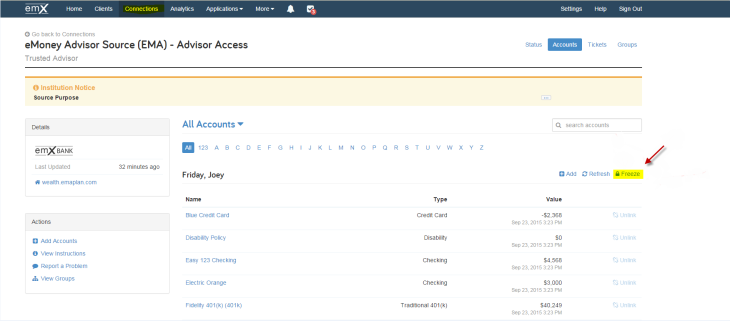
Select which Facts you want frozen and schedule their timing.
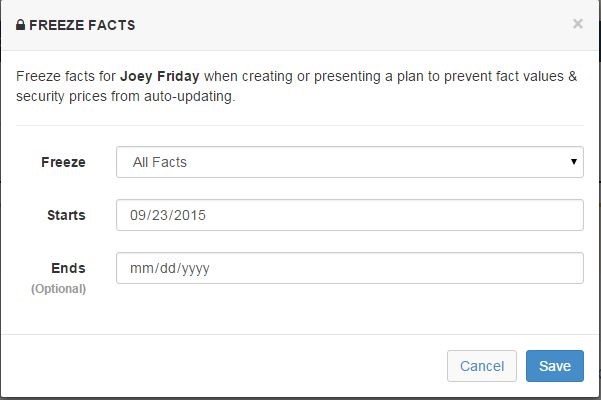
A notification message will appear on the frozen connection.
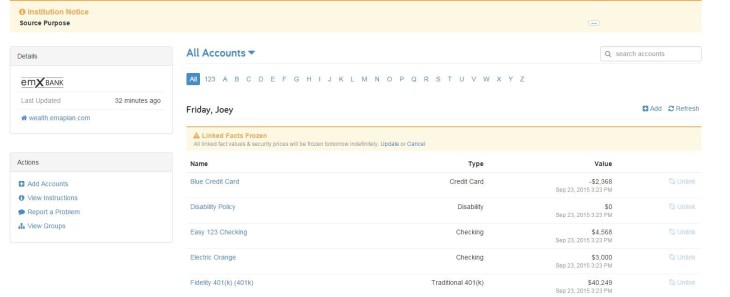
Now you’re ready for your quarterly or annual review!