
for expert insights on the most pressing topics financial professionals are facing today.
Learn MoreEver want to customize the number of thresholds or even the color of your Monte Carlo scoring ranges? Now you can! For example, maybe you feel that anything over 96% is too high of a Monte Carlo result and want to depict this for the client. Perhaps your firm is in New York and want to represent anything under 70% as being Red. But not just any red, the official red of the Boston Red Sox red (#C60C30). Whatever your reason, you now have the freedom to create multiple ranges as well as custom colors for them.
First go to settings. From there, click on Monte Carlo.
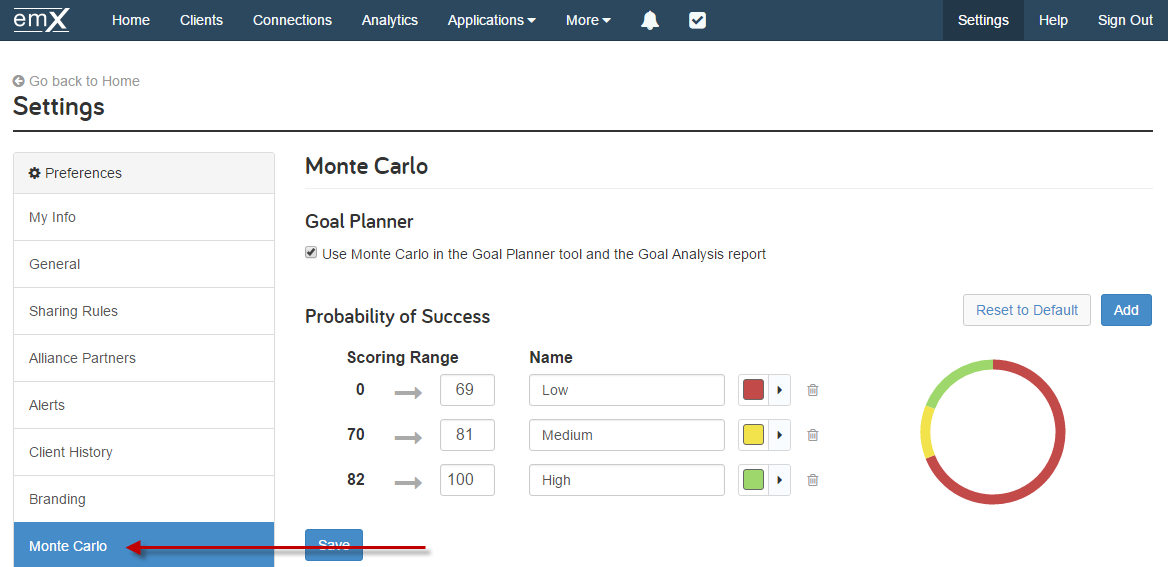
Here, click “Add” to insert a new range. In addition, click on the color for the ability to key in a custom color code. You can find any color code with a quick Google search.
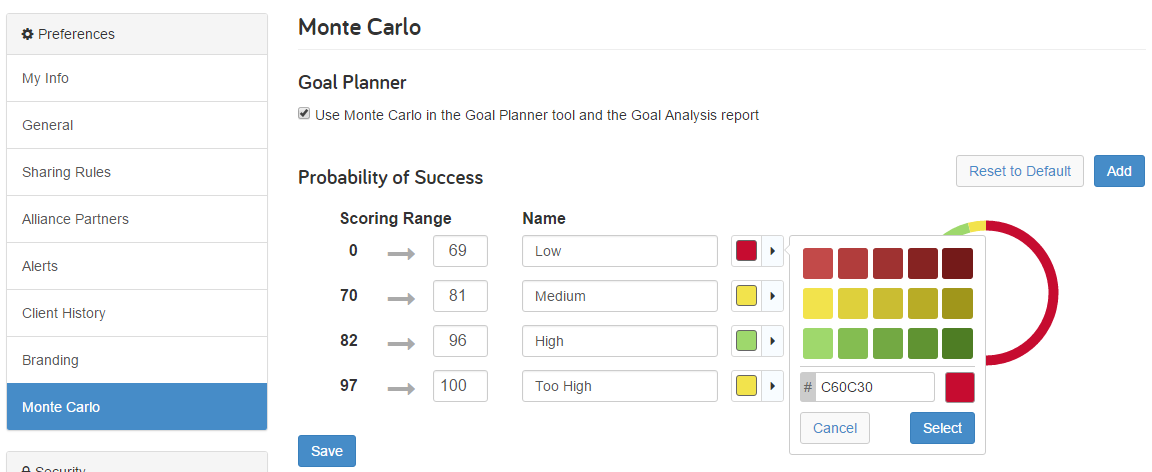
Now, your clients will always be reminded that they can afford to increase spending if they are over funded or, at the very least, have the perfect talking point for the die hard Yankee fans among your clients.