
for expert insights on the most pressing topics financial professionals are facing today.
Learn MoreData aggregation is an essential part of eMoney’s planning experience. By connecting their accounts your clients gain a holistic view of their finances while also providing you the information needed to create a comprehensive financial plan.
Today we’ll share a few connection resources that will introduce you and your clients to data aggregation, help you manage advisor and client connections, and maintain updated account data.
The first place to look for resources is the Help section of your eMoney advisor site. By searching keyword Connections, you’ll find user guides, video tutorials, and interactive guided help.
For more information regarding connection setup, common connection errors, and how to report and resolve issues, check out the All About Connections and Connection FAQ interactive user guides. See some of our FAQs below:
How do I add/aggregate accounts from an Advisor Connection?
Once you have an Advisor Connection established, adding accounts is simple. From the Accounts page, click Add Accounts, then follow the Add Accounts Wizard to aggregate your Client’s accounts. For a step-by-step guide to this process, search the Knowledge Base in the Help menu.
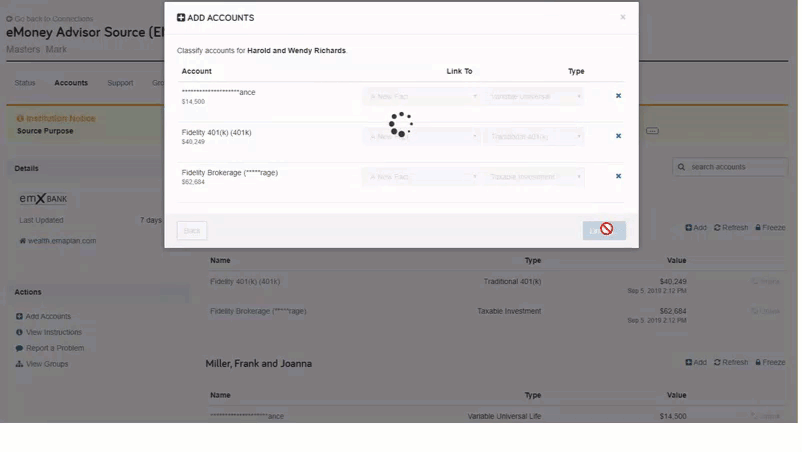
What is the difference between an Advisor and a Client Connection?
Use Advisor Connections to aggregate accounts under your management for multiple clients. They will require your credentials/information to establish the Connection.
Client Connections aggregate a single Client’s accounts at an institution. They will require the Client’s credentials/information to establish the Connection.
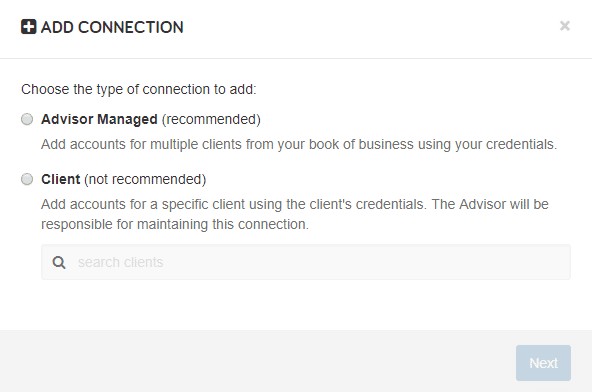
What do the different Connection Error types mean?
Review some common Connection Errors, what they mean, and how to resolve them.
Next, you can visit our Client Connection Resource page. This page explains what data aggregation is and why it’s important. It will keep you and your clients informed as we transition connections to API-based data aggregation and also provides resources on how to set up and troubleshoot connections..
Finally, you can visit our eMoney blog for the latest information on connection product updates and best practices. We’ve recently enhanced your connection support experience and the client connections dashboard—learn more below:
Additional questions? Give our Client Support team a call at 888-862-8482 and we’d be happy to help!